-
BerlinTranslateAsked on March 29, 2018 at 1:17 PMI Always get this message ? :-) Upload Error
Files could not be uploaded for some reason.
Please go back and fix the problem(s)https://submit.jotformeu.com/submit/80802073091348/
-
Richie JotForm SupportReplied on March 29, 2018 at 2:28 PM
May we know what file types you're trying to upload?
Please note that the File types allowed are pdf, doc, docx, xls, xlsx, csv, txt, rtf, html, zip, mp3, wma, mpg, flv, avi, jpg, jpeg, png, gif and you have made the file size limit to 1024kb
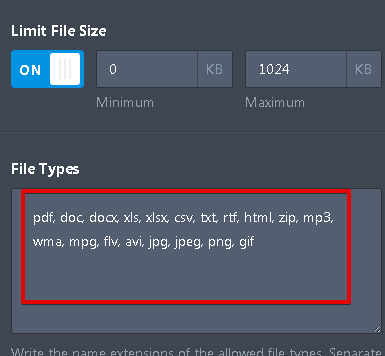
You can change the allowed file types by following this guide:-How-to-Change-the-Allowed-File-Types-in-the-Upload-Field
I cloned your form and I was able to submit without encountering any errors.
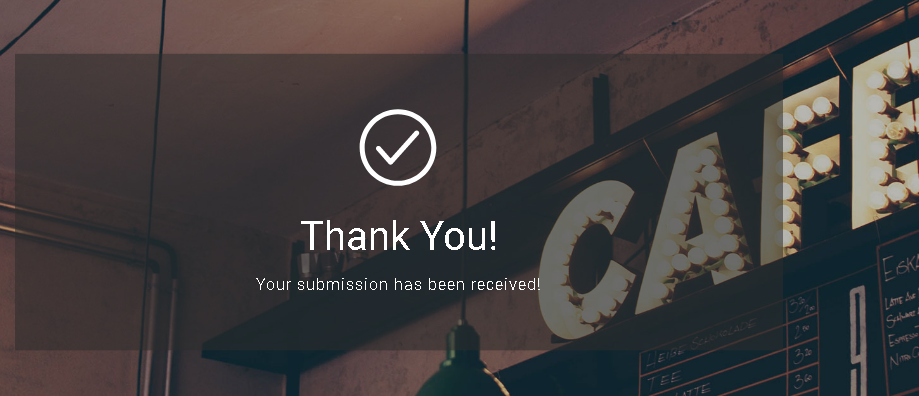
May we know if your form is embedded to your website? If yes, can we have the website URL?
- Mobile Forms
- My Forms
- Templates
- Integrations
- INTEGRATIONS
- See 100+ integrations
- FEATURED INTEGRATIONS
PayPal
Slack
Google Sheets
Mailchimp
Zoom
Dropbox
Google Calendar
Hubspot
Salesforce
- See more Integrations
- Products
- PRODUCTS
Form Builder
Jotform Enterprise
Jotform Apps
Store Builder
Jotform Tables
Jotform Inbox
Jotform Mobile App
Jotform Approvals
Report Builder
Smart PDF Forms
PDF Editor
Jotform Sign
Jotform for Salesforce Discover Now
- Support
- GET HELP
- Contact Support
- Help Center
- FAQ
- Dedicated Support
Get a dedicated support team with Jotform Enterprise.
Contact SalesDedicated Enterprise supportApply to Jotform Enterprise for a dedicated support team.
Apply Now - Professional ServicesExplore
- Enterprise
- Pricing



























































