-
nycpetersenAsked on March 30, 2018 at 2:00 PM
I have employees filling out the same form on behalf of many different prospects. The email address entered on the form will be the prospects not the employees. Is it possible to make this work in this situation?
-
John_BensonReplied on March 30, 2018 at 2:29 PM
Yes, that is possible. The email address you entered will receive an autoresponder with the link to open and continue the form.
Related guide: How-to-Save-Forms-and-Continue-Later
I hope this information helps.
-
nycpetersenReplied on March 30, 2018 at 3:03 PM
So if I use the same employee email address to fill out forms for multiple different clients they will receive different links to the form for each different client? I thought that each email could only be used once in this situation.
-
Nik_CReplied on March 30, 2018 at 3:46 PM
No, you have to use different email addresses. So when you fill the form you have to use prospects email address, and each time you have to use the new one so they will receive Autoresponder with a link.
Hope it helps.
If you need any further assistance, please let us know.
Thank you!
-
nycpetersenReplied on March 30, 2018 at 3:55 PM
The prospects are not the ones filling out the form, so it doesn't make sense for the email to finish the form to go to them. Is there a way I can set it up so my employees can save these forms and then continue later?
-
Support_Management Jotform SupportReplied on March 30, 2018 at 6:17 PM
There is a way to do that but this will require you to change your form's layout. Using the new Card Forms layout, there's a built-in SAVE AND CONTINUE LATER feature in place. This doesn't require the email to be the different for each saved session.
Complete guide: Setting-up-the-Continue-Forms-Later-Feature-in-Card-Forms
In case you're not familiar on how to change the form layout, navigate to SETTINGS > FORM SETTINGS > SHOW MORE OPTIONS button > scroll all the way down to the bottom and toggle the FORM LAYOUT option to SINGLE QUESTION IN ONE PAGE.
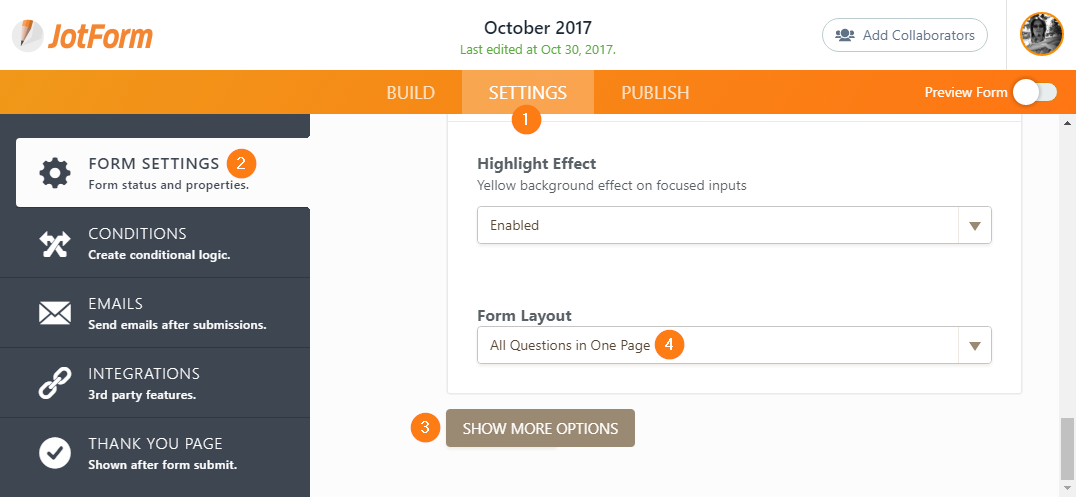
- Mobile Forms
- My Forms
- Templates
- Integrations
- INTEGRATIONS
- See 100+ integrations
- FEATURED INTEGRATIONS
PayPal
Slack
Google Sheets
Mailchimp
Zoom
Dropbox
Google Calendar
Hubspot
Salesforce
- See more Integrations
- Products
- PRODUCTS
Form Builder
Jotform Enterprise
Jotform Apps
Store Builder
Jotform Tables
Jotform Inbox
Jotform Mobile App
Jotform Approvals
Report Builder
Smart PDF Forms
PDF Editor
Jotform Sign
Jotform for Salesforce Discover Now
- Support
- GET HELP
- Contact Support
- Help Center
- FAQ
- Dedicated Support
Get a dedicated support team with Jotform Enterprise.
Contact SalesDedicated Enterprise supportApply to Jotform Enterprise for a dedicated support team.
Apply Now - Professional ServicesExplore
- Enterprise
- Pricing






























































