-
andrewcoplonAsked on March 31, 2018 at 11:22 AM
Hello,
An issue that I have been running into is when making the reports come back to me in an email, I have noticed sometimes I will have to double space and sometimes single space and play around with it just to get the same results in an email format. This is incredibly frustrating being that all these surveys are pretty much the same so the coding for them for be the same as well. Is there any reason why sometimes I have to double space in edit and sometimes I have to single space just to get the same email format.
example in edit form for a brewery
on survey will look like this on the edit form.
Did you enjoy your experience?
Will you come back to visit
2nd example
Did you enjoy your experience?
Will you come back to visit
what I should be receiving in email format
Did you enjoy your experience?
Will you come back?
https://form.jotform.com/72986327031156
-
Richie JotForm SupportReplied on March 31, 2018 at 12:16 PM
If you want to have the same email content format as your other forms, you can copy the code in your previous form using the source code and pasting it to the new form.
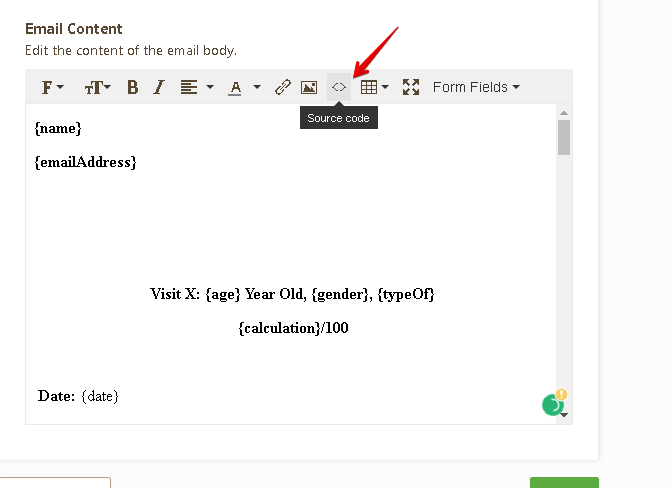
Hope this information helps.
Please give it a try and let us know how it goes.
Thank you.
-
andrewcoplonReplied on March 31, 2018 at 12:43 PMAble to show a video of what code to copy?
... -
Victoria_KReplied on March 31, 2018 at 2:29 PM
From what I can see at your Notification templates, I suppose that you have copy/pasted texts from one form to another, which caused double spacing. I suggest to just remove extra spaces at Notifications, it is pretty simple. I have recorded a screencast for you:

Hope this helps! But, please get back to us if you need further assistance.
- Mobile Forms
- My Forms
- Templates
- Integrations
- INTEGRATIONS
- See 100+ integrations
- FEATURED INTEGRATIONS
PayPal
Slack
Google Sheets
Mailchimp
Zoom
Dropbox
Google Calendar
Hubspot
Salesforce
- See more Integrations
- Products
- PRODUCTS
Form Builder
Jotform Enterprise
Jotform Apps
Store Builder
Jotform Tables
Jotform Inbox
Jotform Mobile App
Jotform Approvals
Report Builder
Smart PDF Forms
PDF Editor
Jotform Sign
Jotform for Salesforce Discover Now
- Support
- GET HELP
- Contact Support
- Help Center
- FAQ
- Dedicated Support
Get a dedicated support team with Jotform Enterprise.
Contact SalesDedicated Enterprise supportApply to Jotform Enterprise for a dedicated support team.
Apply Now - Professional ServicesExplore
- Enterprise
- Pricing





























































