-
LittlejemsphotographyAsked on April 1, 2018 at 12:13 PM
The text is hidden on the checkbox on peoples mobile phones but its fine on computer? I can't work out how to solve this.
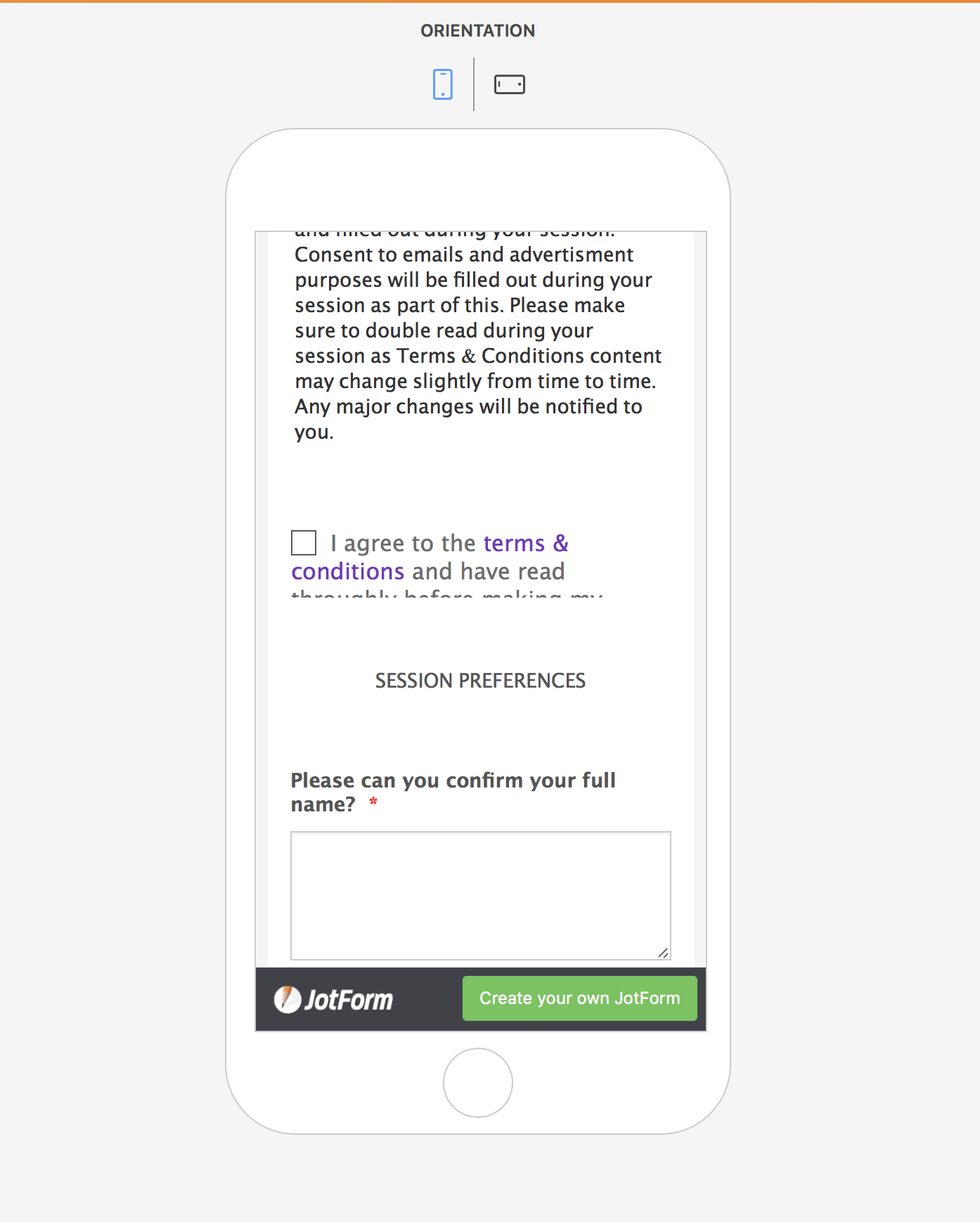
-
David JotForm Support ManagerReplied on April 1, 2018 at 12:39 PM
Please inject the following CSS code in your form as shown on this guide: https://www.jotform.com/help/117-How-to-Inject-Custom-CSS-Codes
@media screen and (max-width: 480px)and (orientation: portrait){
#customFieldFrame_3{
height: 80px !important;
}
}
Let us know if you need more help.
-
LittlejemsphotographyReplied on April 1, 2018 at 2:43 PMThank you, will this also work on other forms?
... -
Victoria_KReplied on April 1, 2018 at 2:56 PM
Unfortunately, no. Custom CSS code does only affect the form, where you have injected it to.
But, if you get any issue with other your forms, we will gladly assist.
Let us know if you need more help.
-
LittlejemsphotographyReplied on April 1, 2018 at 3:43 PMI am having the issue on all my other model call forms too.
... -
Victoria_KReplied on April 1, 2018 at 4:11 PM
I have checked your other forms and adjusted the code for them. Please inject the code below to your forms
http://www.jotformeu.com/form/80905603807356 ,
http://www.jotformeu.com/form/80905497607365 ,
http://www.jotformeu.com/form/80904966007359 ,
http://www.jotformeu.com/form/80904895307363
Custom CSS:
@media screen and (max-width: 480px)and (orientation: portrait){
#customFieldFrame_11{
height: 80px !important;
}
}
Let us know if there is anything else we could assist with.
- Mobile Forms
- My Forms
- Templates
- Integrations
- INTEGRATIONS
- See 100+ integrations
- FEATURED INTEGRATIONS
PayPal
Slack
Google Sheets
Mailchimp
Zoom
Dropbox
Google Calendar
Hubspot
Salesforce
- See more Integrations
- Products
- PRODUCTS
Form Builder
Jotform Enterprise
Jotform Apps
Store Builder
Jotform Tables
Jotform Inbox
Jotform Mobile App
Jotform Approvals
Report Builder
Smart PDF Forms
PDF Editor
Jotform Sign
Jotform for Salesforce Discover Now
- Support
- GET HELP
- Contact Support
- Help Center
- FAQ
- Dedicated Support
Get a dedicated support team with Jotform Enterprise.
Contact SalesDedicated Enterprise supportApply to Jotform Enterprise for a dedicated support team.
Apply Now - Professional ServicesExplore
- Enterprise
- Pricing




























































