-
onfjAsked on April 1, 2018 at 6:03 PM
Hello! I'm trying to print my form, but it is only printing page one when I create a PDF. Please advise.
-
jonathanReplied on April 1, 2018 at 7:59 PM
Can you please retry downloading the PDF report again.

As long as all the data fits into one page, the PDF report print output will also be on one page only. So if it exceeds a page, it should automatically have another page.
I did checked the PDF print on your form https://www.jotform.us/form/80145638884163 but I was not able to reproduce the issue you describe.
Please test the PDF again. Let us know if issue persist.
-
onfjReplied on April 2, 2018 at 2:56 PM
Hello! I am trying to print the actual form, not the report.
-
Mike_G JotForm SupportReplied on April 2, 2018 at 4:18 PM
Thank you for the clarification.
May we know what ways have you already tried to do to print your actual form, please?
You can use the Print feature of your web browser to print your form.
Just right-click anywhere on the page to show the context menu and then select Print. You can also just press CTRL+P from your keyboard.
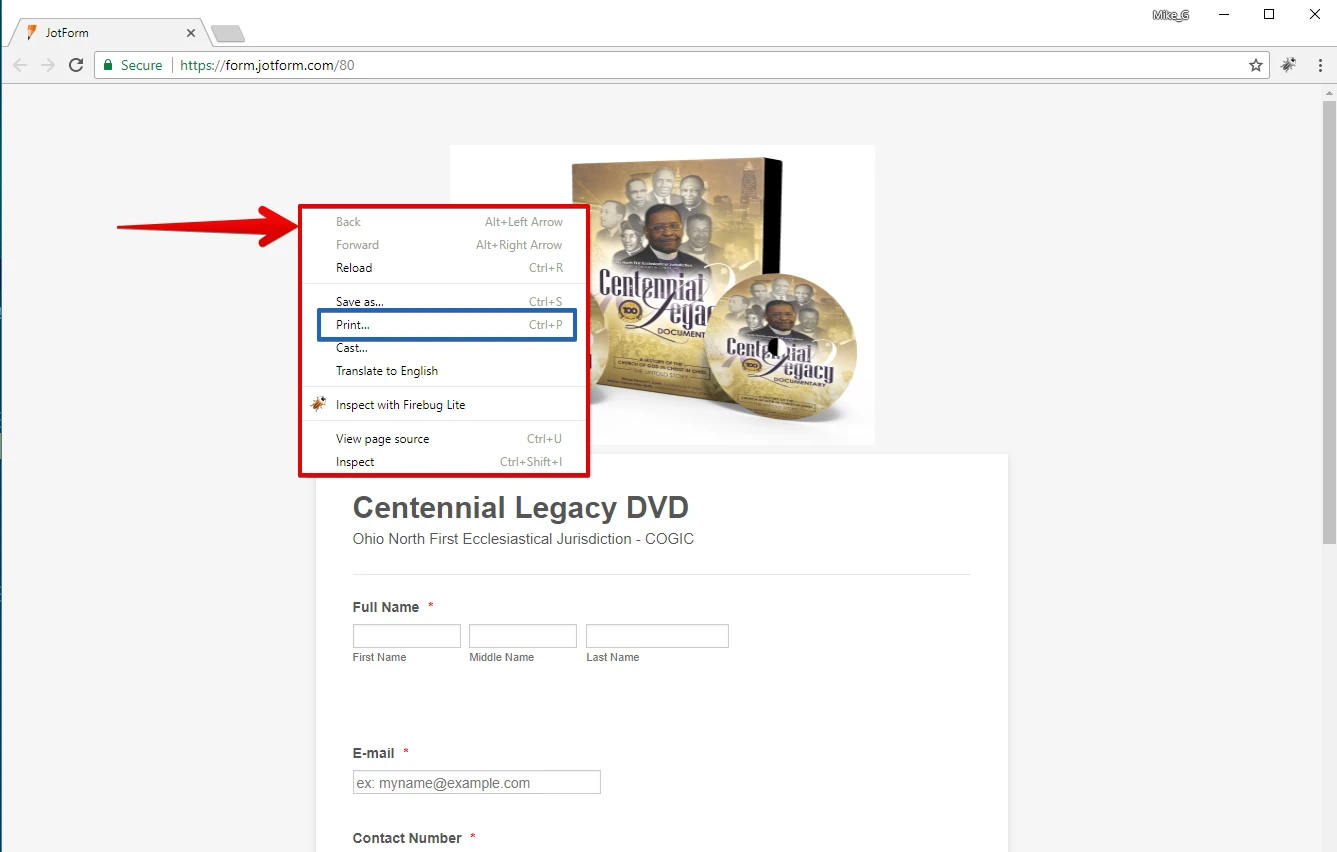
Another way is to add a Print Form button on your form.
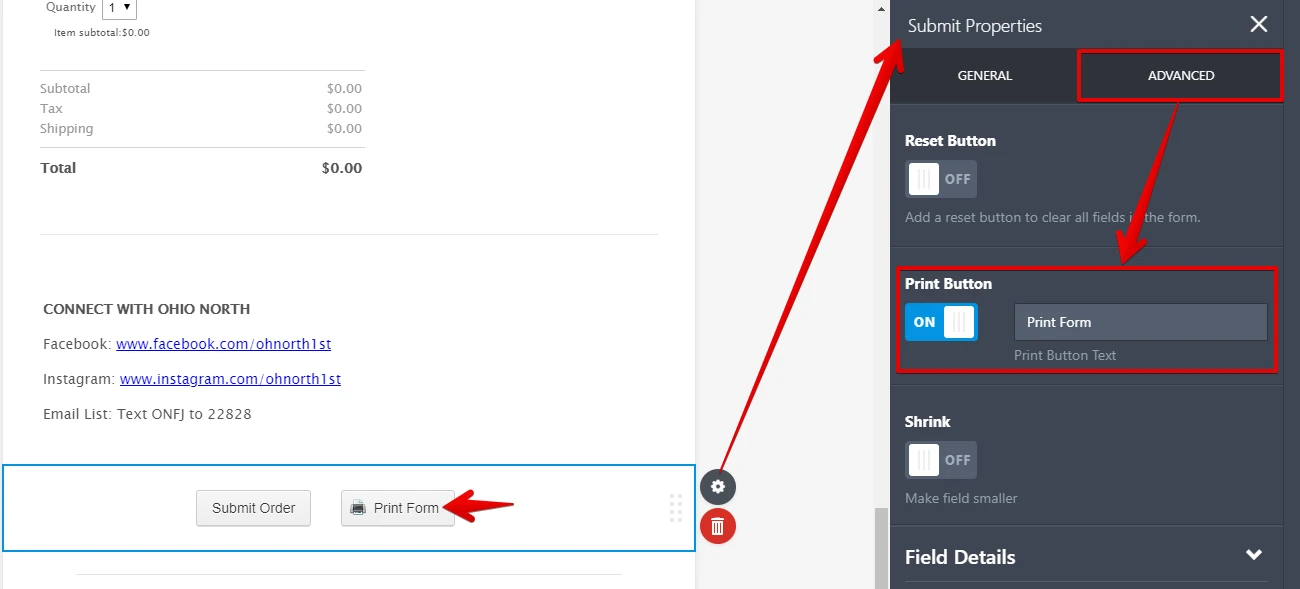
However, you will have to print the form filled first since the Print Form button is attached to the Submit Button that is on the last page of your form and there are required fields that need to be filled before you can get to the last page.
I hope this helps. If, in any case, I have misunderstood your concern, please do not hesitate to let us know.
- Mobile Forms
- My Forms
- Templates
- Integrations
- INTEGRATIONS
- See 100+ integrations
- FEATURED INTEGRATIONS
PayPal
Slack
Google Sheets
Mailchimp
Zoom
Dropbox
Google Calendar
Hubspot
Salesforce
- See more Integrations
- Products
- PRODUCTS
Form Builder
Jotform Enterprise
Jotform Apps
Store Builder
Jotform Tables
Jotform Inbox
Jotform Mobile App
Jotform Approvals
Report Builder
Smart PDF Forms
PDF Editor
Jotform Sign
Jotform for Salesforce Discover Now
- Support
- GET HELP
- Contact Support
- Help Center
- FAQ
- Dedicated Support
Get a dedicated support team with Jotform Enterprise.
Contact SalesDedicated Enterprise supportApply to Jotform Enterprise for a dedicated support team.
Apply Now - Professional ServicesExplore
- Enterprise
- Pricing





























































