-
HBMEAsked on April 2, 2018 at 7:08 AMLike to know how to hide that section from the tenant once the
Form goes over for signature to the tenant—-the current flow goes from the handyman to the tenant for signature them comes me after both have signed
As a test I did the below sequence—- but it DID NOT WORK
I created a condition to show after the handyman
Signs to hide section with repairs from tenant— this
Is so the tenant cannot change any information recorded
By handyman— but it did not work —it was still showing for edits
When it was sent to the tenant—- review the repair form
Condition and you will see—
If you can assist, I now need to hide both the addresses as well as the repair section if you can provide me a resolution
Thanks -
AdrianReplied on April 2, 2018 at 7:30 AM
I can see that you have already included the Get Form Page URL Widget in your form.
Now, you only need to add a condition to hide the fields when the form is opened using the edit link.
The condition could look something like this:

-
HBMEReplied on April 2, 2018 at 4:43 PMHi-
Is there a way to make the field visible but not editable——using the same logic, when the tenant views the form, they can see the information (grayed out) but they cannot edit or touch those fields?
Thanks
... -
Richie JotForm SupportReplied on April 2, 2018 at 5:55 PM
Unfortunately, there is no option in the condition to make the fields read-only. However, you may remove the submit button in your edit link,
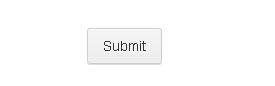
so that your tenants can view the form submissions but cannot edit them.
Hope this information helps.
Please let us know if we can be of further assistance.
- Mobile Forms
- My Forms
- Templates
- Integrations
- INTEGRATIONS
- See 100+ integrations
- FEATURED INTEGRATIONS
PayPal
Slack
Google Sheets
Mailchimp
Zoom
Dropbox
Google Calendar
Hubspot
Salesforce
- See more Integrations
- Products
- PRODUCTS
Form Builder
Jotform Enterprise
Jotform Apps
Store Builder
Jotform Tables
Jotform Inbox
Jotform Mobile App
Jotform Approvals
Report Builder
Smart PDF Forms
PDF Editor
Jotform Sign
Jotform for Salesforce Discover Now
- Support
- GET HELP
- Contact Support
- Help Center
- FAQ
- Dedicated Support
Get a dedicated support team with Jotform Enterprise.
Contact SalesDedicated Enterprise supportApply to Jotform Enterprise for a dedicated support team.
Apply Now - Professional ServicesExplore
- Enterprise
- Pricing





























































