-
Premier11Asked on April 2, 2018 at 11:09 AM
I'm still having an issue with my form calculating negative totals. I was told I would need to add an additional box to my form to generate the correct calculation for negative amounts. I want negative calculations to default to zero. I added a box called Return difference and set up a condition rule, If the total is less than 1 show the total as zero. Now when the total is great than zero, the return difference box is still showing zero.
I need to know:
1. How can I make sure positive numbers do not default to zero.
2. Do I really need this extra box to get my calculation. I would prefer customers not see this box
Thank you
Nina
-
AdrianReplied on April 2, 2018 at 12:40 PM
I have created a simple DEMO form for you and I hope you can apply the same logic to your form.
Form URL: https://form.jotform.com/80914649129969This seems to be tricky to get it right, so I think the additional field is required.
I have 4 number fields in that form. I want to subtract Number 1 and Number 2. So, if Number 1 - Number 2 is greater than 0, then the difference should just be calculated as it is (copied).
If the difference Number 1 - Number 2 is equal to 0 or less than 0, then the result should default to 0.
I had to set these conditions.
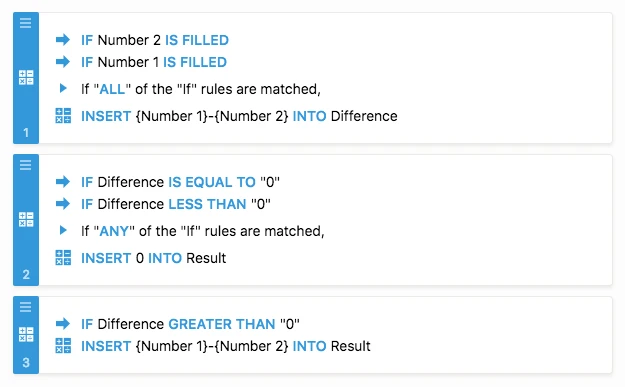
First, the difference should be calculated only when both fields are filled.
Second, if the difference is equal to 0 or less than 0 (negative), the result should be 0.
Third, if the difference is greater than 0 (positive), the result is Number1-Number2.Here it is in action.

I used the All Questions in One Page Layout for demonstration purposes. This should be applicable using the Cards Layout as well.
Let us know if you need further assistance.
-
AdrianReplied on April 2, 2018 at 12:53 PM
I have cloned your form and deleted all the conditions related to this.
Then I added the following conditions.
1.

2.

3.

I believe it is working as expected now.
Cloned Form URL: https://form.jotform.com/80915314829966
- Mobile Forms
- My Forms
- Templates
- Integrations
- INTEGRATIONS
- See 100+ integrations
- FEATURED INTEGRATIONS
PayPal
Slack
Google Sheets
Mailchimp
Zoom
Dropbox
Google Calendar
Hubspot
Salesforce
- See more Integrations
- Products
- PRODUCTS
Form Builder
Jotform Enterprise
Jotform Apps
Store Builder
Jotform Tables
Jotform Inbox
Jotform Mobile App
Jotform Approvals
Report Builder
Smart PDF Forms
PDF Editor
Jotform Sign
Jotform for Salesforce Discover Now
- Support
- GET HELP
- Contact Support
- Help Center
- FAQ
- Dedicated Support
Get a dedicated support team with Jotform Enterprise.
Contact SalesDedicated Enterprise supportApply to Jotform Enterprise for a dedicated support team.
Apply Now - Professional ServicesExplore
- Enterprise
- Pricing































































