-
rgessweinAsked on April 2, 2018 at 3:45 PM
Hi there!,
We are preparing insurance quotations forms.
In this form the client should indicate the activity developed (3 options) and choose 3 options of coverage.
After this choice has been made, the form displays the cost of the chosen options. (to present these values on the screen, we made an adaptation)
When there are not many variables the system has worked fine.
Please, check this out: This form is for personal clients
https://form.jotformz.com/80875467684676
Now we need to make functional our quote for companies.
Look that at beginning, or user can choose he wants to perform a personal or a company quotation
Basically, there is a table of values that serves as reference as follows:
Sample Model
INSURANCE REVENUES
AMMOUNT Up to 100K From 100k to 200k From 200k to 300K
100K 100.00 (price) 120.00 150.00
200K 170.00 205.00 238.00
300k 230.00 265.00 300.00
Note: There are other options for revenues and insured ammounts.
It is a fixed price. We do not have a regular tax to be applied on base prices.
We need to somehow insert this table into the system and be able to use the chosen field.
Example: A Company who works with Activity A, and has a revenue of 200K last year, will pay 120,00 for a 100K insurance policy. On the Other hand, a Company who perform activity B will pay 190,00 for the same 100K coverage.
Note that we have also 3 options of activities, so we do have 2 tables as mentioned above.
I wonder if you can help us with a solution.
Last question: do you have a brazilian developer experienced with JotFormz to indicate to our company?
Thanks an advance.
Best regards,
Rafael
-
Kevin Support Team LeadReplied on April 2, 2018 at 4:34 PM
The only way that I think this may be implemented would be using conditional logic, this way you may insert the desired values based on the user's selections. To get more information about how to conditionally insert values, please check this guide: https://www.jotform.com/help/268-How-to-Insert-Text-or-Calculation-into-a-Field-Using-Conditional-Logic
You may also need to perform some calculations, the following guides will help you with calculations:
https://www.jotform.com/help/301-How-to-Assign-Calculation-Value
https://www.jotform.com/help/259-How-to-Perform-Form-Calculation-Using-a-Widget
Regarding your last question, unfortunately, we do not offer such service, if you need to develop something based on Jotform you will need to hire someone else and use our API documentation: https://api.jotform.com/docs/
Thanks.
-
rgessweinReplied on April 2, 2018 at 4:42 PM
Thank you, but it would be almost impossible.
I would have at least 70 different pages oculted.
and How about spreadsheet widget? couldnt be used for those calculations?
-
Kevin Support Team LeadReplied on April 2, 2018 at 4:56 PM
The spreadsheet widget can perform math functions too: https://widgets.jotform.com/widget/spreadsheet
However, the values in cells cannot be conditionally handled.
You may also try with the input table that can be handled with conditions: https://www.jotform.com/help/414-Calculate-Values-in-the-Input-Table-Through-Condition
I hope this helps.
-
rgessweinReplied on April 4, 2018 at 8:32 AM
Kevin
None of those widgets worked.
What we need is a widget where we can customize prices according to two variables.
We work with price charts that vary according to customer size (measured by gross billing) and the value of the chosen plan.
That is, if the company has a large billing, it has a higher risk exposure and pays more for a 100K coverage.
A company with low billing pays cheaper for the same coverage because it has a lower risk exposure.
This is a table that will serve as a reference.
Once the user has informed the billing amount ( from 200k to 300k) and the amount of coverage desired, we can obtain the exact value of the field
Column x, line y.
We need to show this value on the form.
It is possible to develop this widget?
It would work for other customers who also have this need.
Please, it is mandatory for us!
Thanks in advance
best regards,
rafael
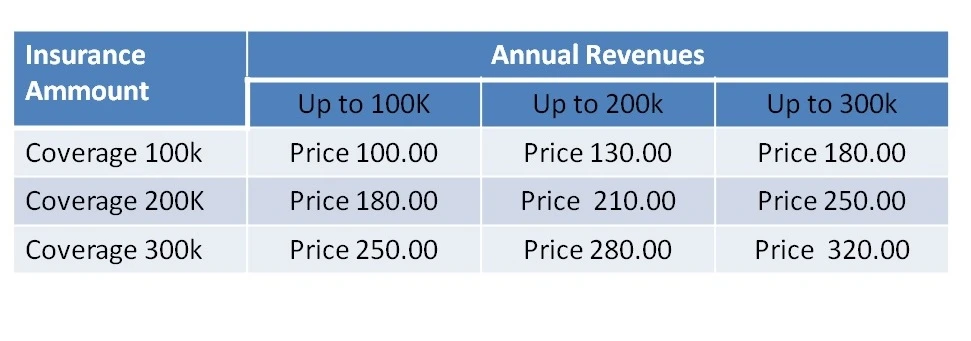
-
Kevin Support Team LeadReplied on April 4, 2018 at 9:58 AM
Unfortunately, our current available features do not seem to work with your requirement. We can open the feature request for this widget on our second level; however, the requirements seem to be very specific and will take some time to get the widget implemented, that will also vary depending on the number of users requesting the feature.
I think you may implement some custom codes in order to accept the variables you need and perform the calculations accordingly; however, the source code is required for this as the form builder does not accept other code than CSS.
https://www.jotform.com/help/104-How-to-get-the-Full-Source-Code-of-your-Form
You may also use our API to send the information to your JotForm account: https://api.jotform.com/docs/
For both cases you may need to hire a developer to implement the custom functionality.
Thanks.
-
rgessweinReplied on April 4, 2018 at 10:18 AMKevin
Thank you.
Note that there are no calculations to be made The customer chooses the billing amount and the coverage amount. The field found (column x, line y) would be the final cost and this value we would need to show to the end customer. We just need to have a hidden spreadsheet that would serve as a price base. I'm sure the same mechanism would serve customers in other business lines, not just insurance. Please open this request. Thank you,
Rafael -
David JotForm SupportReplied on April 4, 2018 at 11:29 AM
The only method I can think of to do this would be using conditions. If billing = x and coverage amount = y then update field z with final cost. It would not be possible to get the final cost value from a spreadsheet.
Using our current features would be advisable since we cannot guarantee the widget would be created. Features are added based on overall demand for the feature and since this is not a very common request, it is unlikely it would be added any time soon if at all.
- Mobile Forms
- My Forms
- Templates
- Integrations
- INTEGRATIONS
- See 100+ integrations
- FEATURED INTEGRATIONS
PayPal
Slack
Google Sheets
Mailchimp
Zoom
Dropbox
Google Calendar
Hubspot
Salesforce
- See more Integrations
- Products
- PRODUCTS
Form Builder
Jotform Enterprise
Jotform Apps
Store Builder
Jotform Tables
Jotform Inbox
Jotform Mobile App
Jotform Approvals
Report Builder
Smart PDF Forms
PDF Editor
Jotform Sign
Jotform for Salesforce Discover Now
- Support
- GET HELP
- Contact Support
- Help Center
- FAQ
- Dedicated Support
Get a dedicated support team with Jotform Enterprise.
Contact SalesDedicated Enterprise supportApply to Jotform Enterprise for a dedicated support team.
Apply Now - Professional ServicesExplore
- Enterprise
- Pricing




























































