-
SpickSpanAsked on April 2, 2018 at 3:55 PM
Just wondering if there is a way you can upload videos from using an I pad
-
Victoria_KReplied on April 2, 2018 at 4:58 PM
I suggest you to try the following file upload options:
How-to-Create-File-Upload-Forms
As far as I understand, you need to just specify the correct file extension to upload videos from any device.
If you did mean something else, please feel free to clarify your question.
We will gladly assist if you need more help.
-
SpickSpanReplied on April 2, 2018 at 11:40 PM
Thanks for the info! I am now able to upload picture to my form from my iPad using the .MOV tag but now the videos wont play once uploaded. Any advice ?
-
SpickspanReplied on April 2, 2018 at 11:43 PM
thanks for the feed back. With your help i was able to upload the video but now it won't play. It'll act like it's buffering but then show this
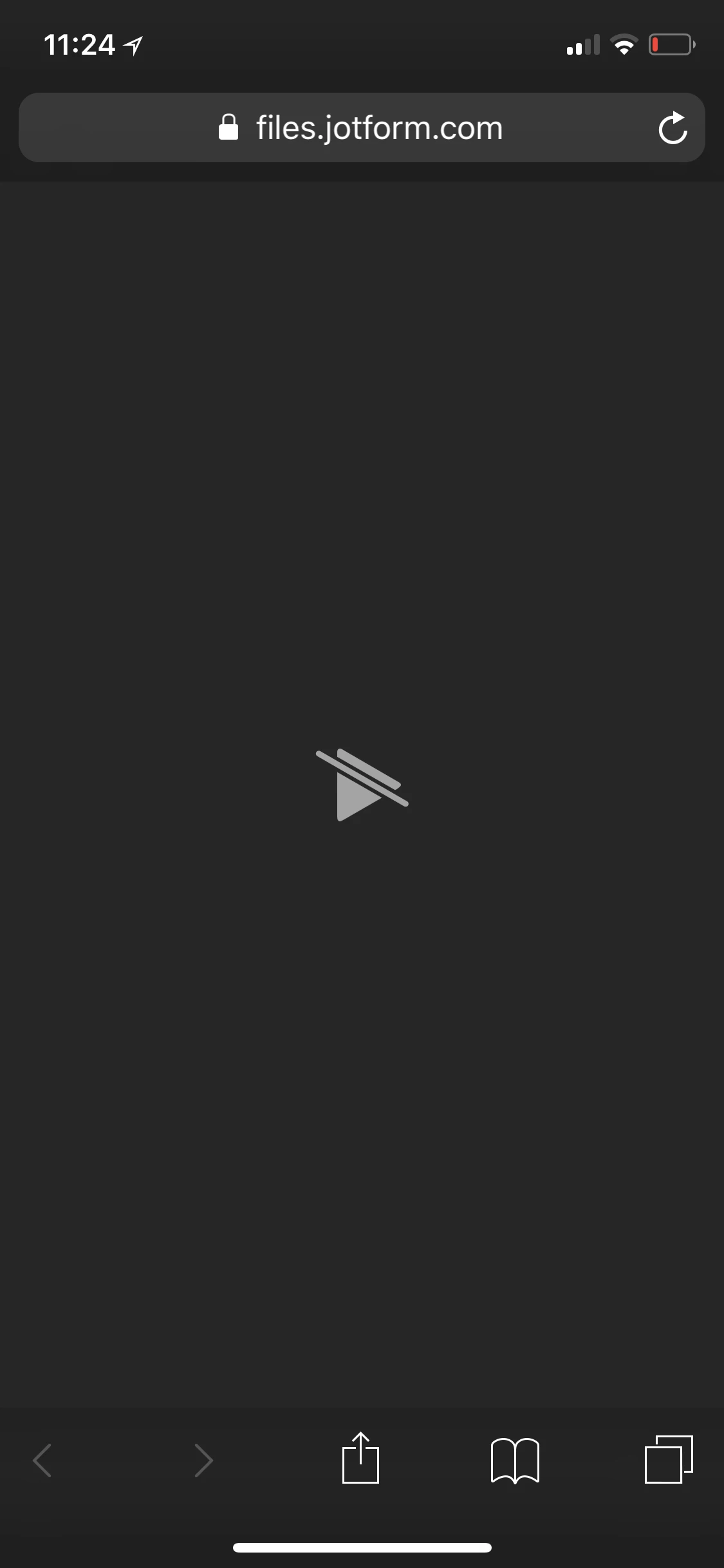
-
Richie JotForm SupportReplied on April 3, 2018 at 2:07 AM
I'm not sure if you can view/show your uploaded videos in the form. You can however, view/show videos in your form using the YouTube widget. https://widgets.jotform.com/widget/youtube
Hope this information helps.
Please let us know if we can be of further assistance.
-
SpickSpanReplied on April 3, 2018 at 11:12 AM
So here's what I'm trying to do. I have an auto detailing company and along with filling out the check list I'd like my employees to upload a video of the car. Are you saying that's not possible?
-
Richie JotForm SupportReplied on April 3, 2018 at 12:22 PM
You can upload videos using your form, but you can't view them in your form. You can however, view them in your submissions.
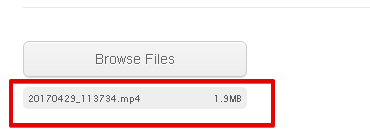
If you want to view the videos in your form you can use the Youtube widget.https://widgets.jotform.com/widget/youtube
Hope this information helps.
Please let us know if you have further questions.
-
SpickSpanReplied on April 3, 2018 at 7:50 PM
Thanks for the info, that's exactly where I'm stuck. Once i go to submissions and try to watch the video it does what I described above.
-
Elton Support Team LeadReplied on April 3, 2018 at 9:33 PM
You will have to download the video in order to play the file on your phone.
Based on your screenshot, you are only playing the video directly in your browser and some mobile browsers may not support it. Download the video first and then open it through your Video app.
- Mobile Forms
- My Forms
- Templates
- Integrations
- INTEGRATIONS
- See 100+ integrations
- FEATURED INTEGRATIONS
PayPal
Slack
Google Sheets
Mailchimp
Zoom
Dropbox
Google Calendar
Hubspot
Salesforce
- See more Integrations
- Products
- PRODUCTS
Form Builder
Jotform Enterprise
Jotform Apps
Store Builder
Jotform Tables
Jotform Inbox
Jotform Mobile App
Jotform Approvals
Report Builder
Smart PDF Forms
PDF Editor
Jotform Sign
Jotform for Salesforce Discover Now
- Support
- GET HELP
- Contact Support
- Help Center
- FAQ
- Dedicated Support
Get a dedicated support team with Jotform Enterprise.
Contact SalesDedicated Enterprise supportApply to Jotform Enterprise for a dedicated support team.
Apply Now - Professional ServicesExplore
- Enterprise
- Pricing






























































