-
jmpfefferAsked on April 2, 2018 at 9:37 PM
I have tried to change the text color in the input field, but it is still white and you can barely see what you are typing in the form. I have tried the suggestion of highlighting the field and changing text color. The text color is on black, but it is still showing up white when I try to input text in the input field. I have attached a screenshot of how light the text is in the first couple text boxes. I have also attached a photo to show how my form is set to black on the font. What am I doing wrong? I just need the input field to be a dark colored font.
Thanks!
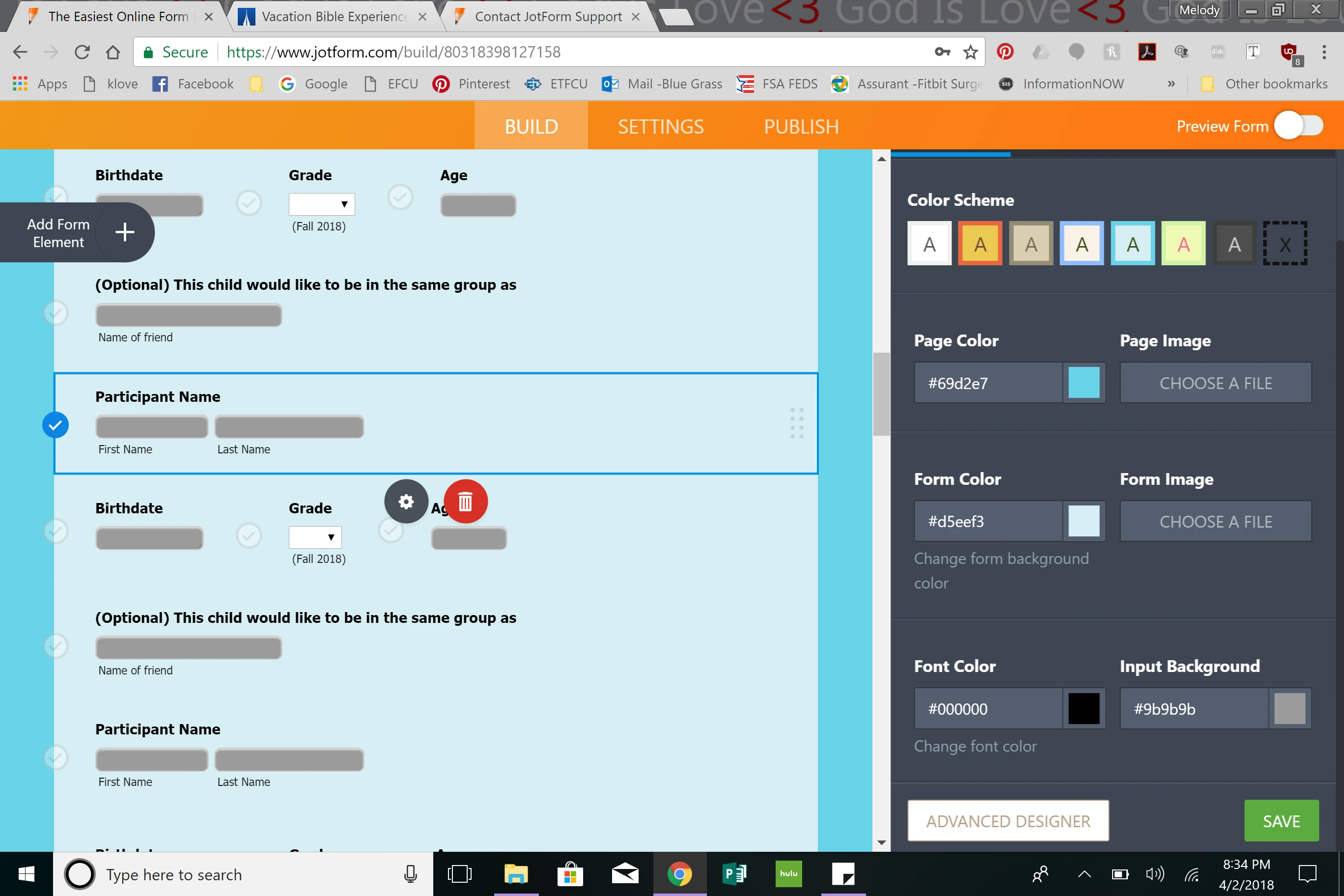
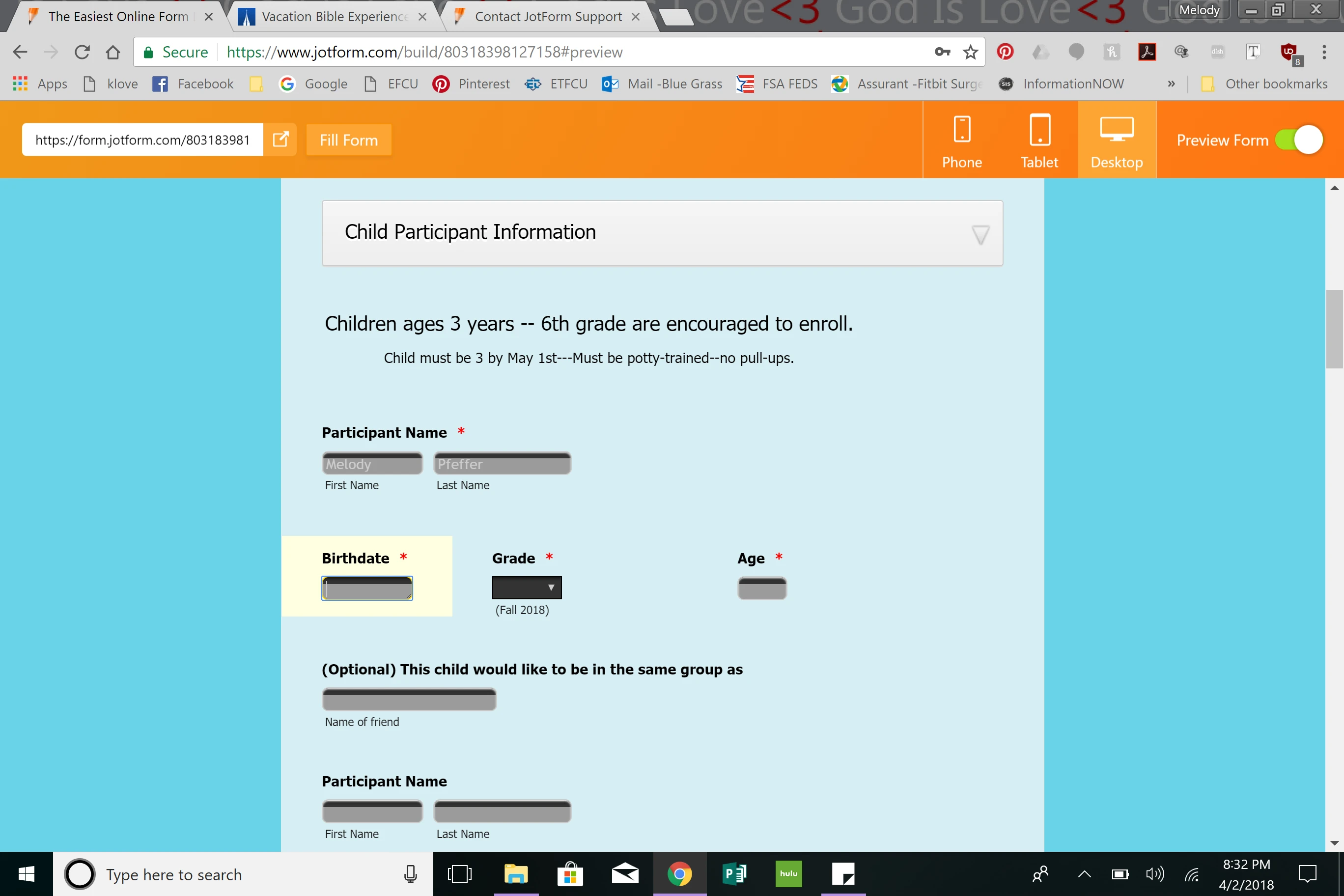
-
David JotForm Support ManagerReplied on April 2, 2018 at 11:53 PM
Please try injecting the following code: https://www.jotform.com/help/117-How-to-Inject-Custom-CSS-Codes
.form-textbox, .form-textarea, .form-upload, .form-dropdown, .form-matrix-column-headers, .form-matrix-row-headers, .form-matrix-values {
color: white;
font-weight: bold;
}
Result:
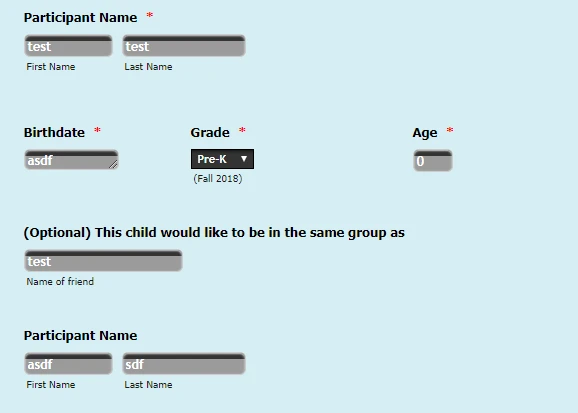
You can change the color property if you want to: https://www.w3schools.com/colors/colors_picker.asp
-
jmpfefferReplied on April 3, 2018 at 9:45 AM
Thanks so much!! That worked!!
- Mobile Forms
- My Forms
- Templates
- Integrations
- INTEGRATIONS
- See 100+ integrations
- FEATURED INTEGRATIONS
PayPal
Slack
Google Sheets
Mailchimp
Zoom
Dropbox
Google Calendar
Hubspot
Salesforce
- See more Integrations
- Products
- PRODUCTS
Form Builder
Jotform Enterprise
Jotform Apps
Store Builder
Jotform Tables
Jotform Inbox
Jotform Mobile App
Jotform Approvals
Report Builder
Smart PDF Forms
PDF Editor
Jotform Sign
Jotform for Salesforce Discover Now
- Support
- GET HELP
- Contact Support
- Help Center
- FAQ
- Dedicated Support
Get a dedicated support team with Jotform Enterprise.
Contact SalesDedicated Enterprise supportApply to Jotform Enterprise for a dedicated support team.
Apply Now - Professional ServicesExplore
- Enterprise
- Pricing



























































