-
ChamplainValleyChorusAsked on April 3, 2018 at 12:39 PM
I'm having trouble calculating two columns of a 45 row matrix. I'm getting really bizarre numbers.
https://www.jotform.com/help/343-How-to-Perform-Form-Calculation-in-the-Matrix-Field has been helpful, but only for the first 10 rows.
I need the Group SUBTOTAL field on this form to total up all entries in columns 4 and 5 while ignoring any that are left blank.
Thank you!
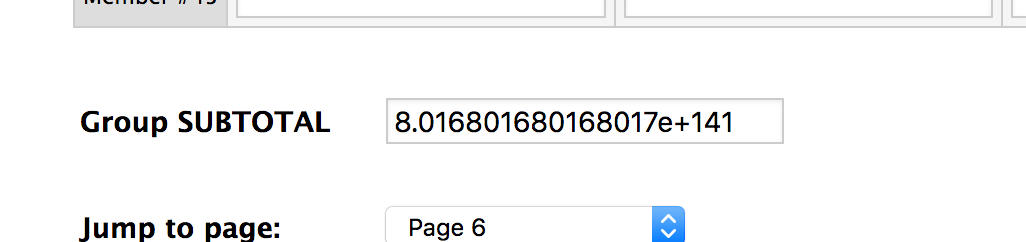 Page URL: https://form.jotform.com/80434311467149
Page URL: https://form.jotform.com/80434311467149 -
Mike_G JotForm SupportReplied on April 3, 2018 at 2:19 PM
Upon checking the form you shared with us from a clone version I see that you have already used a Spreadsheet widget to represent the Group Member Info table in your form.
However, I still tried to check if I can reproduce the issue you described but I was not able to.
I removed the Spreadsheet widget from the clone version of your form and replaced it with an Input Table field. Then, I also replaced the Group Subtotal (number field) with a Form Calculation widget.
Here's the form — https://www.jotform.com/80925555582970
And here's a screenshot of the result after I have placed the value "1" on every field under the 4th and 5th columns only.

When you add the field to the widget, make sure to only check the checkboxes under the 4th and 5th columns.

Then, add the plus sign (+) after every field added except for the last one.

Also, make sure that the fields in the Form Calculation widget and the plus sign are added as numbers (0-9) and not string (A-Z). Then, save the changes.
Feel free to clone the form above so you can easily inspect it — How-to-Clone-an-Existing-Form-from-a-URL
I hope this helps. If you have other questions, please do not hesitate to let us know.
- Mobile Forms
- My Forms
- Templates
- Integrations
- INTEGRATIONS
- See 100+ integrations
- FEATURED INTEGRATIONS
PayPal
Slack
Google Sheets
Mailchimp
Zoom
Dropbox
Google Calendar
Hubspot
Salesforce
- See more Integrations
- Products
- PRODUCTS
Form Builder
Jotform Enterprise
Jotform Apps
Store Builder
Jotform Tables
Jotform Inbox
Jotform Mobile App
Jotform Approvals
Report Builder
Smart PDF Forms
PDF Editor
Jotform Sign
Jotform for Salesforce Discover Now
- Support
- GET HELP
- Contact Support
- Help Center
- FAQ
- Dedicated Support
Get a dedicated support team with Jotform Enterprise.
Contact SalesDedicated Enterprise supportApply to Jotform Enterprise for a dedicated support team.
Apply Now - Professional ServicesExplore
- Enterprise
- Pricing






























































