-
AgenceNevenAsked on April 3, 2018 at 1:00 PM
Hello,
How i can add facebook pixel on card Form page ? I no find source code
-
Support_Management Jotform SupportReplied on April 3, 2018 at 2:08 PM
Our Form Builder doesn't allow script insertion so you'd have to use the <img> tag in between the <noscript> section of your pixel tracker.
You can place these codes on a TEXT FIELD that you will add on your form.
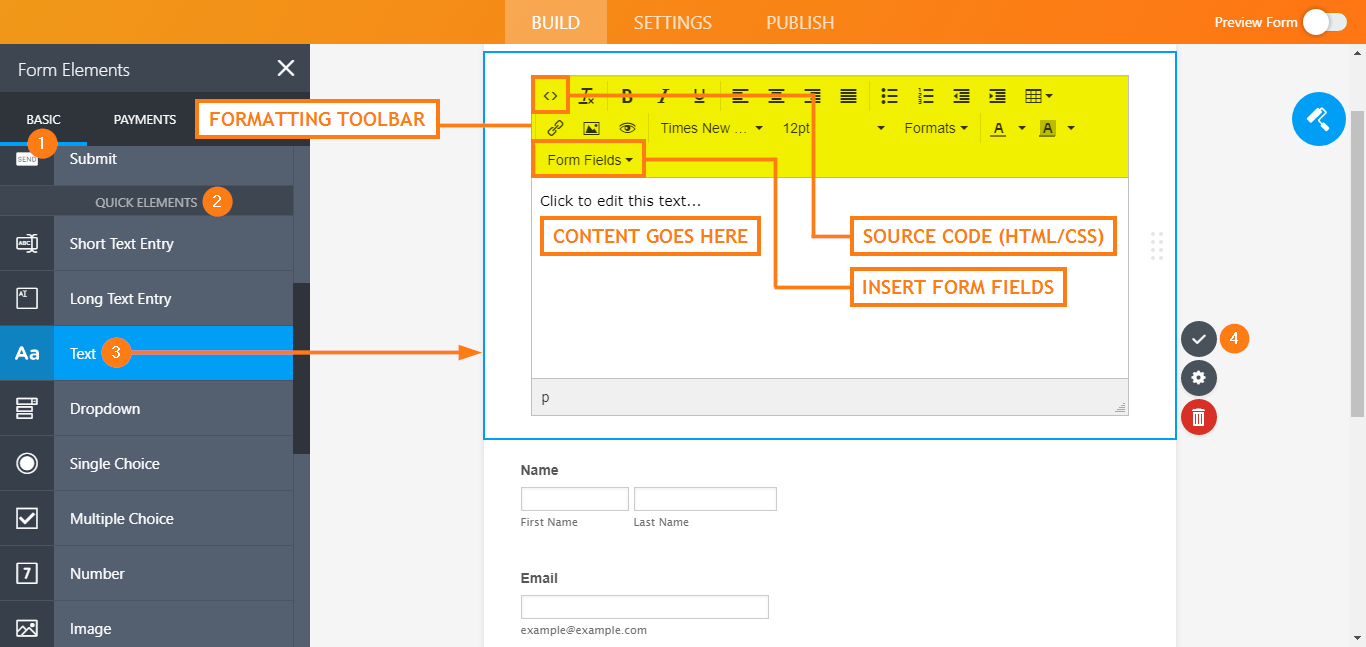
Example:
<noscript>
<img height="1" width="1" style="display:none;" src="https://www.facebook.com/tr?id=1234567890&ev=PageView&noscript=1"/>
</noscript>
(you would only need to copy the texts highlighted in green)
Click the SOURCE CODE button on the TEXT FIELD then paste your codes. Afterwards, you can hide the field by right clicking on it > then select HIDE.
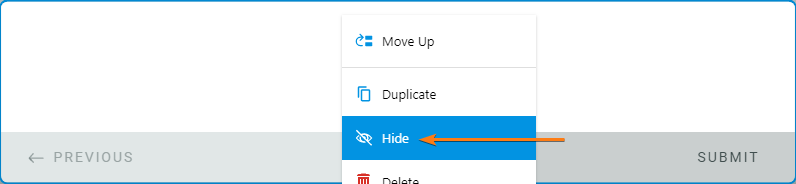
-
AgenceNevenReplied on April 4, 2018 at 2:44 AM
It's good ! Thank you ! :)
- Mobile Forms
- My Forms
- Templates
- Integrations
- INTEGRATIONS
- See 100+ integrations
- FEATURED INTEGRATIONS
PayPal
Slack
Google Sheets
Mailchimp
Zoom
Dropbox
Google Calendar
Hubspot
Salesforce
- See more Integrations
- Products
- PRODUCTS
Form Builder
Jotform Enterprise
Jotform Apps
Store Builder
Jotform Tables
Jotform Inbox
Jotform Mobile App
Jotform Approvals
Report Builder
Smart PDF Forms
PDF Editor
Jotform Sign
Jotform for Salesforce Discover Now
- Support
- GET HELP
- Contact Support
- Help Center
- FAQ
- Dedicated Support
Get a dedicated support team with Jotform Enterprise.
Contact SalesDedicated Enterprise supportApply to Jotform Enterprise for a dedicated support team.
Apply Now - Professional ServicesExplore
- Enterprise
- Pricing



























































