-
atomicdiscAsked on April 3, 2018 at 2:44 PM
Hi,
I have some jotforms embedded on my website within accordions created by javascript. (https://www.atomicdisc.com/pages/completing-your-order-start-now-pay-later)
It works great in Safari, Chrome and Explorer, but it does not work in Firefox... The only issue we can see in Firefox is towards the bottom of the form where it says "Add Track 2" - this button doesn't do anything in Firefox.
If I embed the form outside of my accordions, it works fine in Firefox as well. How can I make it work within my accordion?
Looking forward to hear from you guys!
Thank you,
-silver
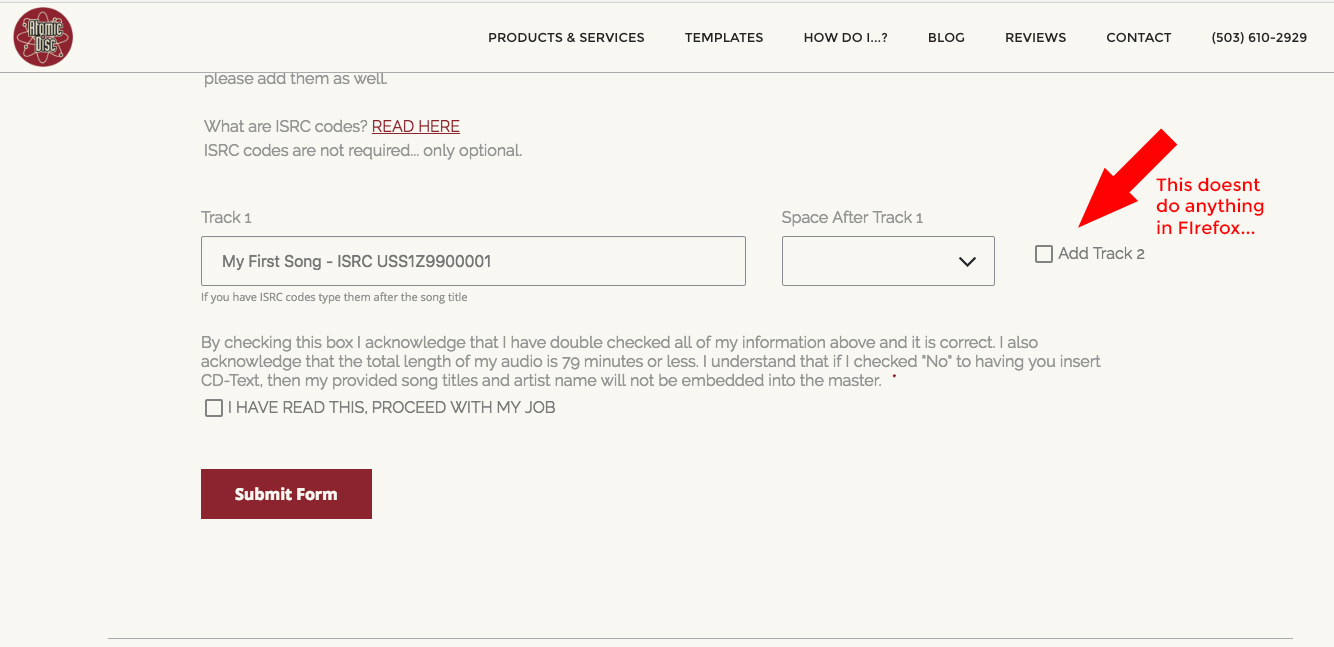
-
David JotForm SupportReplied on April 3, 2018 at 3:49 PM
When embedding multiple forms to the same page, we usually recommend using the form iFrame code to prevent any conflicts:
https://www.jotform.com/help/148-Getting-the-Form-iFrame-Code
If that still does not work, let us know and we will be happy to have another look.
-
silverReplied on April 3, 2018 at 4:38 PM
Hi David,
Thank you for getting back to me so quickly.
Unfortunately that doesn't solve the problem. I've tried having only one form on the page and it still doesn't work in Firefox.
The problem is within the accordion.
If I embed the form with either the simple <script type="text/javascript" src="https://form.jotfo... code or the iframe code OUTSIDE of my accordion it works fine in Firefox... Everything else about my javascript accordions works great in Firefox, so I would really love to see the jotforms function as expected too within my accordions.
Thank you,
-silver
-
Elton Support Team LeadReplied on April 3, 2018 at 6:57 PM
Thanks. We will check this and get back to you. Hopefully, we will be able to find a way to get this to work.
-
Elton Support Team LeadReplied on April 4, 2018 at 3:01 AM
I am having a hard time finding a solution. It seems to be a browser specific issue. The problem is if you load the accordion as closed, the embedded form script that creates iframe never loads properly. So if you try to open the accordion, some functionalities of the form aren't working like the show/hide conditions, required validations and etc.
I'm not sure if this helps, could you re-embed the form using its source code? Please let us know after so we can check.
-
atomicdiscReplied on April 4, 2018 at 3:43 AM
-
Victoria_KReplied on April 4, 2018 at 7:56 AM
Hello atomicdisc,
Unfortunately, I am not sure if you have posted any update or confirmation on the issue, it is likely that your reply hasn't got through.
Can you please update us if you have followed the advice above?
Thank you.
-
SilverReplied on April 4, 2018 at 2:45 PM
Hi guys,
Thank you for trying to figure this out!
EltonCris: I tried embedding the source code and this did not work. It only disabled the the accordions all together on all browsers... However you are correct that there is conflicting code with the accordions being closed on load. I tried setting the first accordion to be open on load and embedded the simple embed code <script type="text/javascript" src="https://form.jotform.com/jsform/70944655384163"></script> and then it worked in Firefox! Is there any way we can make this work with within an accordion that is closed on load...?
Thank you so much for you help, everybody!
-silver
-
Elton Support Team LeadReplied on April 4, 2018 at 2:56 PM
I will try to look for a solution but I couldn't guarantee you of anything yet since the last time I checked this, I could not find a working solution. This is more like a browser issue rather than the form. Perhaps Firefox handles embedded script on hidden elements differently.
Anyway, I will check this on my spare time and let you know if I found any.
Thanks
-
atomicdiscReplied on April 11, 2018 at 1:02 PM
Hi Elton,
Sorry to keep bugging you. Have you had any luck figuring this out?
Thank you,
-silver
- Mobile Forms
- My Forms
- Templates
- Integrations
- INTEGRATIONS
- See 100+ integrations
- FEATURED INTEGRATIONS
PayPal
Slack
Google Sheets
Mailchimp
Zoom
Dropbox
Google Calendar
Hubspot
Salesforce
- See more Integrations
- Products
- PRODUCTS
Form Builder
Jotform Enterprise
Jotform Apps
Store Builder
Jotform Tables
Jotform Inbox
Jotform Mobile App
Jotform Approvals
Report Builder
Smart PDF Forms
PDF Editor
Jotform Sign
Jotform for Salesforce Discover Now
- Support
- GET HELP
- Contact Support
- Help Center
- FAQ
- Dedicated Support
Get a dedicated support team with Jotform Enterprise.
Contact SalesDedicated Enterprise supportApply to Jotform Enterprise for a dedicated support team.
Apply Now - Professional ServicesExplore
- Enterprise
- Pricing






























































