-
jayhobbs21Asked on April 3, 2018 at 2:46 PMWe seem to be getting closer. It still works on my old iPad, but my customer's newer one is still having issues playing the audios.
This is his response: "Hi, same issue with the first two, no icon. The last link shows the sound icon arrow, but it doesn’t play when it’s touched."
These are the examples of 3 different settings he tried:
The "original" one: https://tinnitussynergy.com/Red_Sh_Hawk_4b_1/Red_Shouldered_Hawk_4b_1_ADTs.html?Email=wholistic_health@sbcglobal.net&IDNum=000000&NumofTimesTrained=1&calc_alltimesalllevels=1
Then #1 (jotform 4b.1 -- 480 min, 768 max): https://www.jotform.com/80768633984170?Email=wholistic_health@sbcglobal.net&IDNum=000000&NumofTimesTrained=1&calc_alltimesalllevels=1
Then #2 (jotform 4b.1 -- 480 min, 1024 max): https://www.jotform.com/80768720684164?Email=wholistic_health@sbcglobal.net&IDNum=000000&NumofTimesTrained=1&calc_alltimesalllevels=1
-
Kevin Support Team LeadReplied on April 3, 2018 at 2:52 PM
I have been testing the links you have shared and I can see the audio player shows there, I can click on it as well:
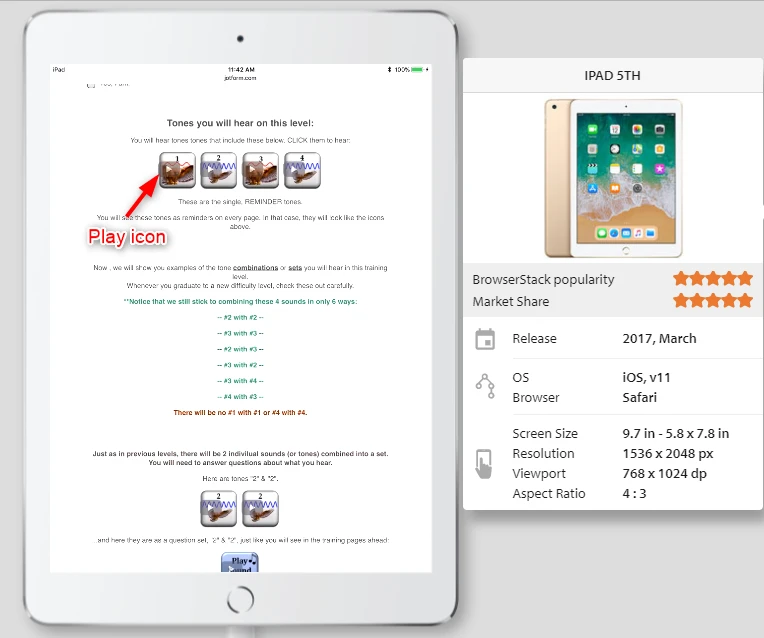
I have been testing using the screen size 480px, 768px and 1024px; however, I cannot replicate the issue.
May we get a screenshot about how it looks on the conflicting device?
Please also note that there might be a compatibility issues with the browser/device used, does it work using a different device/browser?
We will wait for your response.
-
jayhobbs21Replied on April 3, 2018 at 5:42 PM
The customer is able to open on his computer fine.
Here is the screenshot from his iPad. He tried it in both Chrome and safari. It looks good, but tapping doesn't play audio:

-
Kevin Support Team LeadReplied on April 3, 2018 at 7:24 PM
I have been testing this on different devices and screen resolutions, but I was unable to replicate the problem, the buttons appear and they allow me to play the audio files.
It's a bit hard to find a workaround on this since we cannot replicate the problem on our end so we cannot know if there is something in the CSS code or anything else that's causing this undesired behavior.
I have cloned one of your forms into my account and removed almost all the fields, there are only some of the audio files on my form.
May you please test this form and see if the same issue happens?
https://form.jotform.com/80926898689989
Please let us know how it goes.
-
Jay HobbsReplied on April 4, 2018 at 1:20 PM
Thanks Kevin. That was a good idea.
It works fine on my iPad.
Here is what loaded on my customers iPad:
.jpg)
- Mobile Forms
- My Forms
- Templates
- Integrations
- INTEGRATIONS
- See 100+ integrations
- FEATURED INTEGRATIONS
PayPal
Slack
Google Sheets
Mailchimp
Zoom
Dropbox
Google Calendar
Hubspot
Salesforce
- See more Integrations
- Products
- PRODUCTS
Form Builder
Jotform Enterprise
Jotform Apps
Store Builder
Jotform Tables
Jotform Inbox
Jotform Mobile App
Jotform Approvals
Report Builder
Smart PDF Forms
PDF Editor
Jotform Sign
Jotform for Salesforce Discover Now
- Support
- GET HELP
- Contact Support
- Help Center
- FAQ
- Dedicated Support
Get a dedicated support team with Jotform Enterprise.
Contact SalesDedicated Enterprise supportApply to Jotform Enterprise for a dedicated support team.
Apply Now - Professional ServicesExplore
- Enterprise
- Pricing






























































.jpg)