-
RedPoppy52Asked on April 3, 2018 at 3:32 PM
-
AdrianReplied on April 3, 2018 at 4:39 PM
I am not sure what you mean by "pre-populate app".
You can access the JotForm PrePopulate Application through the following link.
http://prepopulate.jotform.io/The app will help you generate the pre-populated URLs for your forms.
Related Help Article: Prepopulating Fields to Your JotForm via URL Parameters
Let us know if you have any specific question.
-
RedPoppy52Replied on April 3, 2018 at 4:59 PM
My apologies – I’m having difficulty with the prepopulate app – after clicking the link I get a pop-up asking me to allow access to forms, then I’m getting another pop-up that says “Something went wrong when fetching forms, please try again”
Can you help please?
-
AdrianReplied on April 3, 2018 at 6:18 PM
Can you please try one or more of the following?
1. Clear the cache of your browser and try again
2. Use the Private Mode of your browser (Incognito)
3. Use another browserLet us know if the issue persists.
-
RedPoppy52Replied on April 6, 2018 at 7:17 AM
Hi - I've tried both of your suggestions but still getting the “Something went wrong when fetching forms, please try again” pop-up. I've also tried a different app (import spreadsheet) but that is also failing. Tried using Firefox but same issue. I'm using Chrome on Windows 10. Please advise
-
tina JotForm DeveloperReplied on April 6, 2018 at 9:04 AM
Sorry for the inconvenience caused to you.
Could you please provide the form URL that the issue encounters?
-
RedPoppy52Replied on April 6, 2018 at 9:55 AM
Hi Tina, thanks for helping with this, here is the URL:
https://form.jotformeu.com/80916552559365
-
Richie JotForm SupportReplied on April 6, 2018 at 11:10 AM
Cloned your form and tested the prepopulate.io and the app is working fine at my end. I was able to select your cloned form and edit it.
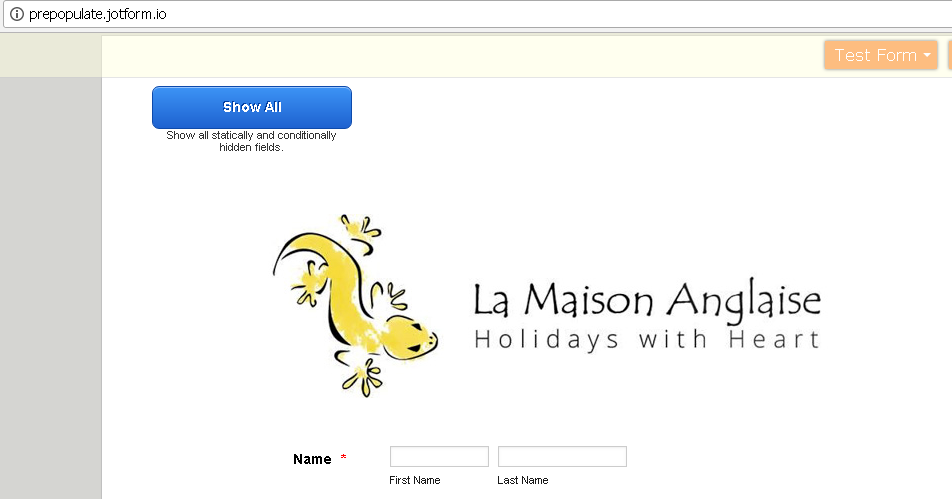
Do you have any pop-up blocker installed or any Internet security that may have blocked the application?
-
RedPoppy52Replied on April 6, 2018 at 3:26 PM
I turned off AdBlock & Ghostery, cleared the cache, went incognito - but still the same error, sorry
-
Richie JotForm SupportReplied on April 6, 2018 at 3:54 PM
I can't seem to replicate the issue at my end. Have your tried opening the http://prepopulate.jotform.io/ and use other forms?
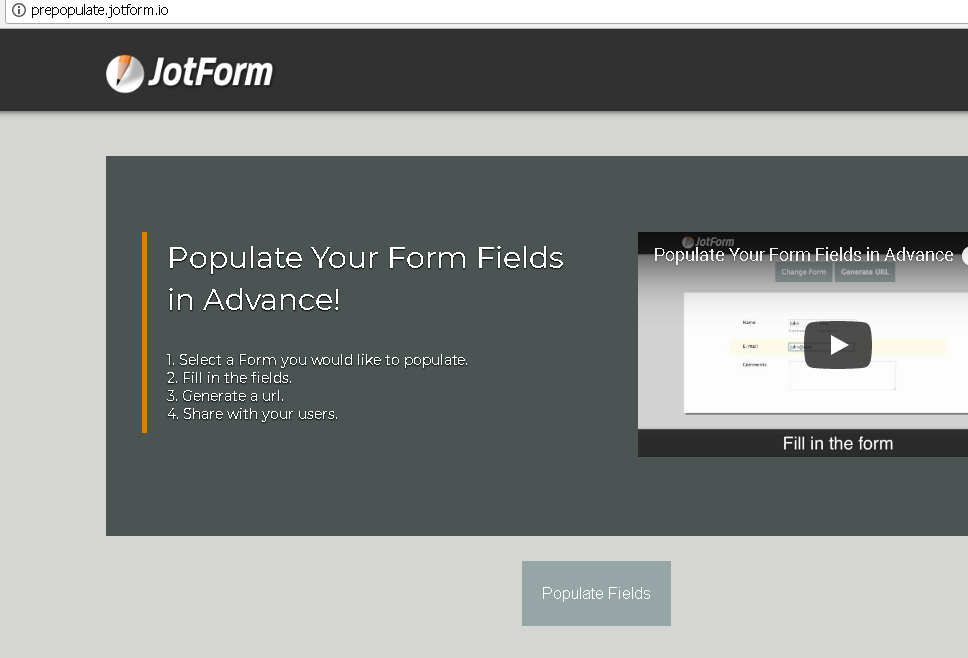
or is the error specific for a form?
-
RedPoppy52Replied on April 7, 2018 at 3:29 AM
It's happening on both forms - I tried cloning one & still the same. Also tried the spreadsheet import widget and am just getting a "loading" timer-wheel. Just tried the link & same result - it's not getting to the stage where I can choose a form, so presume it's unlikely to be form related
I've now tried Chrome, Firefox & MS Edge - cleared data, icognito/private windows but still just get the orange box after "Allow" screen, saying that something went wrong
-
TREVONReplied on April 7, 2018 at 10:55 AM
Apologies for any inconveniences caused. I would recommend you test this on another network as it seem something is blocking some sections of Jotform url in your network as I could also not replicate the same on my end.
Kindly try the above and do let us know if issue is resolved.
-
RedPoppy52Replied on April 14, 2018 at 4:49 AM
OK I've now tested it another computer on my home network and also a friend's computer on a different network but the result is the same.
Is it possible to copy the forms over to a new account & see if that does it?
Or do you have any logs you can check to see if it's getting blocked your end? I can't see anything on my computer on Event Viewer that suggests there's a problem here
-
TREVONReplied on April 14, 2018 at 8:57 AM
I have run another test and I could not still replicate the issue. Would you kindly create a test account which you can use to test the process.
Kindly do let us know if test on the new account works.
- Mobile Forms
- My Forms
- Templates
- Integrations
- INTEGRATIONS
- See 100+ integrations
- FEATURED INTEGRATIONS
PayPal
Slack
Google Sheets
Mailchimp
Zoom
Dropbox
Google Calendar
Hubspot
Salesforce
- See more Integrations
- Products
- PRODUCTS
Form Builder
Jotform Enterprise
Jotform Apps
Store Builder
Jotform Tables
Jotform Inbox
Jotform Mobile App
Jotform Approvals
Report Builder
Smart PDF Forms
PDF Editor
Jotform Sign
Jotform for Salesforce Discover Now
- Support
- GET HELP
- Contact Support
- Help Center
- FAQ
- Dedicated Support
Get a dedicated support team with Jotform Enterprise.
Contact SalesDedicated Enterprise supportApply to Jotform Enterprise for a dedicated support team.
Apply Now - Professional ServicesExplore
- Enterprise
- Pricing






























































