-
enapier73743Asked on April 3, 2018 at 3:55 PM
Hi there. I am setting up a form at the minute with the link: https://form.jotformeu.com/80924674248364
Basically, I want to allow my customer to select a 'delivery option' after they have selected their product. They can collect for free or otherwise, have to pay £5.00 to have delivery but I cannot find how to do this? I know in the payment area you can add shipping but I do not see where they have the ability to select delivery or to select collection? -
AdrianReplied on April 3, 2018 at 5:17 PM
Related Help Article: How to Add Shipping Cost to Payment Forms
Unfortunately, it is not possible to add an optional Shipping option.I see that you are using the Cards Layout (Single Question in One Page) and it looks like the Shipping Fee is not visible until you are redirected to the PayPal page. I will forward this to our developers so that the shipping fee is visible in the Cart.
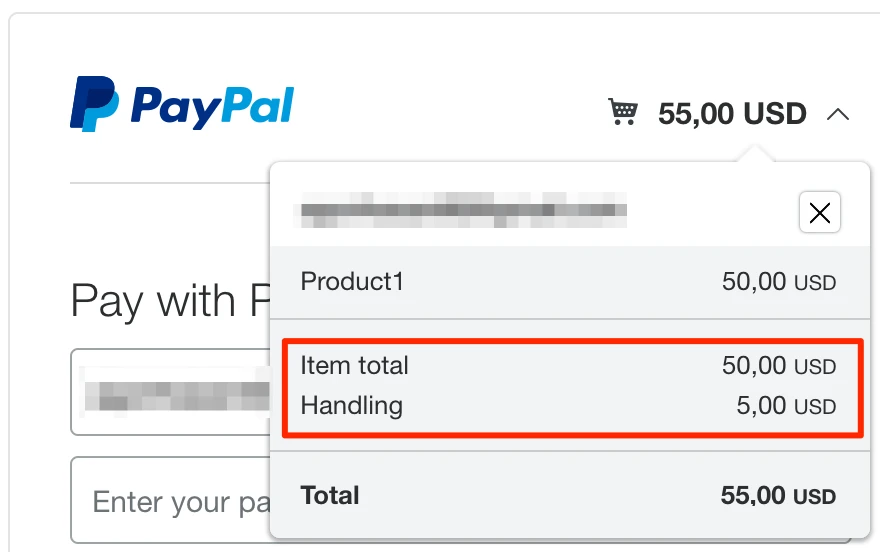
As I explained earlier, it is not possible to make the Shipping fee optional. What you can do is add the Shipping rate of £5.00 as a Product and label it as Shipping.
DEMO: https://form.jotform.com/80926640063960Another option is to set the Payment Type to User Defined Amount. You can add the products using the Multiple Choice field and the Shipping as a Single Choice field. Then, using the calculation values, you calculate the total and pass it to the Payment Field.
Help Article: How to Pass a Calculation to a Payment Field
I will try to make a simple demo for you to see how this would look.
-
AdrianReplied on April 3, 2018 at 5:36 PM
Here is the example which uses calculation values to calculate the Total for the Payment Field.
First, I have created the Products using the Image Choice field. I have labeled three products and assigned Calculation values for them.
Complete Guide: How to Assign Calculation Value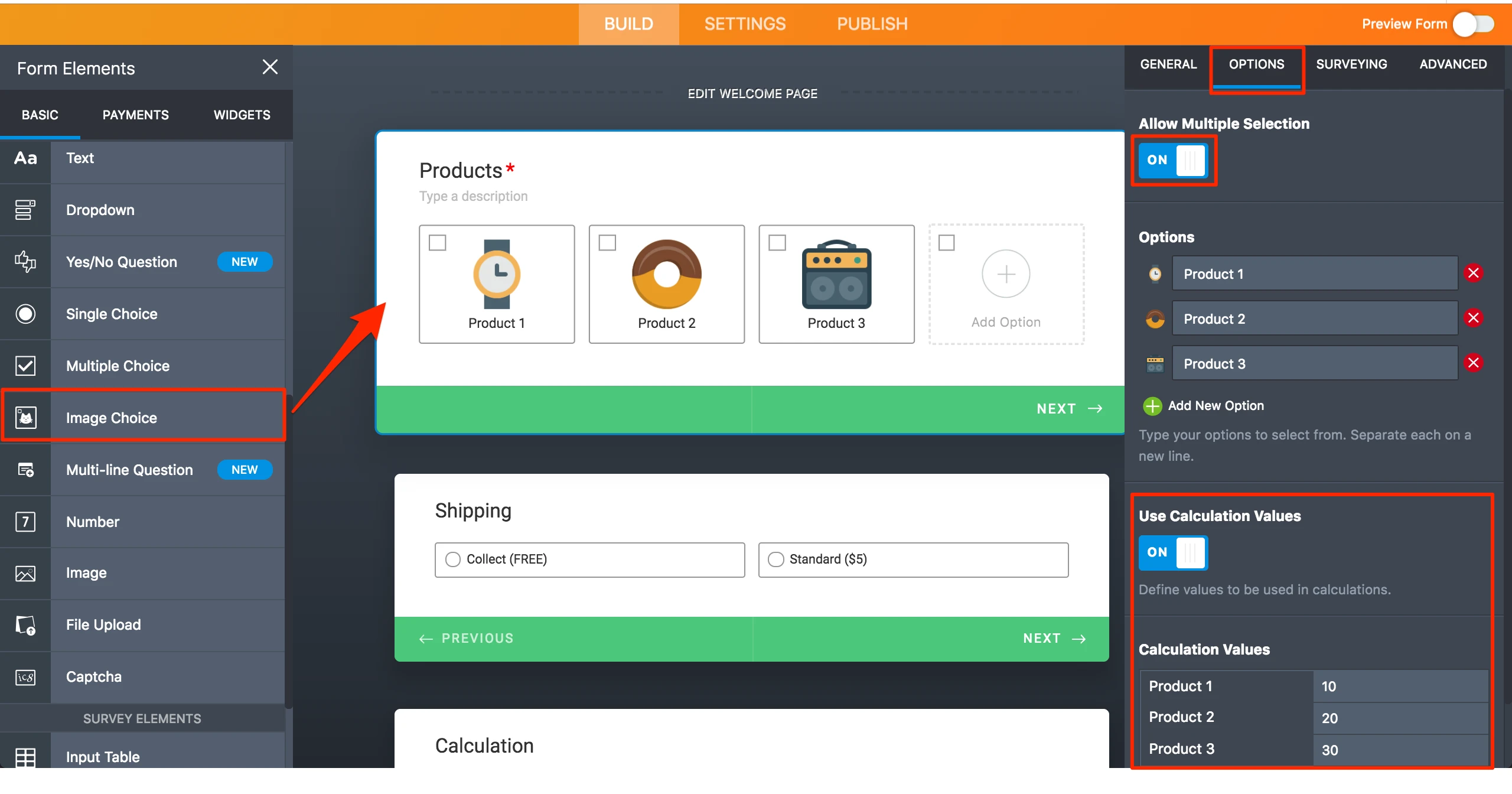
Then, I have added a Single Choice field where the users can choose for Shipping.
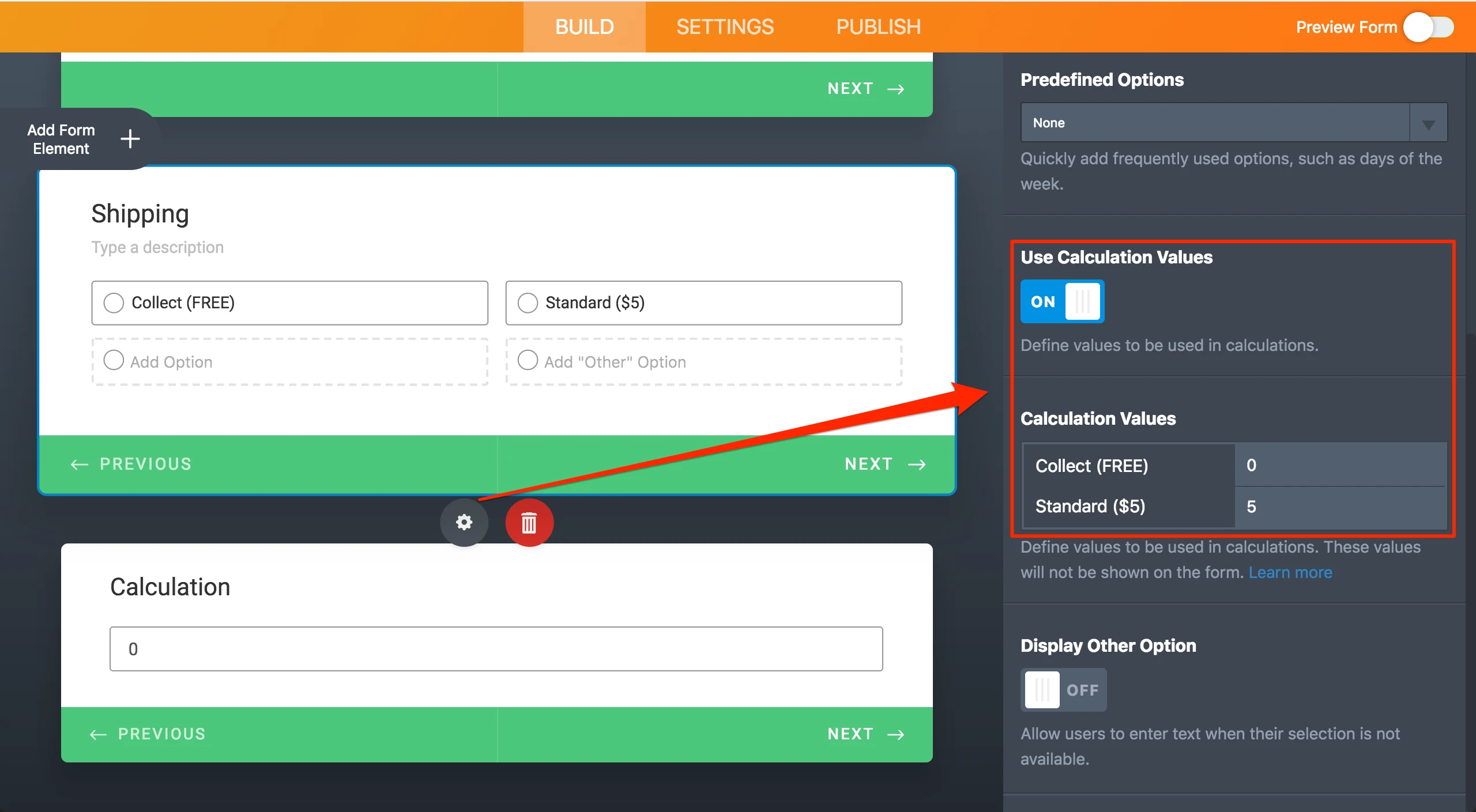
Using the Form Calculation Widget, the Total is calculated by adding the fields (Products + Shipping).
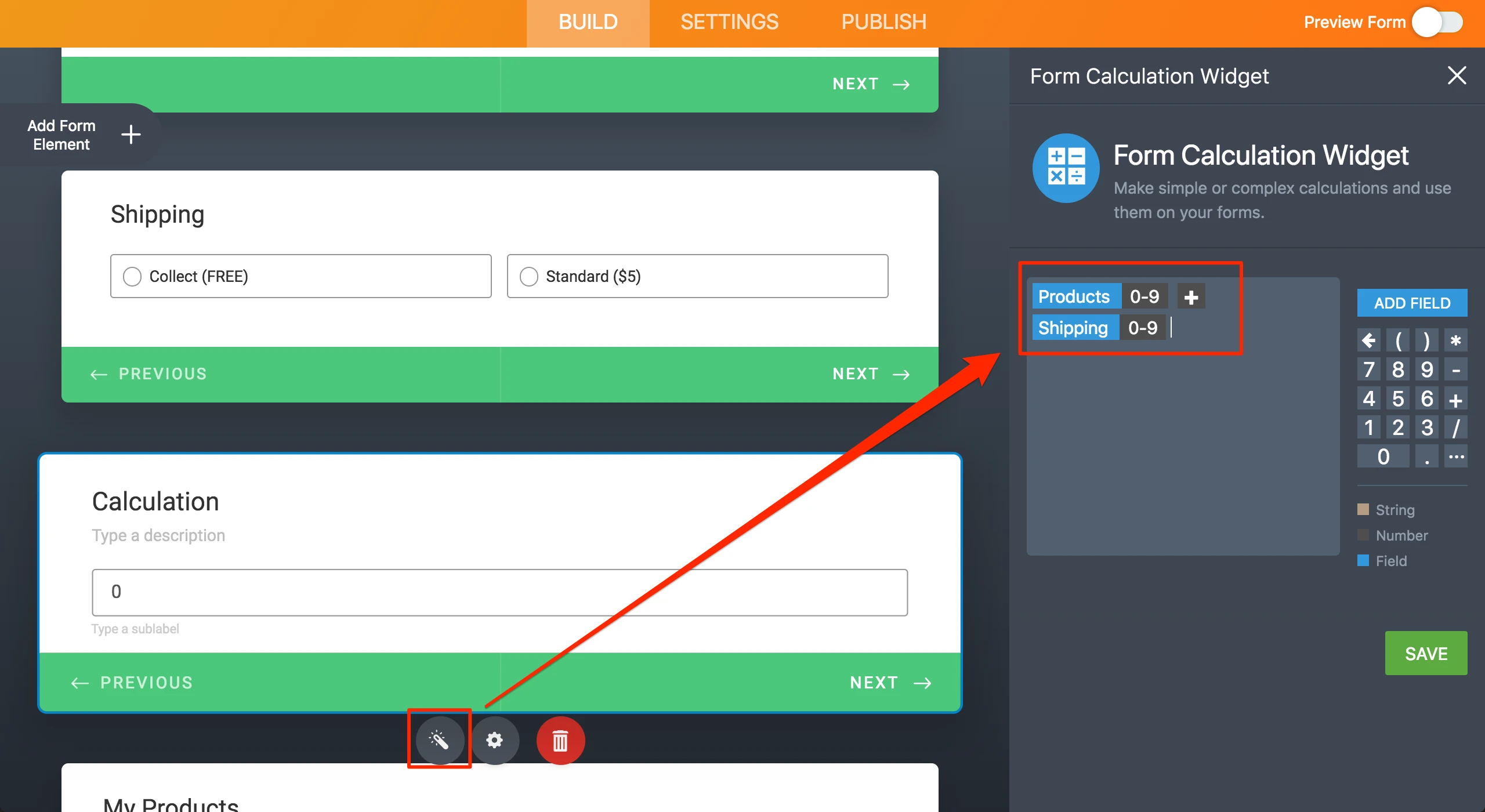
The Payment Integration is set up like this.
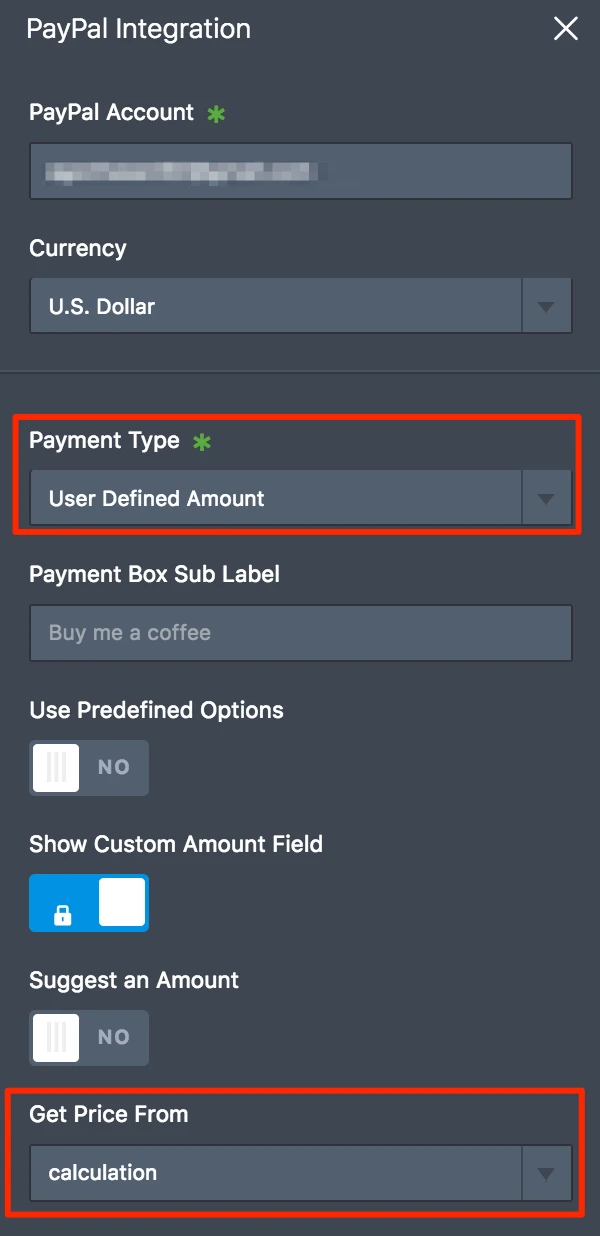
Form DEMO URL: https://form.jotform.com/80927176163966
Using this method, you would lose the interactivity of the Shopping Bag, but it is a workaround to add optional Shipping.
-
AdrianReplied on April 3, 2018 at 5:43 PM
If you set a Shipping Option in your Payment Integration, the Shipping Cost is visible (but not optional to choose) when you click in My Bag.

-
enapier73743Replied on April 4, 2018 at 10:43 AM
-
Kiran Support Team LeadReplied on April 4, 2018 at 11:45 AM
The other question is moved to a separate thread and shall be addressed there shortly.
https://www.jotform.com/answers/1435034
Thanks!
- Mobile Forms
- My Forms
- Templates
- Integrations
- INTEGRATIONS
- See 100+ integrations
- FEATURED INTEGRATIONS
PayPal
Slack
Google Sheets
Mailchimp
Zoom
Dropbox
Google Calendar
Hubspot
Salesforce
- See more Integrations
- Products
- PRODUCTS
Form Builder
Jotform Enterprise
Jotform Apps
Store Builder
Jotform Tables
Jotform Inbox
Jotform Mobile App
Jotform Approvals
Report Builder
Smart PDF Forms
PDF Editor
Jotform Sign
Jotform for Salesforce Discover Now
- Support
- GET HELP
- Contact Support
- Help Center
- FAQ
- Dedicated Support
Get a dedicated support team with Jotform Enterprise.
Contact SalesDedicated Enterprise supportApply to Jotform Enterprise for a dedicated support team.
Apply Now - Professional ServicesExplore
- Enterprise
- Pricing





























































