-
HBMEAsked on April 3, 2018 at 4:46 PM
-
AdrianReplied on April 3, 2018 at 4:50 PM
Yes, it is possible to create a form that allows photo uploads. You need to add a File Upload field for that.
Complete Guide: How to Create File Upload Forms
Related Guides:
Changing the File Upload Size Limit
How to Change the Allowed File Types in the Upload FieldLet us know if you need further assistance.
-
HBMEReplied on April 3, 2018 at 7:43 PMHi-
I added the upload option but the pics are showing as an attachment instead of showing the pics on the form. The recipient of this form need to see the actual pics attached and not the name of the .jpg file as an attachment- thanks for your assistance
... -
Elton Support Team LeadReplied on April 3, 2018 at 9:30 PM
Here's how to show the uploaded image on email https://www.jotform.com/help/405-How-to-display-uploaded-image-in-the-form-emails-or-thank-you-message
-
HBMEReplied on April 4, 2018 at 2:43 AMThanks for the response but I am still having trouble—
Please provide step by step details to the following issues:1. The security reimbursement form must go from me (I sign first) then to the tenant (signs last) and return to me with both signatures posted. I am having trouble with the work flow…please provide step by step on how to make this happen. Thanks2. I added the image preview page to my form and it shows the pics when completing but when it sends it over for signature, the pic is no longer visible on the form. I did add the IMG as the instructions indicate but that seems to only be available on the Notifier option and not the tenant email option. Please provide details on how to add this to both so the pic shows up when it goes to tenant for signature.
Thanks for your assistance.
... -
AdrianReplied on April 4, 2018 at 6:08 AM
1. The security reimbursement form must go from me (I sign first) then to the tenant (signs last) and return to me with both signatures posted. I am having trouble with the work flow…please provide step by step on how to make this happen. Thanks
Since this question is not related to the question of this thread, I have moved it to another thread and it will be answered there shortly.
https://www.jotform.com/answers/14346382. I added the image preview page to my form and it shows the pics when completing but when it sends it over for signature, the pic is no longer visible on the form. I did add the IMG as the instructions indicate but that seems to only be available on the Notifier option and not the tenant email option. Please provide details on how to add this to both so the pic shows up when it goes to tenant for signature.
The procedure is the same (regardless if it is a Notification Email or an Autoresponder Email) to show the images in the email.
How to display uploaded image in the form emails or thank you messageIt looks like in the Autoresponder email you did not make or save the changes.
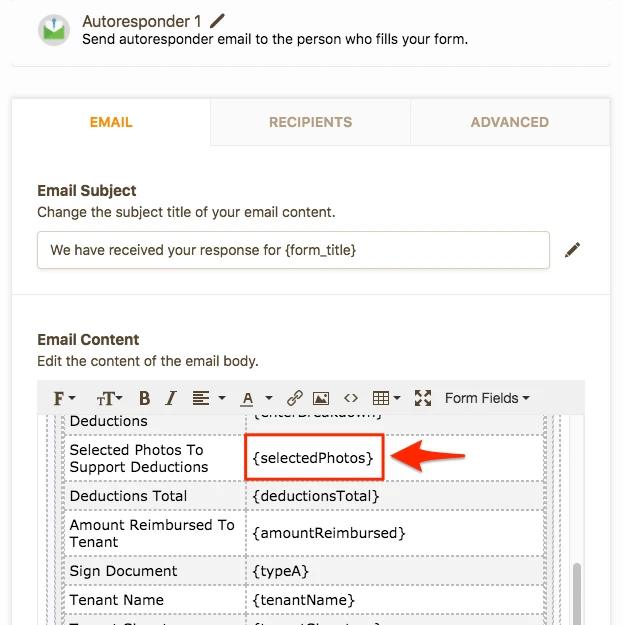
You can also try using the Image Upload Preview Widget but unfortunately, it only supports single file uploads.
- Mobile Forms
- My Forms
- Templates
- Integrations
- INTEGRATIONS
- See 100+ integrations
- FEATURED INTEGRATIONS
PayPal
Slack
Google Sheets
Mailchimp
Zoom
Dropbox
Google Calendar
Hubspot
Salesforce
- See more Integrations
- Products
- PRODUCTS
Form Builder
Jotform Enterprise
Jotform Apps
Store Builder
Jotform Tables
Jotform Inbox
Jotform Mobile App
Jotform Approvals
Report Builder
Smart PDF Forms
PDF Editor
Jotform Sign
Jotform for Salesforce Discover Now
- Support
- GET HELP
- Contact Support
- Help Center
- FAQ
- Dedicated Support
Get a dedicated support team with Jotform Enterprise.
Contact SalesDedicated Enterprise supportApply to Jotform Enterprise for a dedicated support team.
Apply Now - Professional ServicesExplore
- Enterprise
- Pricing




























































