-
jmpfefferAsked on April 4, 2018 at 11:16 AM
I am needing to customize the submission reports to be able to add heading text but not the big logo headers and google maps. For example, I am needing to add permission/liability headers to show that the person has signed the permission, but I don't want the big Logo header with it or the google map that comes with it. I'm trying to lower the pages that print out.
How can you do this? I know you can customize pdf's but that is for just one pdf submission. I don't have time to customize each individual submission separately. I am needing to customize a pdf to add 'permission' text from the form for ALL submissions.
Below is the logo that shows up when I click to add text and headers. I don't want the huge logo on the submission page but need the liability info.


Any help would be greatly appreciated!
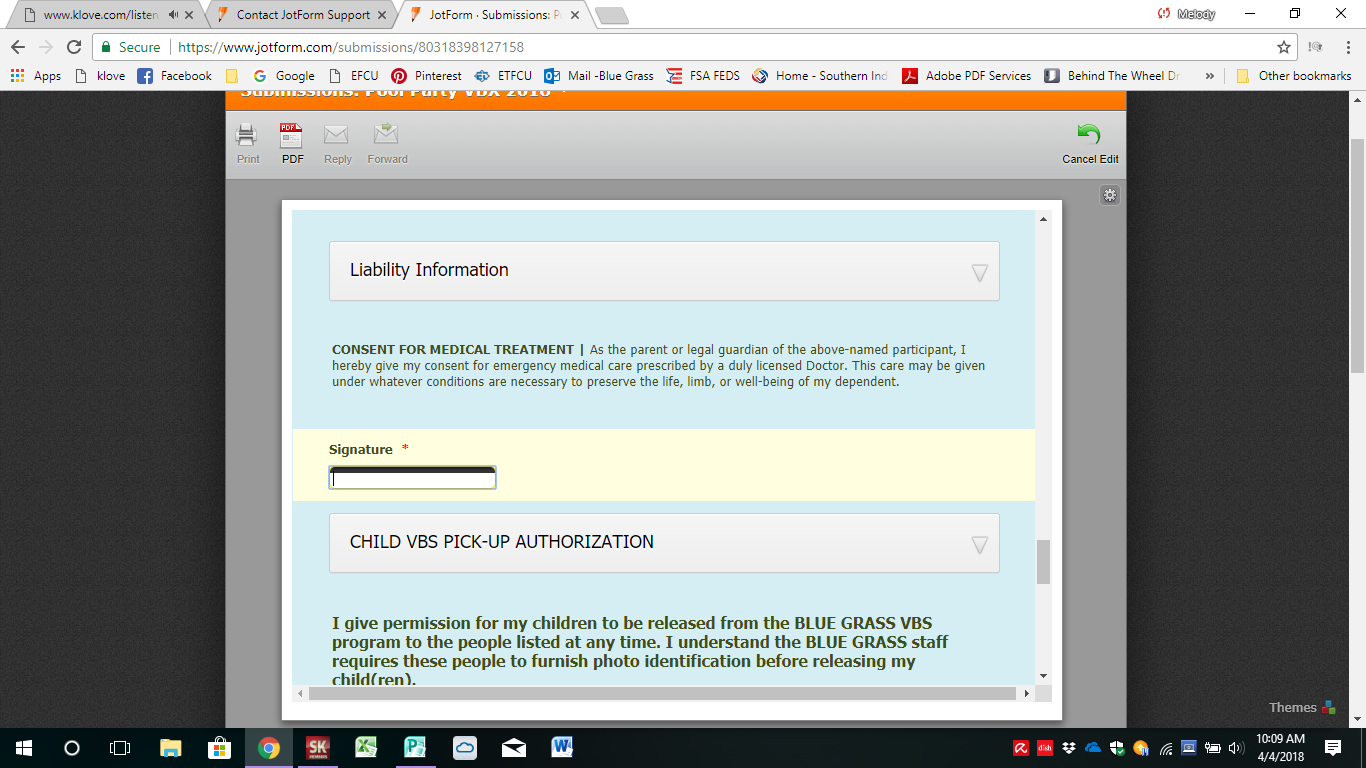
-
David JotForm Support ManagerReplied on April 4, 2018 at 12:19 PM
Please note that the PDF customization report will apply to all submissions: https://www.jotform.com/help/384-How-to-Customize-PDF-Submissions-Report
Also, check this guide if you need to show headers and text in the PDF submission: https://www.jotform.com/help/305-How-to-Show-Headers-and-Text-in-the-PDF
-
jmpfefferReplied on April 5, 2018 at 12:48 PM
Thanks!
- Mobile Forms
- My Forms
- Templates
- Integrations
- INTEGRATIONS
- See 100+ integrations
- FEATURED INTEGRATIONS
PayPal
Slack
Google Sheets
Mailchimp
Zoom
Dropbox
Google Calendar
Hubspot
Salesforce
- See more Integrations
- Products
- PRODUCTS
Form Builder
Jotform Enterprise
Jotform Apps
Store Builder
Jotform Tables
Jotform Inbox
Jotform Mobile App
Jotform Approvals
Report Builder
Smart PDF Forms
PDF Editor
Jotform Sign
Jotform for Salesforce Discover Now
- Support
- GET HELP
- Contact Support
- Help Center
- FAQ
- Dedicated Support
Get a dedicated support team with Jotform Enterprise.
Contact SalesDedicated Enterprise supportApply to Jotform Enterprise for a dedicated support team.
Apply Now - Professional ServicesExplore
- Enterprise
- Pricing





























































