-
truindependenceAsked on April 4, 2018 at 1:38 PM
I created a survey using the new card forms (one question per page). The survey uses a 5 star rating to measure client satisfaction for various services. Not all clients use all services so i'd like to have a N/A or Not Applicable option. I cannot see an option for this currently. Am i missing something?
thanks.
Page URL: https://form.jotform.com/80637270787163 -
Richie JotForm SupportReplied on April 4, 2018 at 2:34 PM
The star rating can only hold number values at the moment and the only option is to add a lowest rating text.
Maybe you can add the lowest Rating to 0 as N/A.

Please let us know if you have further questions.
-
truindependenceReplied on April 4, 2018 at 2:39 PM
Thanks, i had considered that but wanted to see if there was a better way to achieve it before i went that route.
-
Richie JotForm SupportReplied on April 4, 2018 at 2:56 PM
You could also use the Emoji Slider,
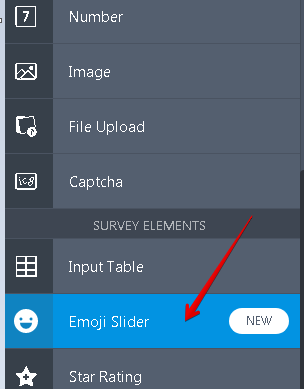
and change the field to Evaluation Slide, so you can add a "N/A" answer.
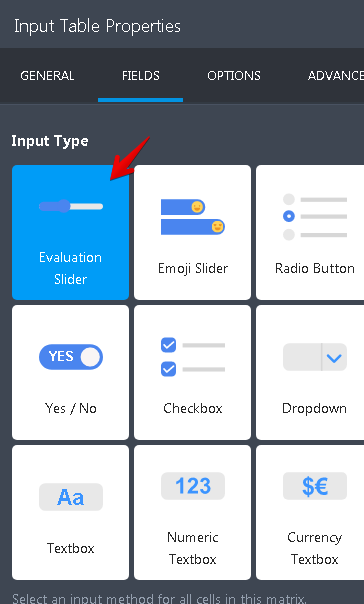
Here is a screen cast:

Please let us know if we can be of further assistance.
- Mobile Forms
- My Forms
- Templates
- Integrations
- INTEGRATIONS
- See 100+ integrations
- FEATURED INTEGRATIONS
PayPal
Slack
Google Sheets
Mailchimp
Zoom
Dropbox
Google Calendar
Hubspot
Salesforce
- See more Integrations
- Products
- PRODUCTS
Form Builder
Jotform Enterprise
Jotform Apps
Store Builder
Jotform Tables
Jotform Inbox
Jotform Mobile App
Jotform Approvals
Report Builder
Smart PDF Forms
PDF Editor
Jotform Sign
Jotform for Salesforce Discover Now
- Support
- GET HELP
- Contact Support
- Help Center
- FAQ
- Dedicated Support
Get a dedicated support team with Jotform Enterprise.
Contact SalesDedicated Enterprise supportApply to Jotform Enterprise for a dedicated support team.
Apply Now - Professional ServicesExplore
- Enterprise
- Pricing



























































