-
afeeAsked on April 4, 2018 at 2:14 PM
I would like to itemize the selections in a drop down. I currently have the calculation take the selections from the drop down and display them as total seating cost per section, then add up those totals to give a seating total, then add the seating total into a total for the vehicle.
This works well, but if I have someone selects multiple items in a particular drop down it only shows the total cost of the 2 items, not how much each selected item costs as those are hidden in the calculation value section.
I know there is a widget that lets you do this exact function but each form only allows you to use this widget once, as opposed to having 10 separate fields each doing that same function to be totaled up by a calculation at the end.
Can you assist as people love my form, but would like to see the itemized breakdown on the email and or page from as they select multiple items in a section.
Look at my example attached...I am using the widget for the "restraints" field to allow a customer to select qty and then it displays the price per item then a total below...which is PERFECT... however it only allows me to use that features once per form and I have 10-15 of these per form...
Can you assist?
-
Kevin Support Team LeadReplied on April 4, 2018 at 3:31 PM
I'm not sure if I understood your question completely.
You seem to be referring to the set of fields shown on my screenshot:

I can see you are conditionally perform calculations as well.
As I can understand you would like all the selections to be included on the total, is this correct?
If so, please note that you will need to modify those conditions or calculations in order to include all the desired fields.
Also, if hidden fields are excluded from calculations or not being reflected on the total, this may be due to the clear hidden fields values option, the form actually clears the hidden fields, if you want to avoid this you need to go to the settings tab (while on the form builder), form settings section and click on the show more button, then change the selection on "Clear hidden field values".
You may also correct/provide more details since I might have misunderstood your question.
We will wait for your response.
-
afeeReplied on April 4, 2018 at 3:43 PMNo I am sorry if I was unclear…I am trying to show the itemized costs of the items in a drop down…similar to the way the widget does it on the “restraints” portion of my form.
The form calculates fine, however if I cannot use the widget and a customer selects 2 or 3 items from a normal drop down it does not tell the customer how much each itemized part costs just the calculated total below. (the costs are in the calculated fields and do not show to the end user either on the form or on the PDF print out.
How can I use the widget more than once, or allow a customer to see how much part 1 costs and part 2 costs and then total them below?
Does that make more sense the way I described it?
Thank you for your Time and have a Safe and Prosperous New Year !!!!
Aaron Fee
Regional Sales Innovator (TN,MO,KY,IN,IL,WI)
afee@frconversions.com
931-334-6768
Check out my digital business card by clicking the buttons below:
[/Users/aaronfee/Library/Containers/com.microsoft.Outlook/Data/Library/Caches/Signatures/signature_1933520209] [cid:image002.png@01D37E20.B9473060] [cid:image003.png@01D37E20.B9473060]
[cid:image004.png@01D37E20.B9473060]
www.frconversions.com
... -
AdrianReplied on April 4, 2018 at 5:01 PM
No I am sorry if I was unclear…I am trying to show the itemized costs of the items in a drop down…similar to the way the widget does it on the “restraints” portion of my form.
Is this the section that you are talking about?
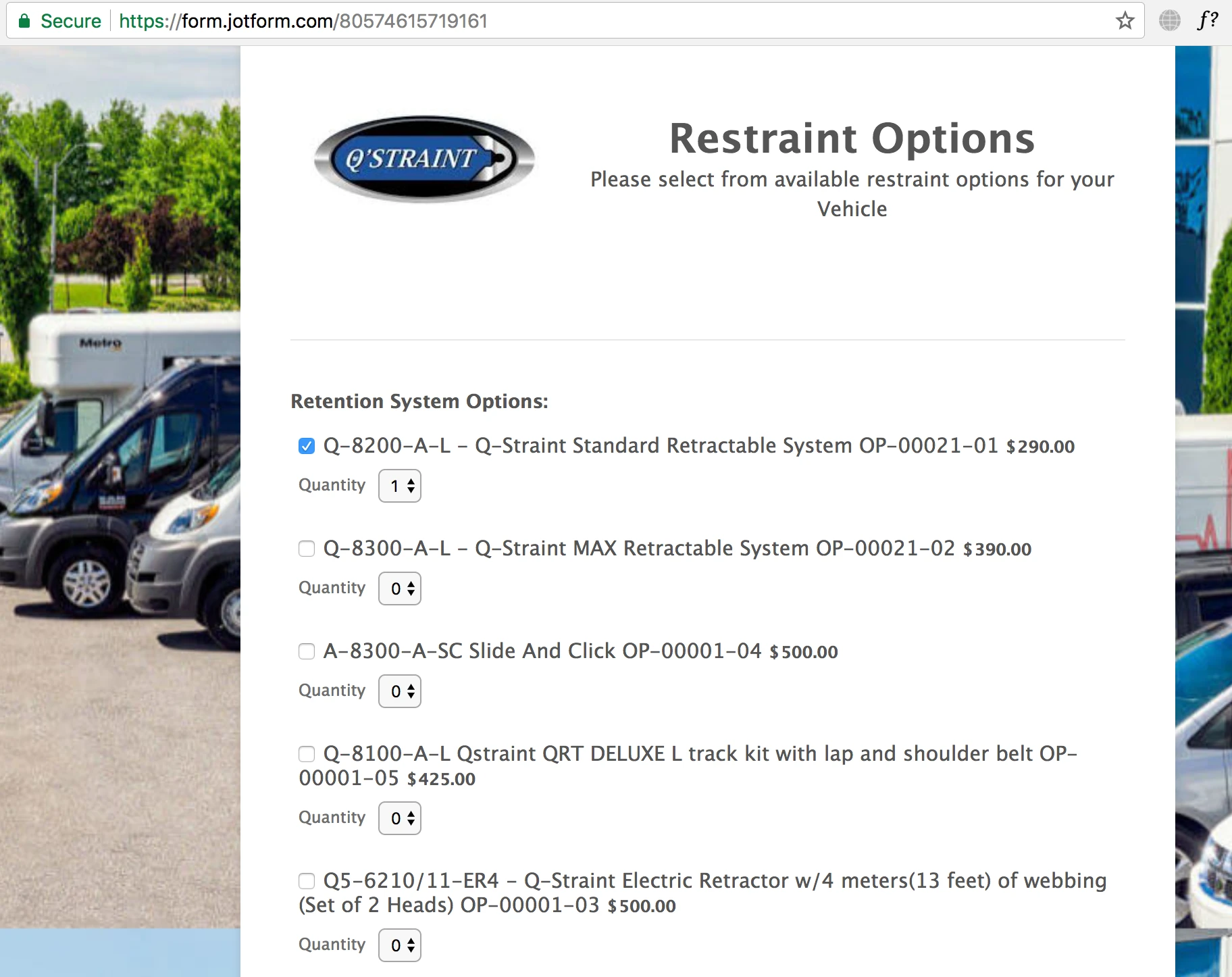
That section is using the Purchase Order Payment Integration (it's not really a Widget). Unfortunately, you can only add one Payment Integration in a form.
From what I understand, you like it that each product has the price shown and this way the user knows how much a certain product costs.
I can see that you have set up calculation values for each option and you are calculating the total of each section. You can just add the price for each item in the option label.
Here is a simple demo that I have made that uses the Form Calculation widget.
Form URL: https://form.jotform.com/80936529831970

Let us know if you meant something else.
- Mobile Forms
- My Forms
- Templates
- Integrations
- INTEGRATIONS
- See 100+ integrations
- FEATURED INTEGRATIONS
PayPal
Slack
Google Sheets
Mailchimp
Zoom
Dropbox
Google Calendar
Hubspot
Salesforce
- See more Integrations
- Products
- PRODUCTS
Form Builder
Jotform Enterprise
Jotform Apps
Store Builder
Jotform Tables
Jotform Inbox
Jotform Mobile App
Jotform Approvals
Report Builder
Smart PDF Forms
PDF Editor
Jotform Sign
Jotform for Salesforce Discover Now
- Support
- GET HELP
- Contact Support
- Help Center
- FAQ
- Dedicated Support
Get a dedicated support team with Jotform Enterprise.
Contact SalesDedicated Enterprise supportApply to Jotform Enterprise for a dedicated support team.
Apply Now - Professional ServicesExplore
- Enterprise
- Pricing






























































