-
askwebproAsked on April 4, 2018 at 8:56 PM
I have a form which is connected to a Google sheet.
It works fine, however, after a few submissions, it begins to send the entries to the top of the form - above the column labels.
This then ruins my spreadsheet automation.
I have reset the form and sheet several times and the same thing occurs each time.
This is a demo for a client who will sign up as a Jotform client if the form works as needed.
Thank you for your assistance.
 Page URL: https://form.jotform.com/80245513725150
Page URL: https://form.jotform.com/80245513725150 -
Kiran Support Team LeadReplied on April 4, 2018 at 10:03 PM
We are sorry for the inconvenience this may have caused. I have cloned your JotForm to my account and tried integrating Google spreadsheet. As I send a few test submissions, they seem to be updated normally on the spreadsheet. Could you let us know if you are making any changes to integrated spreadsheet? Could you try removing the Google spreadsheet integration on the form and reintegrate it? Also, please share the spreadsheet with us so that we can take a look and investigate the issue further.
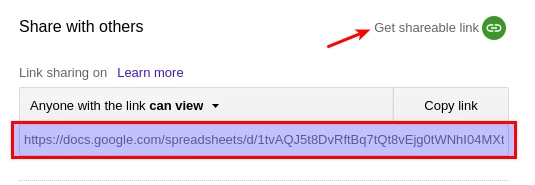
Thank you!
-
askwebproReplied on April 4, 2018 at 10:05 PM
Thank you for your kind attention, Sir.
It appears that when I hid columns, that this caused the errors.
I have corrected with a newly integrated sheet, and will not hide columns in the future.
Thank you for the quick response.
-
BJoannaReplied on April 5, 2018 at 2:01 AM
We are glad to hear that you solved your issue.
Please note that editing of the spreadsheet that is integrated with a form can break the integration and we do not recommend it. Also, editing of the form, such as adding a new field or editing of the field labels will break the integration.
Feel free to contact us if you have any other issue or questions.
- Mobile Forms
- My Forms
- Templates
- Integrations
- INTEGRATIONS
- See 100+ integrations
- FEATURED INTEGRATIONS
PayPal
Slack
Google Sheets
Mailchimp
Zoom
Dropbox
Google Calendar
Hubspot
Salesforce
- See more Integrations
- Products
- PRODUCTS
Form Builder
Jotform Enterprise
Jotform Apps
Store Builder
Jotform Tables
Jotform Inbox
Jotform Mobile App
Jotform Approvals
Report Builder
Smart PDF Forms
PDF Editor
Jotform Sign
Jotform for Salesforce Discover Now
- Support
- GET HELP
- Contact Support
- Help Center
- FAQ
- Dedicated Support
Get a dedicated support team with Jotform Enterprise.
Contact SalesDedicated Enterprise supportApply to Jotform Enterprise for a dedicated support team.
Apply Now - Professional ServicesExplore
- Enterprise
- Pricing




























































