-
vwsgiftcardAsked on April 5, 2018 at 4:49 PM
Hi,
I want to create an order form for ordering gift cards from various stores with various price point options that then provides a sub-total and total for the order.
I have an existing form that allows for the various selections and provides me the data in a useful excel format, but I couldn't figure out how to get sub-totalling and totalling to work. This would be extremely useful for the form users.
Any ideas on how to do this or a form template that already does something similar?
Thanks
Rachel
Page URL: https://form.jotform.com/72825935284163 -
Elton Support Team LeadReplied on April 5, 2018 at 5:56 PM
Here's how:
1. First, you will have to add a calculation widget for every input table you have. Use it to get the sub-total.
Example:
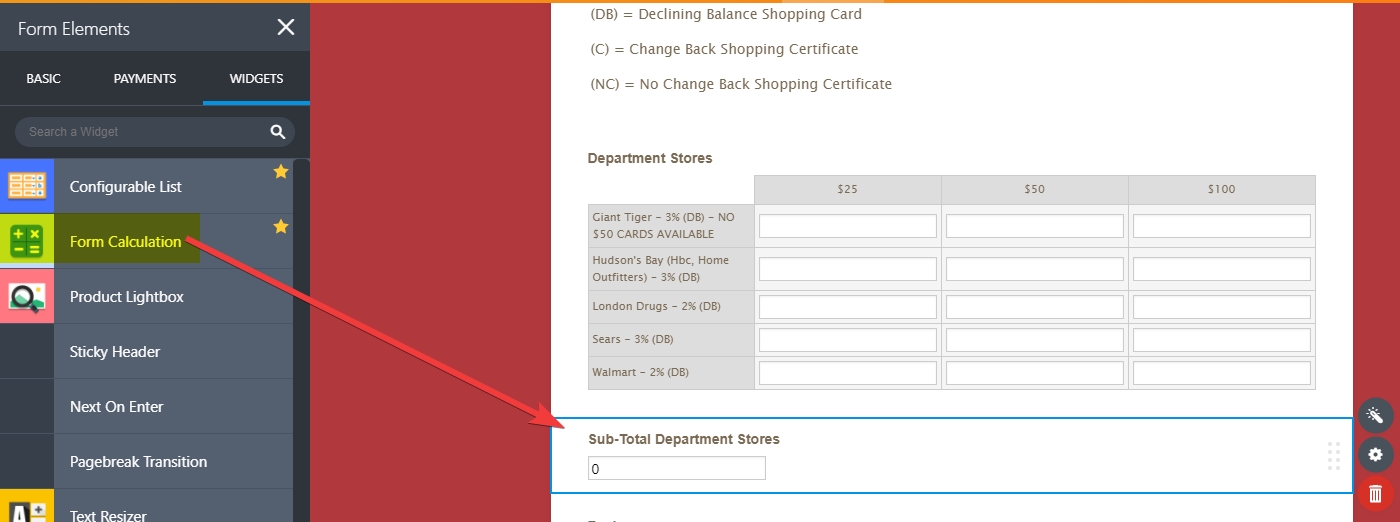
Then in the calculation formula, add all the quantity columns and multiply them according to their column group.
Example:
First 5 fields should be added and multiplied by 25
Next 5 fields should be added and multiplied by 50
and so on...
Here's a visual guide:
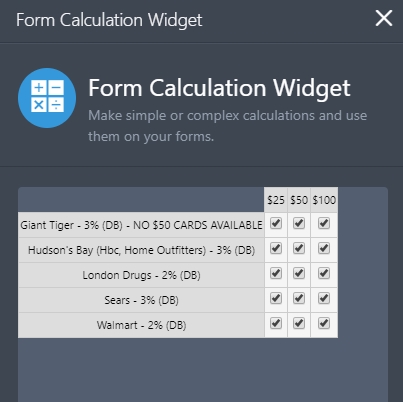
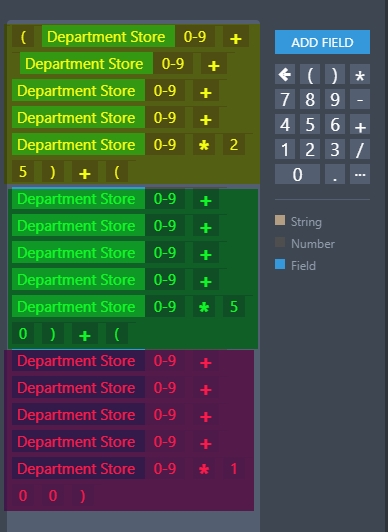
You can do the same steps for the next input tables.
To get the grand total, just add all the sub-total calculation fields in a new calculation field.
If you need further assistance, let us know.
-
Elton Support Team LeadReplied on April 5, 2018 at 6:01 PM
Sorry, the calculation format should look like this. The multiplication should be separated by another parenthesis.
Example:
((FieldA+FieldB+FieldC)*25)+((FieldA+FieldB+FieldC)*50)
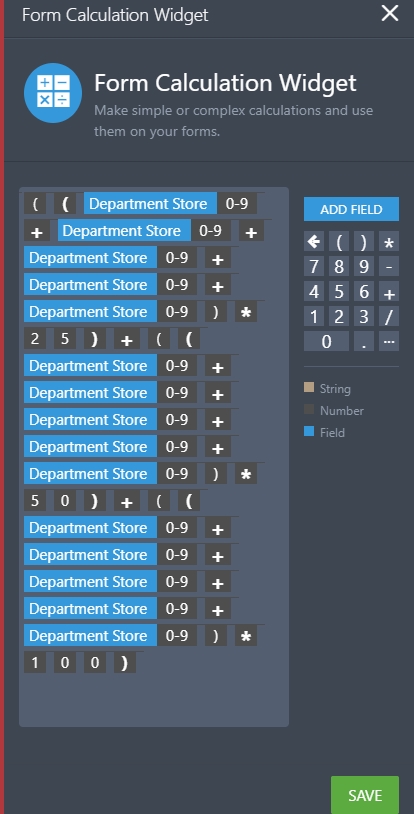
-
vwsgiftcardReplied on April 6, 2018 at 12:36 AM
Thanks so much, got it working!
- Mobile Forms
- My Forms
- Templates
- Integrations
- INTEGRATIONS
- See 100+ integrations
- FEATURED INTEGRATIONS
PayPal
Slack
Google Sheets
Mailchimp
Zoom
Dropbox
Google Calendar
Hubspot
Salesforce
- See more Integrations
- Products
- PRODUCTS
Form Builder
Jotform Enterprise
Jotform Apps
Store Builder
Jotform Tables
Jotform Inbox
Jotform Mobile App
Jotform Approvals
Report Builder
Smart PDF Forms
PDF Editor
Jotform Sign
Jotform for Salesforce Discover Now
- Support
- GET HELP
- Contact Support
- Help Center
- FAQ
- Dedicated Support
Get a dedicated support team with Jotform Enterprise.
Contact SalesDedicated Enterprise supportApply to Jotform Enterprise for a dedicated support team.
Apply Now - Professional ServicesExplore
- Enterprise
- Pricing



























































