-
elianaleaderAsked on April 5, 2018 at 5:32 PM
Hello, I am working on putting together a fairly complex registration form. I have made several input/matrix tables, using radio buttons, with calculation values for every cell in every matrix. I am then using form calculations widget to calculate the total number from the matrix. I followed https://www.jotform.com/help/343-How-to-Perform-Form-Calculation-in-the-Matrix-Field to set this up.
Before I even started adding multiple tables together I wanted to test the calculation of one matrix together, in the "total for all adults" form calculation section of page 2, however it is not calculating at all. Can you please let me know where I went wrong?
Thank you!
Page URL: https://form.jotform.com/80866832172159 -
Victoria_KReplied on April 5, 2018 at 6:08 PM
Hello, I have checked the form you shared. The calculations seem to be fine.
But, I suppose that you are using the 'Fill Form' option when testing. I am not 100% sure why, but this is not the right way to check widgets, sometimes user action is required. So, I have tested your form manually and got correct results:

However, you can remove the last "+" to be sure:
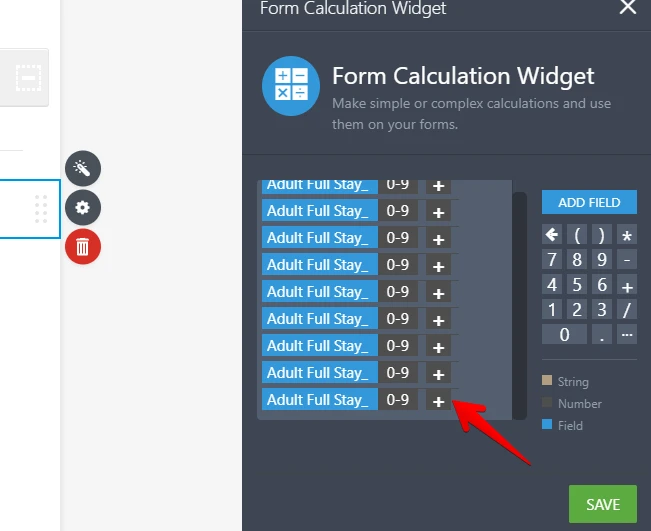
We will gladly assist if you need more help, just let us know.
-
elianaleaderReplied on April 10, 2018 at 11:07 AM
Unfortunately the "Total for adults" calculation is still not working. As you can see below I have set up all the others and they are working fine, but not the adult calculation. I did not use auto-fill, I did everything manually.

-
Nik_CReplied on April 10, 2018 at 12:07 PM
That field has few extra plus signs:

So that is the reason why it is not working.
Please remove them and check if the issue persists.
Thank you!
- Mobile Forms
- My Forms
- Templates
- Integrations
- INTEGRATIONS
- See 100+ integrations
- FEATURED INTEGRATIONS
PayPal
Slack
Google Sheets
Mailchimp
Zoom
Dropbox
Google Calendar
Hubspot
Salesforce
- See more Integrations
- Products
- PRODUCTS
Form Builder
Jotform Enterprise
Jotform Apps
Store Builder
Jotform Tables
Jotform Inbox
Jotform Mobile App
Jotform Approvals
Report Builder
Smart PDF Forms
PDF Editor
Jotform Sign
Jotform for Salesforce Discover Now
- Support
- GET HELP
- Contact Support
- Help Center
- FAQ
- Dedicated Support
Get a dedicated support team with Jotform Enterprise.
Contact SalesDedicated Enterprise supportApply to Jotform Enterprise for a dedicated support team.
Apply Now - Professional ServicesExplore
- Enterprise
- Pricing































































