-
MrCourtneyAsked on April 6, 2018 at 3:03 AM
I am using JotForm to survey radio stations within Hawaii as to whether they have emergency generators. This is for emergency situations where there is a massive loss of power and gov't needs to communicate to the people..
Some people will be responding for multiple stations.
I need an option of adding more forms for the responses if additional stations are to be listed in their form. See the attached workflow.
If the responder responds NO to additional stations, the form moves to the end - submit and thank you.
If the responder answers YES to having additional stations to list, it needs to branch back to the station call letters form and progress downward.
I can add 7 or 8 extra generator/fuel questions to the form in case they are needed, but need a way to branch or skip to the last entry (submit and bye) if they answer NO to additional stations.
How can I add this?
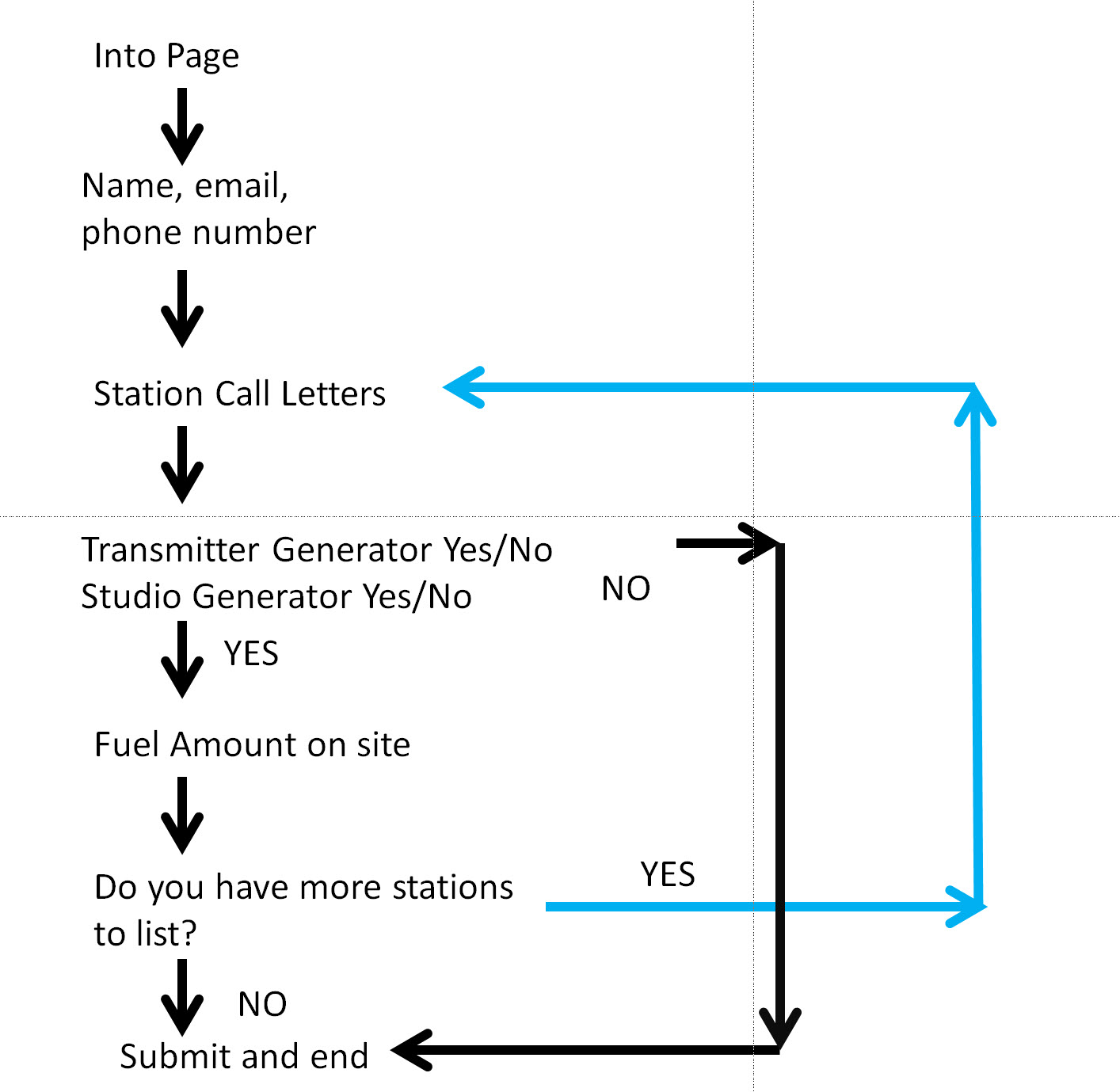
-
BJoannaReplied on April 6, 2018 at 5:40 AM
You can use the conditional logic to skip / hide pages.
How to Skip Pages Using Conditional Logic
You can also hide or show the fields with conditional logic.
-
MrCourtneyReplied on April 6, 2018 at 11:15 AM
Thank you.
I've used conditional logic in other form applications but nothing jumped out at me looking at the JotForm menu. The page links you provided will clear that up.
Much appreciated!
MrCourtney
-
BJoannaReplied on April 6, 2018 at 11:22 AM
You're welcome.
Feel free to contact us if you have any other questions.
- Mobile Forms
- My Forms
- Templates
- Integrations
- INTEGRATIONS
- See 100+ integrations
- FEATURED INTEGRATIONS
PayPal
Slack
Google Sheets
Mailchimp
Zoom
Dropbox
Google Calendar
Hubspot
Salesforce
- See more Integrations
- Products
- PRODUCTS
Form Builder
Jotform Enterprise
Jotform Apps
Store Builder
Jotform Tables
Jotform Inbox
Jotform Mobile App
Jotform Approvals
Report Builder
Smart PDF Forms
PDF Editor
Jotform Sign
Jotform for Salesforce Discover Now
- Support
- GET HELP
- Contact Support
- Help Center
- FAQ
- Dedicated Support
Get a dedicated support team with Jotform Enterprise.
Contact SalesDedicated Enterprise supportApply to Jotform Enterprise for a dedicated support team.
Apply Now - Professional ServicesExplore
- Enterprise
- Pricing



























































