-
jwardwelAsked on April 6, 2018 at 12:49 PM
Hi,
I'm using a configurable list widget as a calendaring option because it allows me to create recurring bookings. When I create an excel report of the form submissions the data results for the "Delivery Date" question are listed all in one cell so I can't sort to look at just one particular day's deliveries. Is it possible with one of your apps to create an excel report that will break out each delivery into his own row in excel so that I can sort chronologically or I can filter on a certain day and see all of that day's deliveries only? <Pic attached>
Thanks,
Jeff
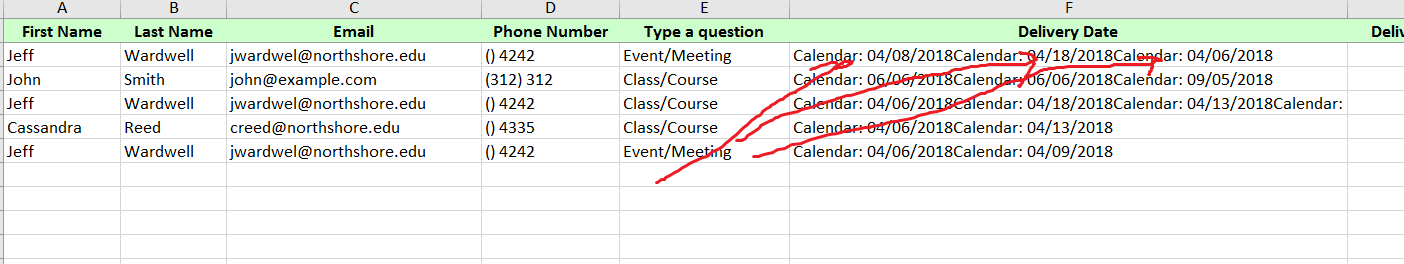
-
Richie JotForm SupportReplied on April 6, 2018 at 1:41 PM
Unfortunately the configurable list or any other widgets with multiple options will normally be treated as as single field when exported to spreadsheet.
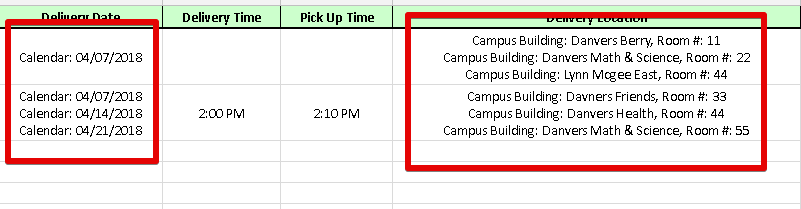
However, you can use the Split text to column by Google Sheets to separate the fields.

Hope this information helps.
Please let us know if we can be of further assistance.
- Mobile Forms
- My Forms
- Templates
- Integrations
- INTEGRATIONS
- See 100+ integrations
- FEATURED INTEGRATIONS
PayPal
Slack
Google Sheets
Mailchimp
Zoom
Dropbox
Google Calendar
Hubspot
Salesforce
- See more Integrations
- Products
- PRODUCTS
Form Builder
Jotform Enterprise
Jotform Apps
Store Builder
Jotform Tables
Jotform Inbox
Jotform Mobile App
Jotform Approvals
Report Builder
Smart PDF Forms
PDF Editor
Jotform Sign
Jotform for Salesforce Discover Now
- Support
- GET HELP
- Contact Support
- Help Center
- FAQ
- Dedicated Support
Get a dedicated support team with Jotform Enterprise.
Contact SalesDedicated Enterprise supportApply to Jotform Enterprise for a dedicated support team.
Apply Now - Professional ServicesExplore
- Enterprise
- Pricing



























































