-
nycpetersenAsked on April 7, 2018 at 8:40 AM
Is it possible to have all of the data of form 1 transferred to the first page of form 2 and then have the first page on form 2 automatically skipped?
-
Welvin Support Team LeadReplied on April 7, 2018 at 12:38 PM
I presumed it's the classic layout. In Page Break, we have auto next feature that supports dropdown and radio button fields. Considering that you are passing data and filling all fields on the first page of the second form, this should work.
Here's a demo: https://form.jotform.com/80964549845978?name[first]=Welvin&name[last]=Jotform&email=welvin%40jotform.com&autoNext=Yes
In my demo, I used Radio button prefilled with Yes via the URL parameter.
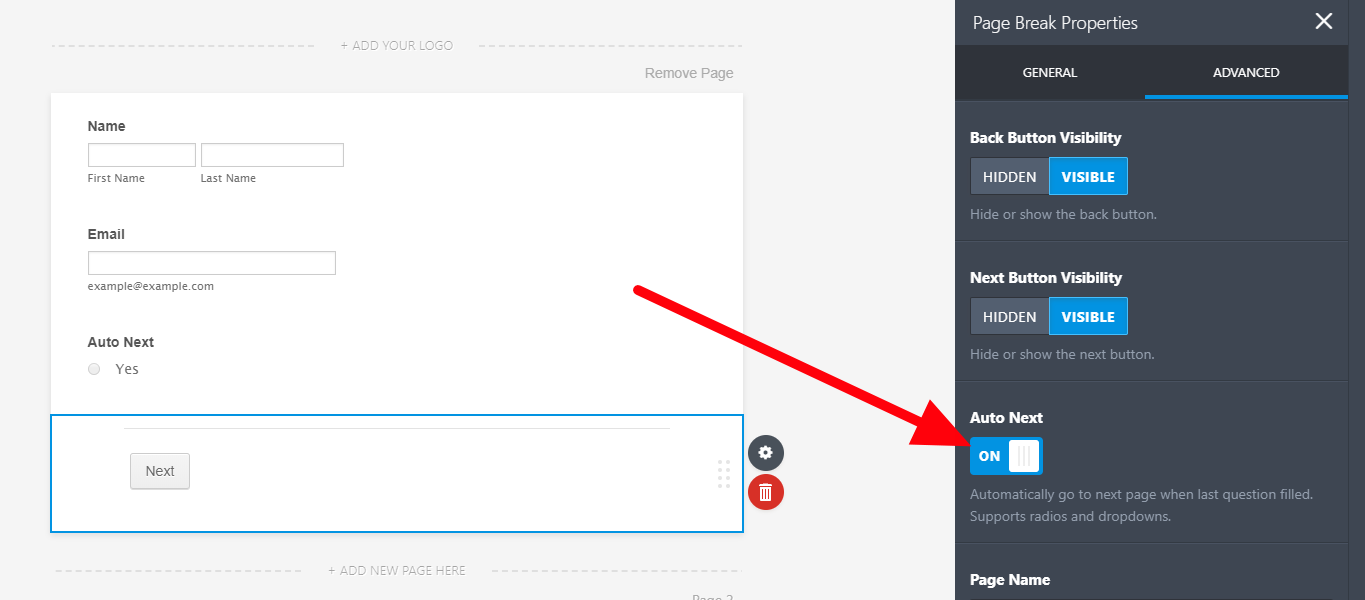
You can hide the back button on the second page so users cannot move back to the first page.
Let us know if you need further assistance.
- Mobile Forms
- My Forms
- Templates
- Integrations
- INTEGRATIONS
- See 100+ integrations
- FEATURED INTEGRATIONS
PayPal
Slack
Google Sheets
Mailchimp
Zoom
Dropbox
Google Calendar
Hubspot
Salesforce
- See more Integrations
- Products
- PRODUCTS
Form Builder
Jotform Enterprise
Jotform Apps
Store Builder
Jotform Tables
Jotform Inbox
Jotform Mobile App
Jotform Approvals
Report Builder
Smart PDF Forms
PDF Editor
Jotform Sign
Jotform for Salesforce Discover Now
- Support
- GET HELP
- Contact Support
- Help Center
- FAQ
- Dedicated Support
Get a dedicated support team with Jotform Enterprise.
Contact SalesDedicated Enterprise supportApply to Jotform Enterprise for a dedicated support team.
Apply Now - Professional ServicesExplore
- Enterprise
- Pricing



























































