-
MissFashionGlobalPennsylvaniaAsked on April 7, 2018 at 2:45 PM
When I enter the link to this form: https://form.jotform.com/MissFashionGlobalPennsylvania/sponsorshipform
It shows the information for the original creator of the form instead of my information. Is there a way to change that?
I am not with the MLK program I am just using the form/template that was shared on jotform. How can I get it show
my logo or link information?
-
Welvin Support Team LeadReplied on April 7, 2018 at 3:26 PM
You need to change the Page Title first, https://www.jotform.com/help/373-How-to-Change-the-Page-Title-of-the-Form.
Second, go to Facebook's Sharing Debugger here https://developers.facebook.com/tools/debug/. Enter the Form URL and click Debug button;
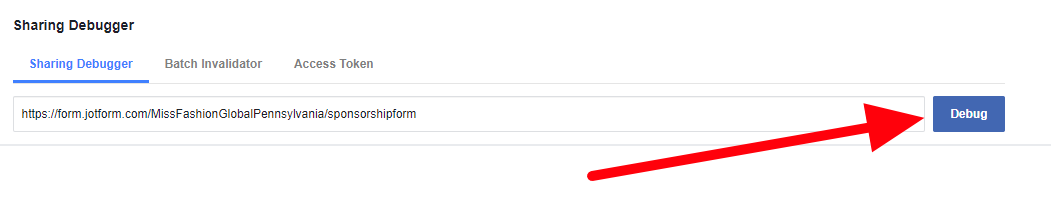
If the URL is not yet submitted before, you should see a message like this:
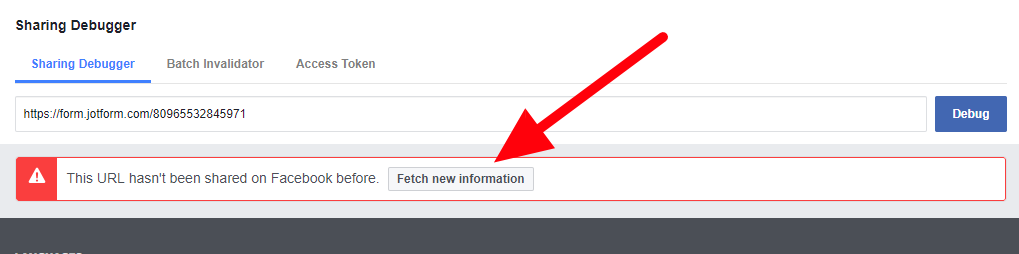
Click "Fetch new information" button, and you should be presented with the details of your form including the title, the images. Example;
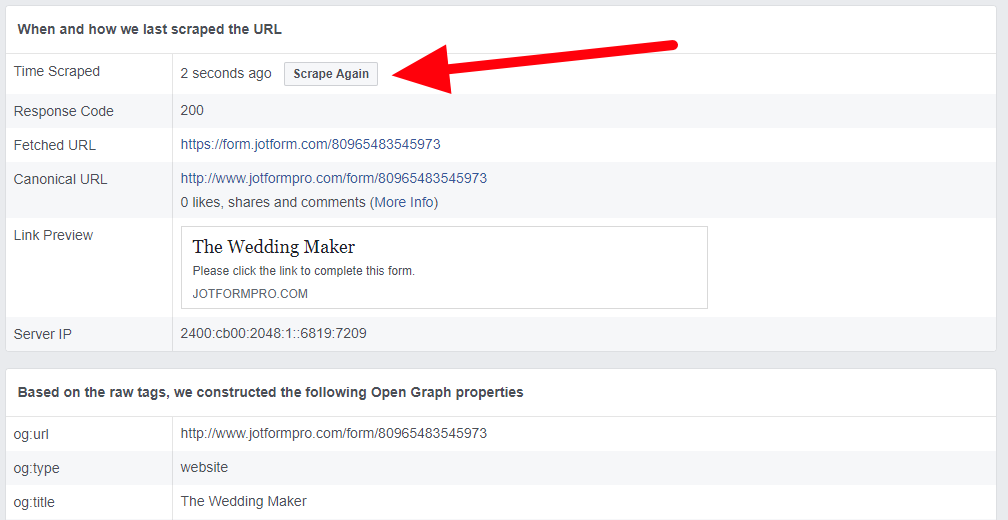
You can click Scrape Again button if the title is not being reflected.
- Mobile Forms
- My Forms
- Templates
- Integrations
- INTEGRATIONS
- See 100+ integrations
- FEATURED INTEGRATIONS
PayPal
Slack
Google Sheets
Mailchimp
Zoom
Dropbox
Google Calendar
Hubspot
Salesforce
- See more Integrations
- Products
- PRODUCTS
Form Builder
Jotform Enterprise
Jotform Apps
Store Builder
Jotform Tables
Jotform Inbox
Jotform Mobile App
Jotform Approvals
Report Builder
Smart PDF Forms
PDF Editor
Jotform Sign
Jotform for Salesforce Discover Now
- Support
- GET HELP
- Contact Support
- Help Center
- FAQ
- Dedicated Support
Get a dedicated support team with Jotform Enterprise.
Contact SalesDedicated Enterprise supportApply to Jotform Enterprise for a dedicated support team.
Apply Now - Professional ServicesExplore
- Enterprise
- Pricing



























































