-
sweetipsAsked on April 9, 2018 at 11:14 AM
hi, I have been using your services for years with a same form format. However, the submitting button is not function recently. When clicking the submit button, the button shows “please wait” and hold for more than 15 mins and no thank you page can to directed to. Can you advise?
Karen

-
David JotForm SupportReplied on April 9, 2018 at 12:48 PM
I cloned your form to test it and everything appears to be functional on my end:
If the form is embedded to a web page, try replacing the current embed code with your form's iFrame code:
https://www.jotform.com/help/148-Getting-the-Form-iFrame-Code
If that is not the case, let us know if it is acceptable to send a couple test submissions through your form to confirm whether or not your copy if functional.
-
sweetipsReplied on April 15, 2018 at 12:38 AM
I tried several times but the submit function is still not working and many of my customer also tell me they cannot direct to the thank you page by seeing "please wait" shown on the button.
I also tried to remove the button and set a new submit button on my form. However, the problem still exist. please advise.
-
Elton Support Team LeadReplied on April 15, 2018 at 3:42 AM
I was able to reproduce it here. The form won't submit and it is throwing an error.
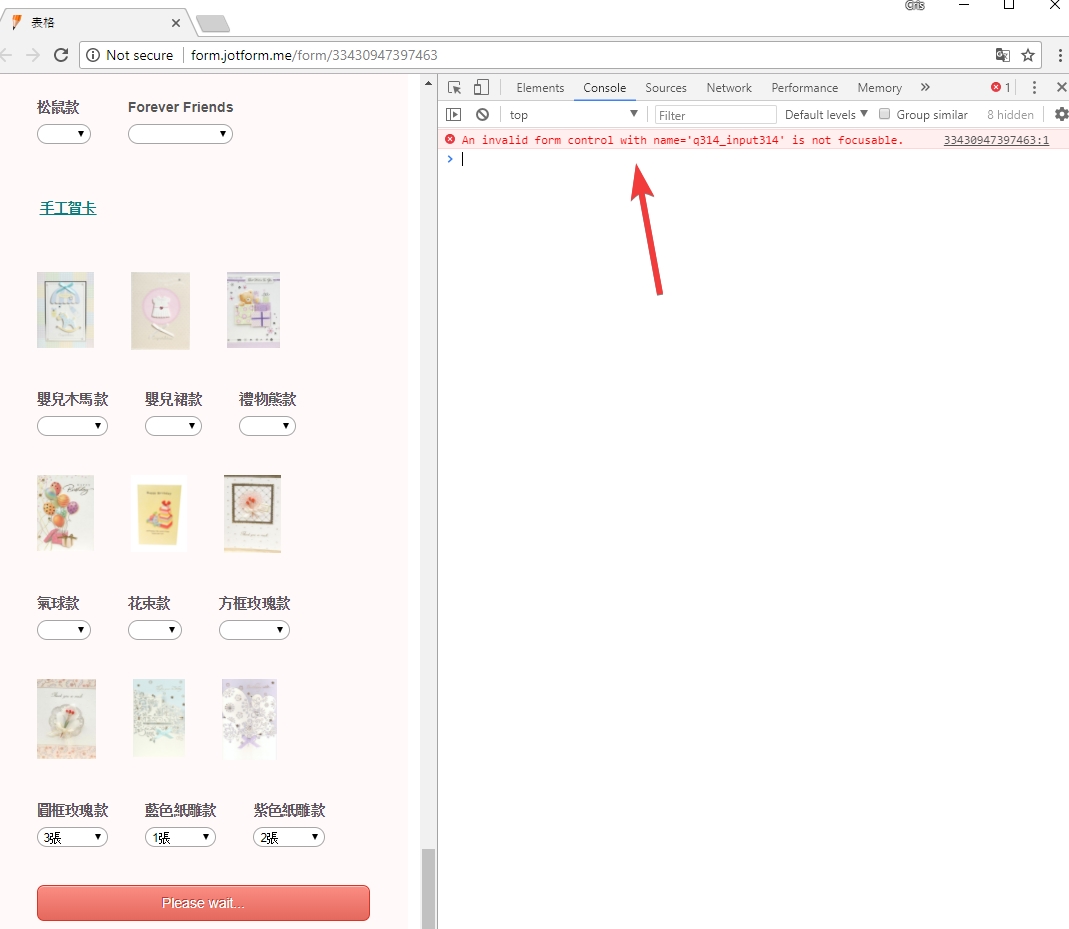
When I checked your form, I found lots of conditions with missing fields. This is probably the reason why the form won't submit. To fix it, delete the conditions with missing fields in your form.

- Mobile Forms
- My Forms
- Templates
- Integrations
- INTEGRATIONS
- See 100+ integrations
- FEATURED INTEGRATIONS
PayPal
Slack
Google Sheets
Mailchimp
Zoom
Dropbox
Google Calendar
Hubspot
Salesforce
- See more Integrations
- Products
- PRODUCTS
Form Builder
Jotform Enterprise
Jotform Apps
Store Builder
Jotform Tables
Jotform Inbox
Jotform Mobile App
Jotform Approvals
Report Builder
Smart PDF Forms
PDF Editor
Jotform Sign
Jotform for Salesforce Discover Now
- Support
- GET HELP
- Contact Support
- Help Center
- FAQ
- Dedicated Support
Get a dedicated support team with Jotform Enterprise.
Contact SalesDedicated Enterprise supportApply to Jotform Enterprise for a dedicated support team.
Apply Now - Professional ServicesExplore
- Enterprise
- Pricing




























































