-
digichefAsked on April 9, 2018 at 1:04 PM
Not displaying properly
Page URL: http://www.eforms.mobi -
digichefReplied on April 9, 2018 at 2:11 PM
Sorry, only on mobile... mine is iPhone 8 plus..
(when you click "Free Trial, Click Here"
Here's a grab..
Forms is all run off to the left side.
Thanks
-
JanReplied on April 9, 2018 at 2:14 PM
I checked your webpage and I can verify that the form is displaying properly. Here's a screen capture:

Are you referring to a different form? If yes, please let us know so that we can further assist you.
Thank you.
-
digichefReplied on April 9, 2018 at 2:54 PM
Not on mobile
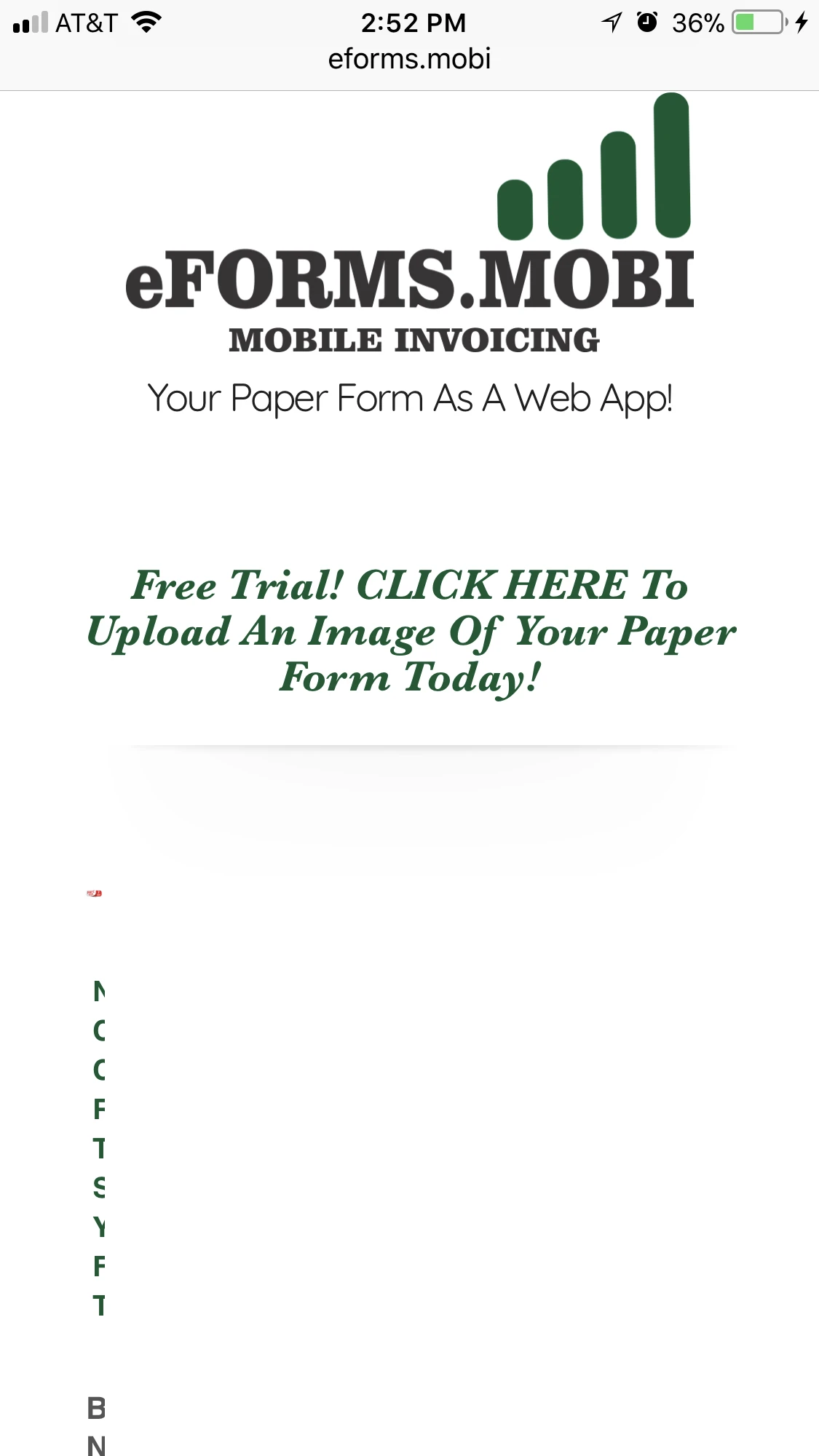
-
JanReplied on April 9, 2018 at 3:08 PM
I was able to replicate the issue on my Desktop PC when I resized the browser window.
Please try to re-embed the form using the iFrame method. Here's a guide: https://www.jotform.com/help/148-Getting-the-Form-iFrame-Code.
If the issue persists, you might need to add a custom CSS to your webpage to make it responsive.
Hope that helps. Thank you.
-
digichefReplied on April 9, 2018 at 3:44 PM
Thanks, same exact form has been there for a long time...
ive changed nothing on my website.
Any idea why something changed?
if you check my history/account.. you’ll see.. I’ve been waiting to start up this idea and have been paying annually..
please check this again more carefully (I’m not in my office) because I’m not super technical and this form was set up a long time ago and worked perfectly.
Thanks
Brian
-
jonathanReplied on April 9, 2018 at 4:42 PM
We apologize for the inconvenience caused. I was able to see the issue as well when I test the form using mobile browser. The published form was not displaying properly on mobile browser in the website page http://www.eforms.mobi/

When I checked the source code of the website page, I see that the form was embedded using the JS script embed code.

It is possible that script conflict related issue was contributing to the issue on the mobile browser display problem.
Re-embedding the form using the iframe embed code in your website should not be that complex. I suggest you try re-embed first and let us check if it makes any difference.
Follow the steps on the user guide: Getting the Form iFrame Code
Make sure you clean/remove first any previous script embed code of the form in the website before you add back the form using its iframe embed code.
Let us know if issue persist.
-
digichefReplied on April 9, 2018 at 5:27 PM
Ok, I’ll try when I get back from work, thanks
-
AdrianReplied on April 9, 2018 at 6:36 PM
From what I can see, this seems to be caused by the parent div on your website.
Adding the following CSS code to your website should fix the issue.
#trial {
width: 100%;
}
-
digichefReplied on April 14, 2018 at 11:25 AM
I tried re-embedding iframe, still couldn't get it to work.
Below is what I see in Dreamweaver, looks different from the previous animation.
Could you send me the previous idea as text so I could just paste it in.
Thanks'

-
AdrianReplied on April 14, 2018 at 1:06 PM
Please undo the changes that you have made to your website (Embed the form using the script tag inside the div with the id trial. Currently, the div with the ID #trial is missing.) and add the following CSS to your page.
<style>
#trial {
width: 100%;
}
</style>This should fix your issue as you can see on my previous reply.
Let us know if you need further assistance.
-
brianReplied on April 15, 2018 at 10:25 AM
This is probably beyond the scope of your support, but this is the code now. When I click on id="trial" Dreamweaver says invalid markup, overlapping or unclosed tag. There's several stylesheets, where do I add the style edit you suggested.
Thanks
Brian</div>
</div>
<!-- End Press -->
<!-- Start Start Trial -->
<div id="trial" class="page">
<script type="text/javascript" src="//form.jotformpro.com/jsform/50616448085963"></script>
-
AdrianReplied on April 15, 2018 at 10:39 AM
Just return the code to the way it was when you posted this and add the CSS I mentioned above.
The CSS can be added to any stylesheet that is included or internally in the head section of that page.
-
digichefReplied on April 15, 2018 at 10:40 AM
sorry, wasn't logged in............
This is probably beyond the scope of your support, but this is the code now. When I click on id="trial" Dreamweaver says invalid markup, overlapping or unclosed tag. There's several stylesheets, where do I add the style edit you suggested.
Thanks
Brian</div>
</div>
<!-- End Press -->
<!-- Start Start Trial -->
<div id="trial" class="page">
<script type="text/javascript" src="//form.jotformpro.com/jsform/50616448085963"></script>
-
digichefReplied on April 15, 2018 at 10:49 AM
Perfecto! Thanks Adrian!
- Mobile Forms
- My Forms
- Templates
- Integrations
- INTEGRATIONS
- See 100+ integrations
- FEATURED INTEGRATIONS
PayPal
Slack
Google Sheets
Mailchimp
Zoom
Dropbox
Google Calendar
Hubspot
Salesforce
- See more Integrations
- Products
- PRODUCTS
Form Builder
Jotform Enterprise
Jotform Apps
Store Builder
Jotform Tables
Jotform Inbox
Jotform Mobile App
Jotform Approvals
Report Builder
Smart PDF Forms
PDF Editor
Jotform Sign
Jotform for Salesforce Discover Now
- Support
- GET HELP
- Contact Support
- Help Center
- FAQ
- Dedicated Support
Get a dedicated support team with Jotform Enterprise.
Contact SalesDedicated Enterprise supportApply to Jotform Enterprise for a dedicated support team.
Apply Now - Professional ServicesExplore
- Enterprise
- Pricing



































































