-
MeiYing96Asked on April 10, 2018 at 9:01 AM
-
Kevin Support Team LeadReplied on April 10, 2018 at 9:41 AM
The next button can be indeed replaced by a submit button, but it will not serve as a next button anymore. We may find a workaround on this, but may you please provide us more details about what you would like to achieve?
We will be happy to assist.
Looking forward to your response.
-
Kevin Support Team LeadReplied on April 10, 2018 at 9:41 AM
The next button can be indeed replaced by a submit button, but it will not serve as a next button anymore. We may find a workaround on this, but may you please provide us more details about what you would like to achieve?
We will be happy to assist.
Looking forward to your response.
-
MeiYing96Replied on April 10, 2018 at 9:51 AM
Hi Kevin,
I would like to collect users' details which is on page 1 and their input on water production.
At page 2, the results (cost of water production) would be calculated based on their page 1 input.
Hence, I would need the next button to function as submit as well so that I will be able to capture my user details before they are shown with the calculations (results).
This is my survey, you may fill it up no worry !
Currently my submit button is "send me my report". Hence, if users don't press on it, i will not be able to capture their submission.
HELP ME OUT please !
Regards,
Mei
-
Kevin Support Team LeadReplied on April 10, 2018 at 10:53 AM
Thank you for the additional details.
I think this can be possible with some conditions, here are the steps that I think may help you:
1. Add a submit button right before the current page break buttons on the first page, you will be showing up this submit button to the user instead of the next one:
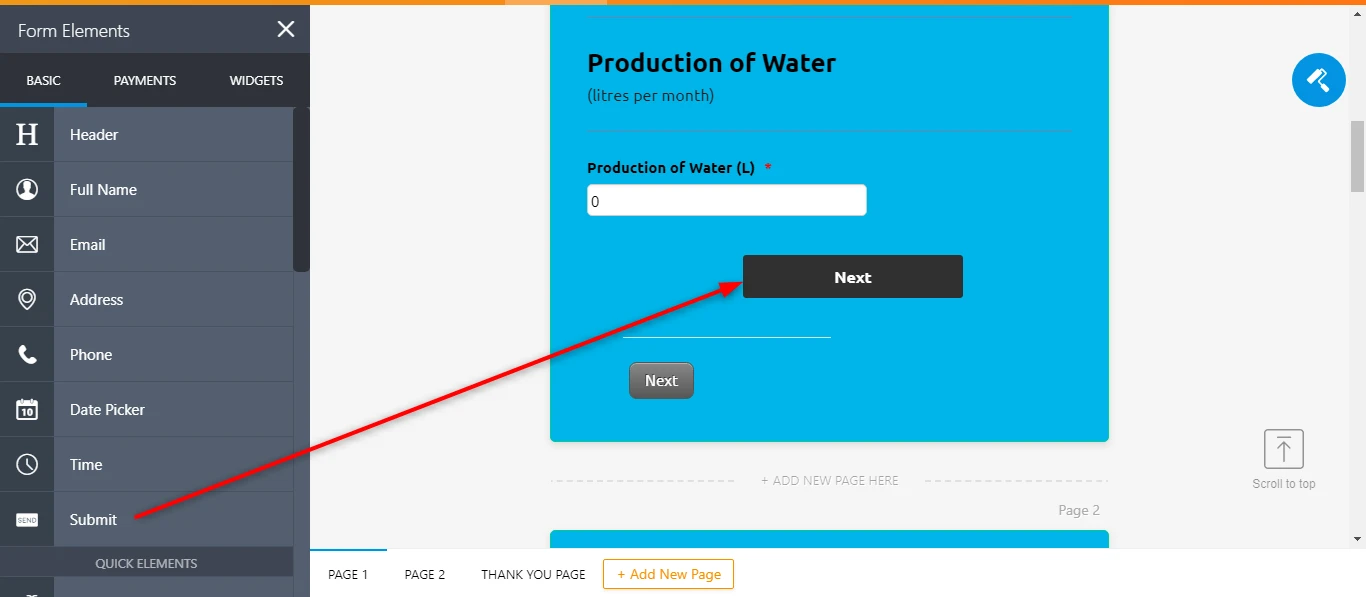
2. You will need to add the get form page URL widget to the form in order to know when the user is filling out the form and when you're editing the submission.
Widget: https://widgets.jotform.com/widget/get_form_page_url
Guide: https://www.jotform.com/help/252-How-to-Add-a-Widget-to-Your-Form
3. You will need to add the following condition:
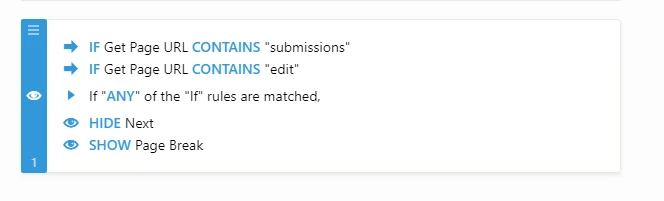
4. Finally, you need to add a field that will work to trigger a notification to let the submitter know that you already reviewed their submission, this field should be hidden and it will only be visible to you when you're editing the submission:
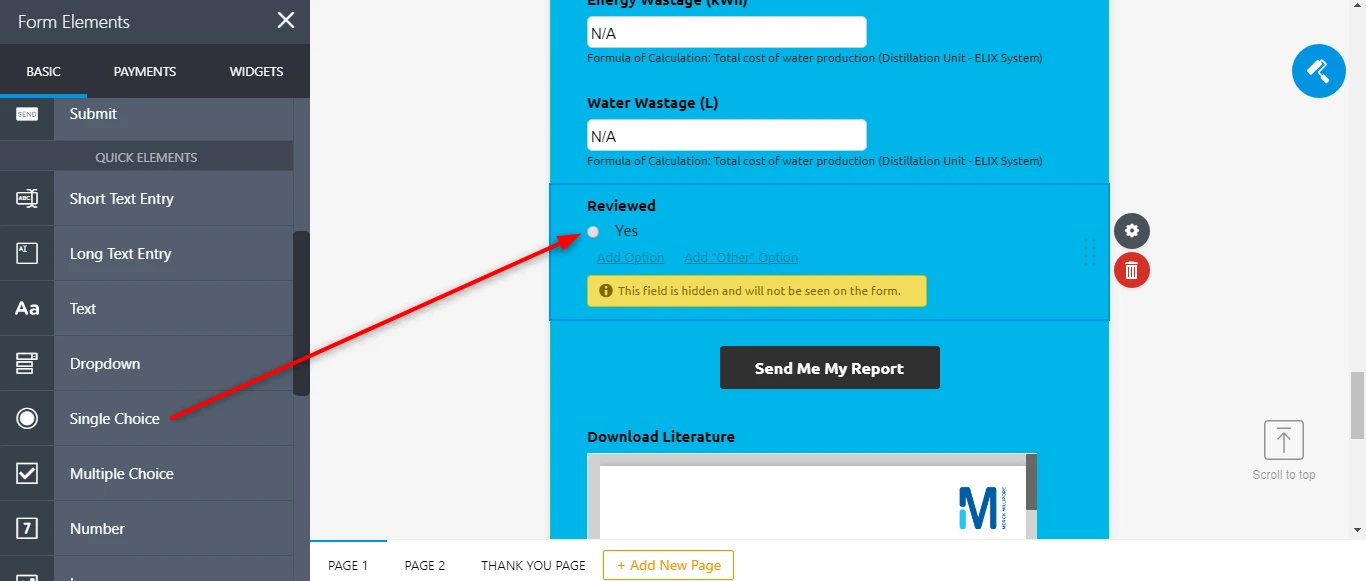
This guide will help you conditionally sending the emails, for autoresponder emails you need to go to the advanced tab and turn on the send on edit option, the email will only be sent if the condition is met: https://www.jotform.com/help/167-How-to-Send-Email-Based-on-User-s-Answer
Now, when the users open the edit link they will be able to move through the form pages without any problem, but on the first submission when they are initially filling out the form they will only be able to fill the first page and submit the form.
For calculations you may refer to this guide: https://www.jotform.com/help/259-How-to-Perform-Form-Calculation-Using-a-Widget
I hope this helps.
-
Kevin Support Team LeadReplied on April 10, 2018 at 11:35 AM
Ok, my testing form is here: https://form.jotform.com/80994368054972
The user will fill out the first page and will click on the next button which is actually a submit button, that will actually submit the form and you will receive the notification to review the information filled out. Then when the users receive the edit link of their submission they will see on the first page the page break as the submit button will be hidden.
To better understand, please fill out my testing form and see how the submission is sent, on the thank you page you will see the edit link which is the same your users will be getting when you approve the submission filling the hidden field, see how on the edit link the submit button on the first page is replaced with the page break and the user can move to the second page.
This will give you the ability to review the calculations before the user.
Now, it's not possible to have both functionalities on the same button, it must be either page break or submit, but it cannot be both.
A workaround is to keep the form with the suggested configuration above and just change the thank you page redirecting to this URL: https://jotform.com/edit/{id}
https://www.jotform.com/help/38-Redirecting-Users-to-a-Different-Page
I hope this helps.
-
MeiYing96Replied on April 10, 2018 at 9:33 PM
Hi Kevin, I am unable to view my TQ page with the edit link. Where shld I place my Get URL link widget ?
Can you help to override and check my settings ? I do not need the review section.
-
Nik_CReplied on April 11, 2018 at 2:33 AM
The Get URL widget you can place anywhere in the form, there isn't any special place.
I checked your form but I don't see that widget present there?
-
MeiYing96Replied on April 11, 2018 at 2:40 AM
but I did add them ! That's why I don't know why everything isnt working as expected. :(
-
Scott JotForm DeveloperReplied on April 11, 2018 at 6:04 AM
Hello there,
Looks like you have disabled the condition which enables this workaround.
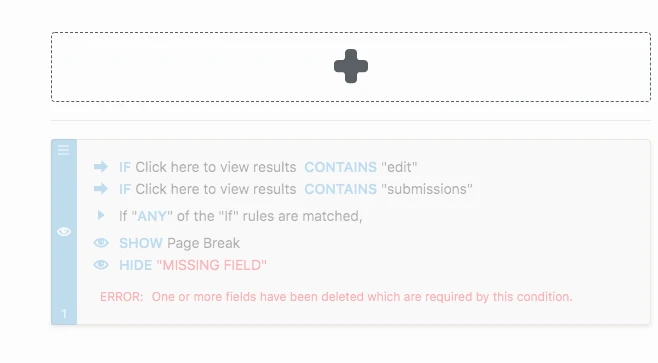
Please follow the steps that are advised by my colleagues and give this another try.
- Mobile Forms
- My Forms
- Templates
- Integrations
- INTEGRATIONS
- See 100+ integrations
- FEATURED INTEGRATIONS
PayPal
Slack
Google Sheets
Mailchimp
Zoom
Dropbox
Google Calendar
Hubspot
Salesforce
- See more Integrations
- Products
- PRODUCTS
Form Builder
Jotform Enterprise
Jotform Apps
Store Builder
Jotform Tables
Jotform Inbox
Jotform Mobile App
Jotform Approvals
Report Builder
Smart PDF Forms
PDF Editor
Jotform Sign
Jotform for Salesforce Discover Now
- Support
- GET HELP
- Contact Support
- Help Center
- FAQ
- Dedicated Support
Get a dedicated support team with Jotform Enterprise.
Contact SalesDedicated Enterprise supportApply to Jotform Enterprise for a dedicated support team.
Apply Now - Professional ServicesExplore
- Enterprise
- Pricing





























































