-
stormingrobotsAsked on April 10, 2018 at 10:32 AM
ref: https://www.jotform.com/80743726484161
1) the "Email" for some reason is indented. I did not put anything to that field to make it indented though. (not that i know of, anyway).
2) see : Have experience in chosen League? * How do I make the box bold?3) see : Are you related to any 2018 team in any of these capacities: How to enforce some spacing in-between the choices? Currently, they look cramped.
Thank you in advance.
-
AdrianReplied on April 10, 2018 at 11:31 AM
It looks like this is being caused by a custom CSS code that you have added.
Please remove the , #id_6 from line 147 in the form's custom CSS.
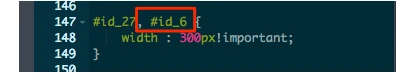
Then add the following CSS.
#id_6 {
width: 100% !important;
}If you want to change the width of the email input, then add the following code:
#input_6 {
width: 200px !important;
}I have moved your other questions to separate threads to avoid confusion.
2) https://www.jotform.com/answers/1440411
3) https://www.jotform.com/answers/1440412
-
stormingrobotsReplied on April 10, 2018 at 2:11 PM
thank you!
- Mobile Forms
- My Forms
- Templates
- Integrations
- INTEGRATIONS
- See 100+ integrations
- FEATURED INTEGRATIONS
PayPal
Slack
Google Sheets
Mailchimp
Zoom
Dropbox
Google Calendar
Hubspot
Salesforce
- See more Integrations
- Products
- PRODUCTS
Form Builder
Jotform Enterprise
Jotform Apps
Store Builder
Jotform Tables
Jotform Inbox
Jotform Mobile App
Jotform Approvals
Report Builder
Smart PDF Forms
PDF Editor
Jotform Sign
Jotform for Salesforce Discover Now
- Support
- GET HELP
- Contact Support
- Help Center
- FAQ
- Dedicated Support
Get a dedicated support team with Jotform Enterprise.
Contact SalesDedicated Enterprise supportApply to Jotform Enterprise for a dedicated support team.
Apply Now - Professional ServicesExplore
- Enterprise
- Pricing



























































