-
FPHQAsked on April 10, 2018 at 1:07 PM
HI,
Is it possible to insert a page break in the PDF Design as I want the document to print on another page after a designated section
-
Richie JotForm SupportReplied on April 10, 2018 at 1:45 PM
I have checked your form and to be able to add a page break in your PDF FORM, we can use css codes and text element.
Select the Text element and add it into your form.
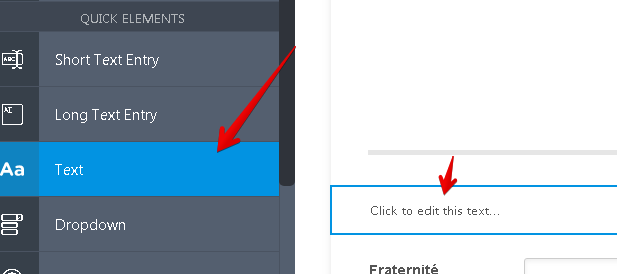
Click edit text,then source code and paste the code.
<div class="pageBreak"></div>
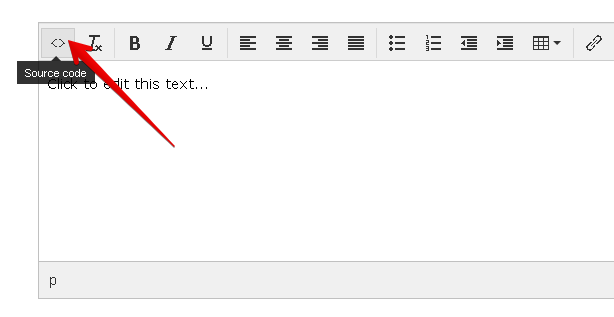
Do note that, you need to add the Text element and the code to the sections you want to have a page break.
Open your Form Designer then CSS and insert the custom css.
@media print{
.pageBreak {
page-break-after : always !important;
}
}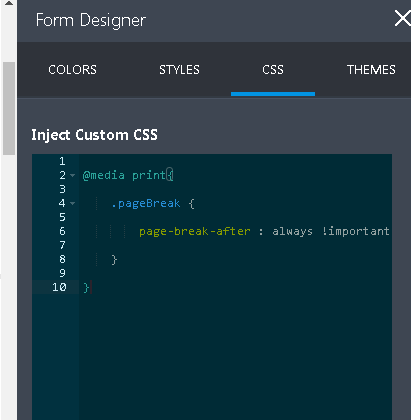
However, if you want to add page breaks in the PDF submissions, this is not possible.
Please give it a try and let us know how it goes.
Thank you.
- Mobile Forms
- My Forms
- Templates
- Integrations
- INTEGRATIONS
- See 100+ integrations
- FEATURED INTEGRATIONS
PayPal
Slack
Google Sheets
Mailchimp
Zoom
Dropbox
Google Calendar
Hubspot
Salesforce
- See more Integrations
- Products
- PRODUCTS
Form Builder
Jotform Enterprise
Jotform Apps
Store Builder
Jotform Tables
Jotform Inbox
Jotform Mobile App
Jotform Approvals
Report Builder
Smart PDF Forms
PDF Editor
Jotform Sign
Jotform for Salesforce Discover Now
- Support
- GET HELP
- Contact Support
- Help Center
- FAQ
- Dedicated Support
Get a dedicated support team with Jotform Enterprise.
Contact SalesDedicated Enterprise supportApply to Jotform Enterprise for a dedicated support team.
Apply Now - Professional ServicesExplore
- Enterprise
- Pricing



























































