-
Cassandra GalbierAsked on April 10, 2018 at 3:01 PM
My forms disappeared and now it says I can not LOGIN (Suspended). Can you please help me as I have two forms being linked for clients and they can't access them. Thanks.
Page URL: https://form.jotform.com/80228015479154 -
Mike_G JotForm SupportReplied on April 10, 2018 at 3:49 PM
We would like to apologize for any inconvenience. Upon checking your account I found that it is in suspension status. The form that triggered the suspension is the form entitled, "AdventureQuest Registration Form" — https://www.jotform.us/form/80228015479154
JotForm implemented scripts to easily determine forms that are being used for phishing. If a form is flagged, the account that owns it will be automatically suspended.
The form I have mentioned above has this field.

Which falls under collection of sensitive personal information.
Here's an excerpt from our terms:
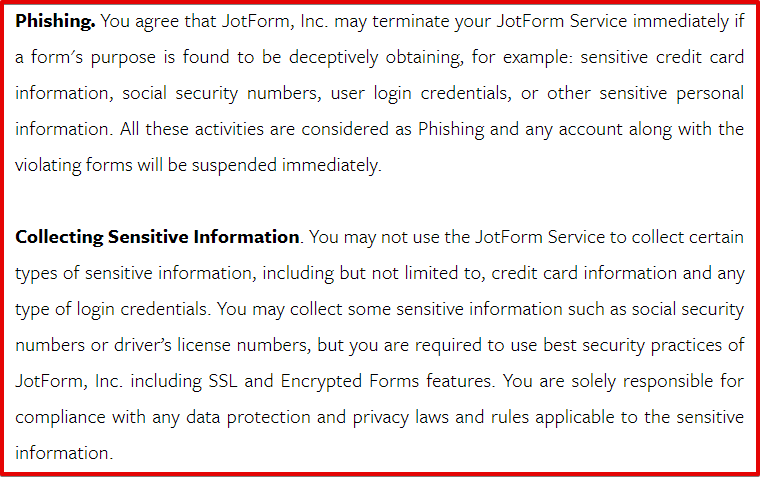
I have deleted the Passport Number field on your form so that I can reactivate your account.
You should be able to access your account and forms again.
If you really need to collect such information, we encourage that you add a sort of agreement and/or a signature field in your form.
https://www.jotform.com/help/433-How-to-Add-an-E-Signature-to-Your-Form
https://www.jotform.com/help/154-Creating-a-Scrollable-Terms-and-Conditions
If you have other questions or concerns, please do not hesitate to let us know.
-
Cassandra GalbierReplied on April 10, 2018 at 4:43 PMGreat thanks so much
...
- Mobile Forms
- My Forms
- Templates
- Integrations
- INTEGRATIONS
- See 100+ integrations
- FEATURED INTEGRATIONS
PayPal
Slack
Google Sheets
Mailchimp
Zoom
Dropbox
Google Calendar
Hubspot
Salesforce
- See more Integrations
- Products
- PRODUCTS
Form Builder
Jotform Enterprise
Jotform Apps
Store Builder
Jotform Tables
Jotform Inbox
Jotform Mobile App
Jotform Approvals
Report Builder
Smart PDF Forms
PDF Editor
Jotform Sign
Jotform for Salesforce Discover Now
- Support
- GET HELP
- Contact Support
- Help Center
- FAQ
- Dedicated Support
Get a dedicated support team with Jotform Enterprise.
Contact SalesDedicated Enterprise supportApply to Jotform Enterprise for a dedicated support team.
Apply Now - Professional ServicesExplore
- Enterprise
- Pricing




























































