-
baihsAsked on April 10, 2018 at 3:05 PM
Dear Support,
I created a SignOut/In form for our students, faculty, and staff. The form is integrated with Google Sheets. Our front desk person can view the data using google sheets from her laptop. At the end of the day, the front desk person deletes the data from the previous day on the sheets to start capturing new data from JotForm the next day. The signout/in data is still in JotForm despite the user deleted the data from the google sheets.
I noticed the integration stopped working yesterday and I had to disconnect Google Sheets integration and reconnect it to fix the issue. I was wondering if that was caused by our data deletion from the sheets. My understanding is the google sheets is getting data from Jot form. Is it ok for us to delete the old records from google sheet? What is the best practice for us to clear the data so that we can start fresh sheets the next day?
Thanks
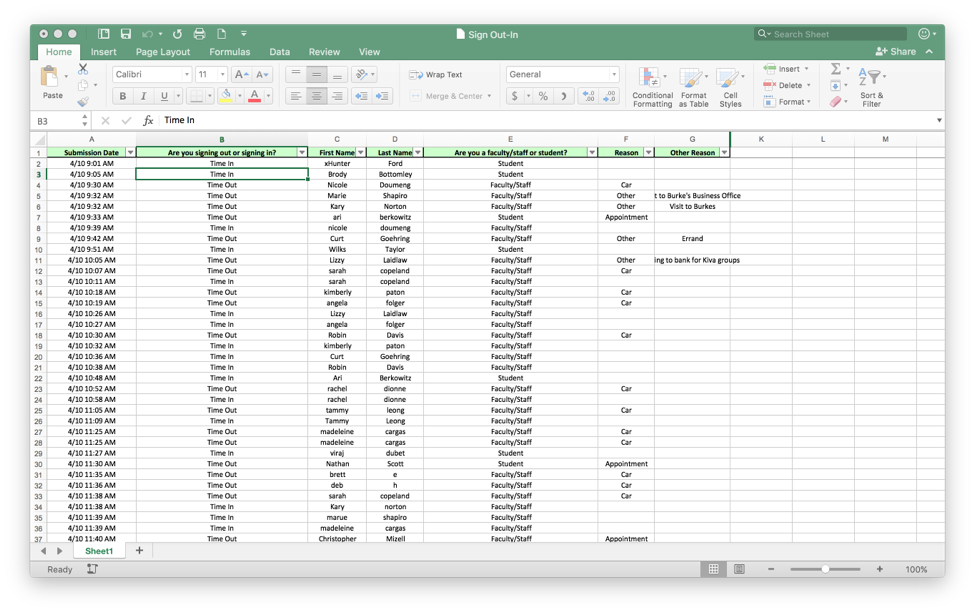 Page URL: https://form.jotform.com/80815110532142
Page URL: https://form.jotform.com/80815110532142 -
Victoria_KReplied on April 10, 2018 at 3:55 PM
Unfortunately, such integrations are a bit sensitive as to modifications. I have tested on my form and can confirm that when spreadsheet rows are deleted, the integration will be broken.
As far as I understand, you need to receive new submissions to a spreadsheet instantly during the day. I can suggest to download all previous submissions as an excel document and to delete them from JotForm at the end of each day. After that you can start a new fresh integration with Google Spreadsheet. Or, if you don't want to delete submissions, you can make some notes at integrated spreadsheet, like highlighting previous submissions with different color. It should not break the integration.
Hope this helps.
- Mobile Forms
- My Forms
- Templates
- Integrations
- INTEGRATIONS
- See 100+ integrations
- FEATURED INTEGRATIONS
PayPal
Slack
Google Sheets
Mailchimp
Zoom
Dropbox
Google Calendar
Hubspot
Salesforce
- See more Integrations
- Products
- PRODUCTS
Form Builder
Jotform Enterprise
Jotform Apps
Store Builder
Jotform Tables
Jotform Inbox
Jotform Mobile App
Jotform Approvals
Report Builder
Smart PDF Forms
PDF Editor
Jotform Sign
Jotform for Salesforce Discover Now
- Support
- GET HELP
- Contact Support
- Help Center
- FAQ
- Dedicated Support
Get a dedicated support team with Jotform Enterprise.
Contact SalesDedicated Enterprise supportApply to Jotform Enterprise for a dedicated support team.
Apply Now - Professional ServicesExplore
- Enterprise
- Pricing



























































