-
TheShowprosAsked on April 11, 2018 at 11:44 AM
How can I keep a form active to keep adding information?
-
Richie JotForm SupportReplied on April 11, 2018 at 12:15 PM
I'm not sure if I understood your question correctly. If you want your form to have more traffic, you could add them in your webpage.
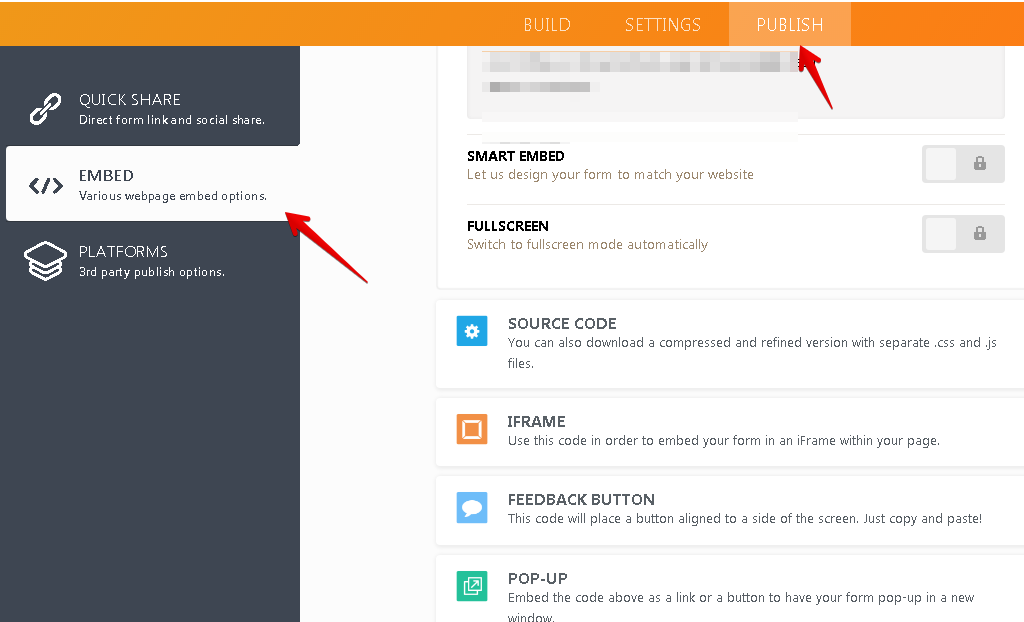
Guide:https://www.jotform.com/help/34-Adding-a-Form-to-a-Web-Page
Kindly give us more information on what "information" you want to add to your form.
Thank you.
-
TheShowprosReplied on April 11, 2018 at 12:43 PMI am entering information for a contact lead for fundraising. Can I come back to that same form and update it?
... -
Richie JotForm SupportReplied on April 11, 2018 at 1:07 PM
Do you want your users to edit the submissions?
You can add an edit link in your email notification, in which your users can click to edit their submissions.
First go to your autoresponder Email Content, Settings > Emails then select your email notification>Email Content.
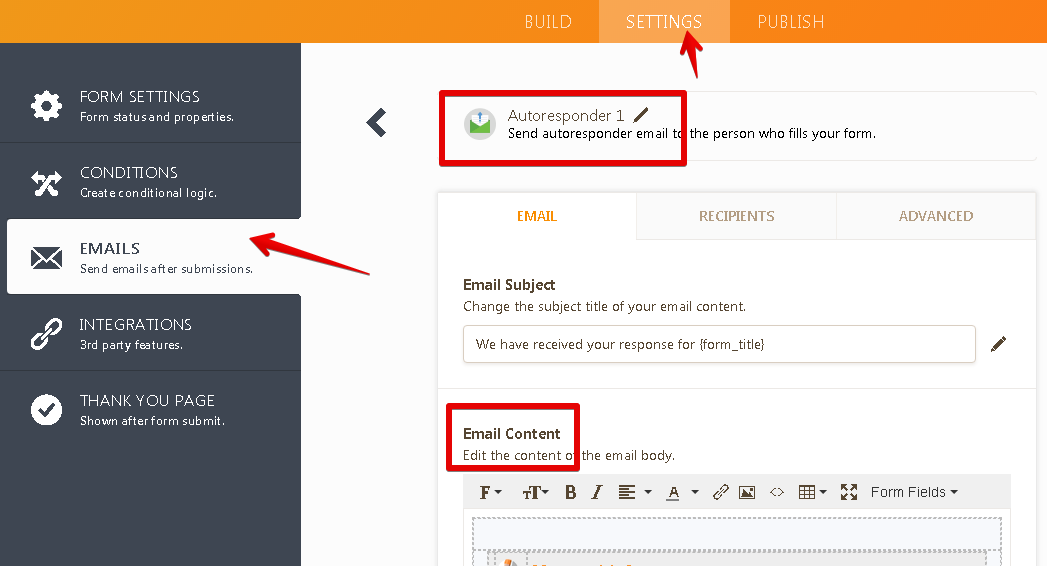
then in your Email Content, click Form Fields and add edit link.
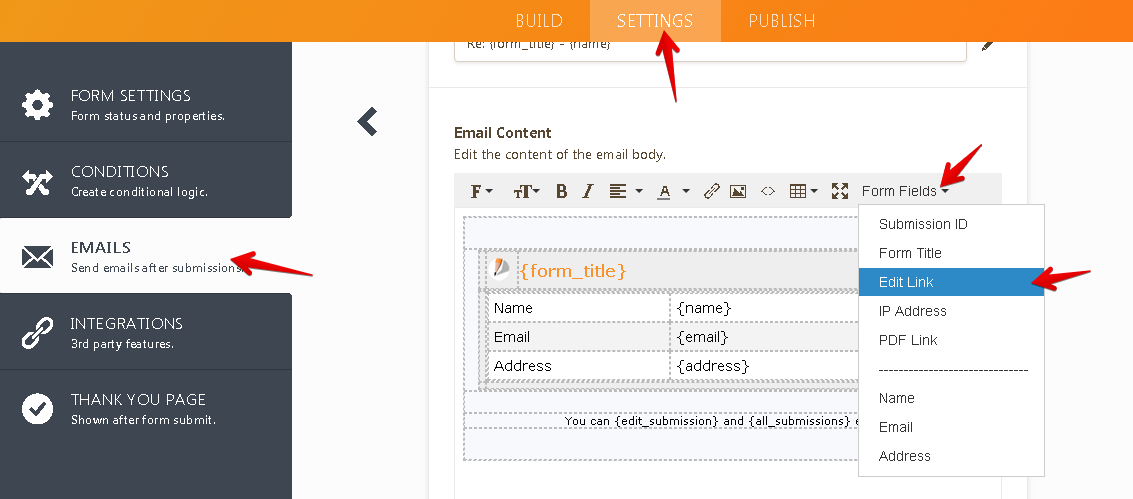
You can check this guide for more information:How-to-Let-Users-Update-Their-Form-Submissions-at-a-Later-Date
If you want to edit the submission on your side, you can click edit submission link in the email notification.
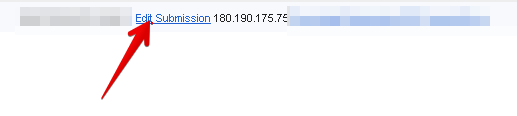
or you can edit it in the submission panel.
You can check this guide for more information.
-How-to-Edit-Submissions-Made-on-Your-Forms
Please let us know if we can be of further assistance.
- Mobile Forms
- My Forms
- Templates
- Integrations
- INTEGRATIONS
- See 100+ integrations
- FEATURED INTEGRATIONS
PayPal
Slack
Google Sheets
Mailchimp
Zoom
Dropbox
Google Calendar
Hubspot
Salesforce
- See more Integrations
- Products
- PRODUCTS
Form Builder
Jotform Enterprise
Jotform Apps
Store Builder
Jotform Tables
Jotform Inbox
Jotform Mobile App
Jotform Approvals
Report Builder
Smart PDF Forms
PDF Editor
Jotform Sign
Jotform for Salesforce Discover Now
- Support
- GET HELP
- Contact Support
- Help Center
- FAQ
- Dedicated Support
Get a dedicated support team with Jotform Enterprise.
Contact SalesDedicated Enterprise supportApply to Jotform Enterprise for a dedicated support team.
Apply Now - Professional ServicesExplore
- Enterprise
- Pricing



























































