-
surfmenAsked on April 12, 2018 at 6:16 AMI want to make a quiz where each question has 5 answers and each answer has different points, at the end i want to calculate sum of point based on answers, i also tried calculation form which is added directly to form which works really strange, for example when i assign 5 point to some answer the sum in calculation form appears not "5" but "50000000". Any idea?
Thanks
-
Kiran Support Team LeadReplied on April 12, 2018 at 6:23 AM
I have checked your JotForm and see that the calculation field is added with the field names only. Since you wanted to calculate the sum, it is required to add + signs in the calculation formula.

Thank you!
-
surfmenReplied on April 12, 2018 at 6:31 AM
Thank you for your answer but i dont understand it. Could you make one example in my form?
Thanks
Tomas
-
Kiran Support Team LeadReplied on April 12, 2018 at 7:02 AM
I mean to say that adding plus signs between the fields should calculate the total and display in the calculation widget.

Also, it seems that you have not added all the multiple choice fields on the form. Please check the fields in the calculation widget once again.
Thank you!
-
surfmenReplied on April 13, 2018 at 12:38 PM
Hi,
I get it :-) But its doesnt solve the issue, all question are set as mutiple choice. When i add + sign it doesnt calculate at all... any advice? switching to singlechoice?
Thanks
Tomas
-
Richie JotForm SupportReplied on April 13, 2018 at 2:05 PM
I have checked your Form calculation widget and you have not set to add your values, as what my colleague have suggested.
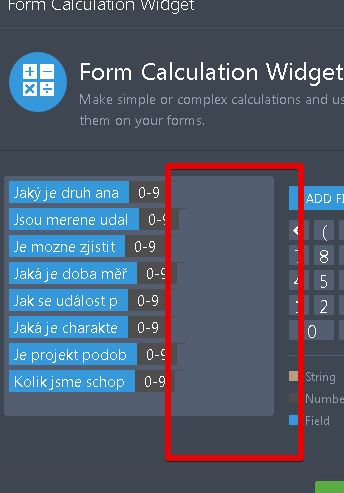
You need to add the addition symbol for your calculation to work and add all the necessary fields in the calculation widget.
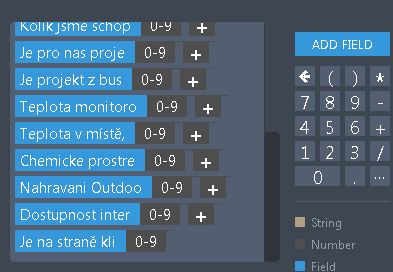
Here is my screen cast when I added the addition symbol to calculation the fields.

Here is the link to my cloned form so that you can check the calculation values of my widget.
Cloned form:https://form.jotform.com/81025793508964
Guide:-How-to-Clone-an-Existing-Form-from-a-URL
Hope this information helps.
Please let us know if we can be of further assistance. -
surfmenReplied on April 17, 2018 at 5:58 PM
Hi,
i tried what you suggested but forgot to save it. Now its saved but it doesnt work like in your video. It doesnt work at all. You can check
Please help
Thanks
Tomas
-
Kevin Support Team LeadReplied on April 17, 2018 at 8:07 PM
I have checked your form and it does not work; however, the plus signs are missing as my colleagues have been stating on their previous replies.

I went ahead and added them, the form calculates properly now. Here's an example using your form:

Now, I noticed that you have included only 8 fields in your calculation when there are 16 in total on your form, you must add them in order to properly calculate the total.
The following guide will help you with the basic information about calculations: https://www.jotform.com/help/259-How-to-Perform-Form-Calculation-Using-a-Widget
I hope this helps.
-
surfmenReplied on April 18, 2018 at 2:58 AM
I think there might be problem with saving, i added all 16 questions and save it and it doesnt work as you can check, even if i open it in new browser...dont know what else to do...
Thanks
-
Kiran Support Team LeadReplied on April 18, 2018 at 5:02 AM
I have checked your JotForm and see that the plus signs are added properly in the formula now. As I tested the form, the calculation seems to be working fine.
Please check again and let us know if you need any further assistance. We will be happy to assist.
- Mobile Forms
- My Forms
- Templates
- Integrations
- INTEGRATIONS
- See 100+ integrations
- FEATURED INTEGRATIONS
PayPal
Slack
Google Sheets
Mailchimp
Zoom
Dropbox
Google Calendar
Hubspot
Salesforce
- See more Integrations
- Products
- PRODUCTS
Form Builder
Jotform Enterprise
Jotform Apps
Store Builder
Jotform Tables
Jotform Inbox
Jotform Mobile App
Jotform Approvals
Report Builder
Smart PDF Forms
PDF Editor
Jotform Sign
Jotform for Salesforce Discover Now
- Support
- GET HELP
- Contact Support
- Help Center
- FAQ
- Dedicated Support
Get a dedicated support team with Jotform Enterprise.
Contact SalesDedicated Enterprise supportApply to Jotform Enterprise for a dedicated support team.
Apply Now - Professional ServicesExplore
- Enterprise
- Pricing

































































