-
croquete1Asked on April 12, 2018 at 10:26 AM
quando os campos não estão correctamente preenchidos, ou mesmo não estão preenchidos, não aparece o erro a vermelho.
-
Victoria_KReplied on April 12, 2018 at 11:49 AM
I have checked the form you shared and it seems that I can't replicate the issue you reported.

But, I can assume that you have tested your form several times on the same browser. Please note that your form has Autofill feature enabled, so if you have filled out this form earlier, your answers are saved for it and displayed for new submission. That is why some fields can be skipped without actual user input:


If you did mean some other issue, please let us know, so we could check it closer.
Thank you for contacting us.
-
croquete1Replied on April 12, 2018 at 11:59 AM
hi, thanks for the fast reply, when the client cant send the form, it doenst show what is wrong or what is not completed.
-
David JotForm SupportReplied on April 12, 2018 at 1:16 PM
When using card forms, there is an option under the settings tab to allow users to review their form data before submitting:
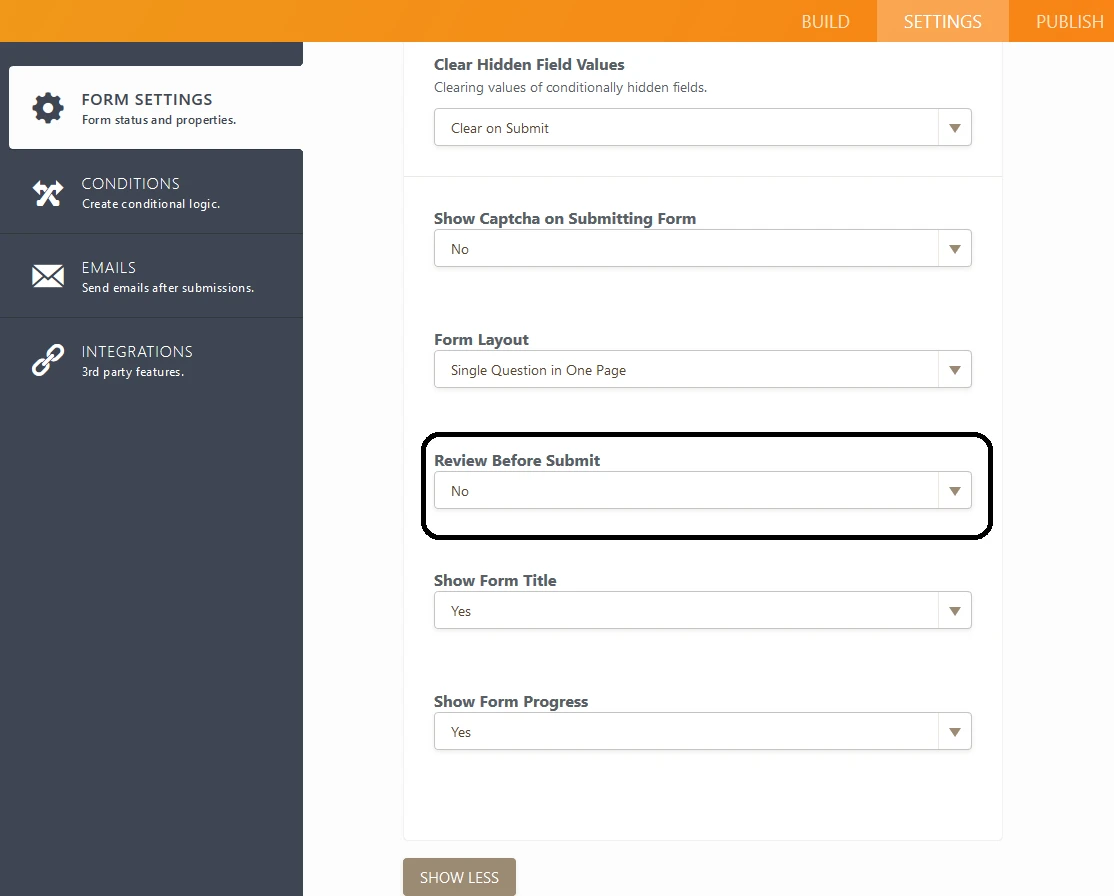
This will show users their form data, as well as any fields that aren't correctly filled.
- Mobile Forms
- My Forms
- Templates
- Integrations
- INTEGRATIONS
- See 100+ integrations
- FEATURED INTEGRATIONS
PayPal
Slack
Google Sheets
Mailchimp
Zoom
Dropbox
Google Calendar
Hubspot
Salesforce
- See more Integrations
- Products
- PRODUCTS
Form Builder
Jotform Enterprise
Jotform Apps
Store Builder
Jotform Tables
Jotform Inbox
Jotform Mobile App
Jotform Approvals
Report Builder
Smart PDF Forms
PDF Editor
Jotform Sign
Jotform for Salesforce Discover Now
- Support
- GET HELP
- Contact Support
- Help Center
- FAQ
- Dedicated Support
Get a dedicated support team with Jotform Enterprise.
Contact SalesDedicated Enterprise supportApply to Jotform Enterprise for a dedicated support team.
Apply Now - Professional ServicesExplore
- Enterprise
- Pricing































































