-
corporateventsAsked on April 12, 2018 at 10:49 AM
Dear Jotform Team,
I just try to hide the rest of my form from the field "Je participe au store..." which is a single choice, I put a condition on the no (non) and yes (oui) to be sure it going to show and hide the different fields.
The objectif of this is to show and hide a long form e.a. If you don't want to come to an event and you say "Non" to the field "Je participie" then ther is no reason to see the rest of all the fields after that question.
I don't understand why it doesn't work. Can you help me ?
Thanks for your precious help
-
BJoannaReplied on April 12, 2018 at 12:28 PM
The condition for the "Non" option is not working because of the conflict with your other condition that is set to show all form fields.
Please note that you do not have to create duplicate conditions for both options, like in equal to fixe600pxby900px and not equal to fixe600pxby900px. One condition is enough.
If you delete the condition from the screenshot above, you form will work. You can also delete/ disable the condition for "Non" option.
Here is my form with only two conditions - https://form.jotform.com/81014405904952?pagesize=fixe600pxby900px
Feel free to test it and clone it.
Hope this will help.
-
corporateventsReplied on April 13, 2018 at 3:22 AM
Hi Joanna,
Thanks for your help, it's better but I still have 2 problems :
1) the last two fields "pagesize" + the picture page with the balls shouldn't be visible.
The logica is : if the pagesize equal "fixe600pxby900px" then show me all the fields except those two fields "pagesize" and "the picture with the balls". and if the pagesize is different then hidde all the fields except "the picture with the balls". It was a way for me to create a sort of "password" on that form.2) The field "Je partcipe" should be preselected by default on "Oui" or at least on nothing but it doesn't work it's the same situation in your clone form
Thank you so much
Gerard
PS: I also observe that you create your form form the us server, I have transfered all my forms on "eu server" Does it it makes a difference ?
-
Mike_G JotForm SupportReplied on April 13, 2018 at 12:38 PM
Thank you for clarifying your concern using examples we appreciate that.
To fix the issue, here's what you need to do.
But first, make sure that the Continue Forms Later option of your form is DISABLED.
Then, after that edit this condition in your form:
And include this:
Here's a sample form where I have applied the changes above:
https://form.jotform.com/81024613973960
https://form.jotform.com/81024613973960?pagesize=fixe600pxby900px
If the form is accessed and the pagesize field is not equal to fixe600pxby900px by default, then it will just show the Form Not Found image and hide the rest of the form fields.
I hope this helps. If you have other questions or concerns, please feel free to let us know.
-
corporateventsReplied on April 14, 2018 at 5:13 AM
Hi Mike,
Thanks for your help, it's a little better but we still have 2 problems :
1) In the field "Je participe..." if we click on "Non" then you see at the end of the form the image "Page not found". That visual should only visible when the form is accessed and the pagesize field is not equal to fixe600pxby900px.

2) I have now error messages in the build :
 I'm working now with this form :
I'm working now with this form :https://form.jotformeu.com/81032357313346
https://form.jotformeu.com/81032357313346?pagesize=fixe600pxby900px
I forgot to mention that I work with the last version of fireworks for Mac.
PS : Less important but just for the info, if I control the same page in safari for Mac in the build section I dont see any circle to make the selection for my differents Multi choice questions but I see them correctly with the advanced designer tool.
-
Mike_G JotForm SupportReplied on April 14, 2018 at 9:20 AM
For your question #1, it can be fixed by removing this action

from this condition.

Here's another test form — https://form.jotform.com/81033641273954
https://form.jotform.com/81033641273954?pagesize=fixe600pxby900px
As for your question #2, I have checked the form in your account directly and I have not seen the error message you showed us in the screenshot you shared. Perhaps that issue was just temporary. Otherwise, please feel free to let us know and provide us with more details.
-
corporateventsReplied on April 15, 2018 at 4:22 AM
- Mobile Forms
- My Forms
- Templates
- Integrations
- INTEGRATIONS
- See 100+ integrations
- FEATURED INTEGRATIONS
PayPal
Slack
Google Sheets
Mailchimp
Zoom
Dropbox
Google Calendar
Hubspot
Salesforce
- See more Integrations
- Products
- PRODUCTS
Form Builder
Jotform Enterprise
Jotform Apps
Store Builder
Jotform Tables
Jotform Inbox
Jotform Mobile App
Jotform Approvals
Report Builder
Smart PDF Forms
PDF Editor
Jotform Sign
Jotform for Salesforce Discover Now
- Support
- GET HELP
- Contact Support
- Help Center
- FAQ
- Dedicated Support
Get a dedicated support team with Jotform Enterprise.
Contact SalesDedicated Enterprise supportApply to Jotform Enterprise for a dedicated support team.
Apply Now - Professional ServicesExplore
- Enterprise
- Pricing





























































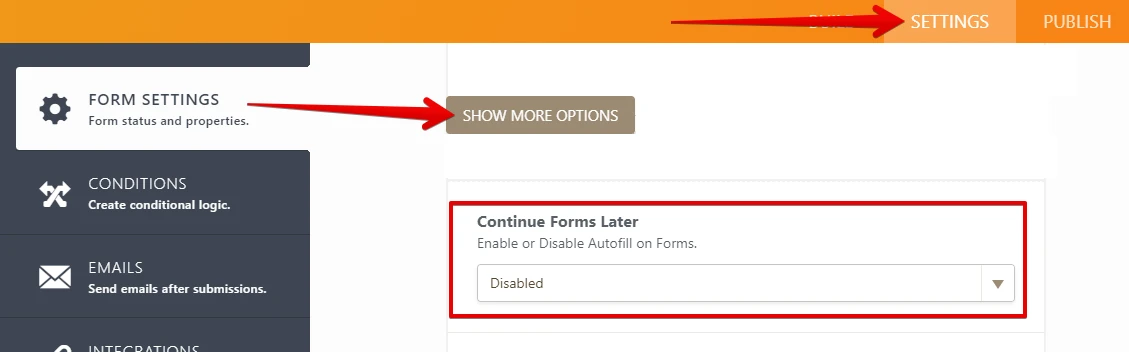
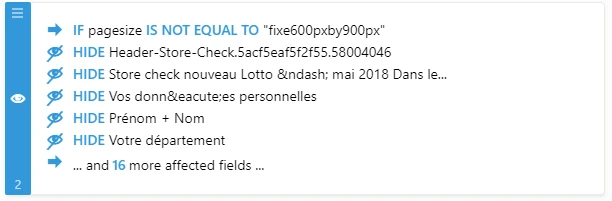
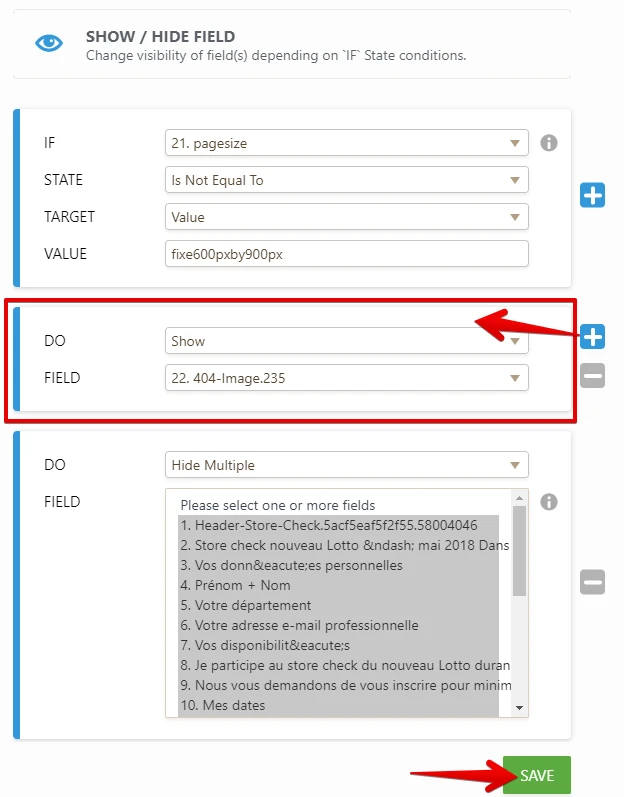

 I'm working now with this form :
I'm working now with this form :
