-
Gena GussenbauerAsked on April 12, 2018 at 1:16 PM
Hello, Our website designers used JotForm for a contact us feature on our website site (www.D2Carchitects.com) however when you use the site in certain browsers it works great, please do a search on FireFox, but in other browers like Internet explorer the person typing in does not see the background note telling you what you should put in the form (i.e. name, phone etc) and when you type in it it appears to be white text on a white back ground. In browsers like FireFox the form has no issue. I saved the issue in internet explorer for you to view, I have a screen shot of it working (https://www.screencast.com/t/bLPs4RKptL0v) Our web designer was a nightmare to deal with so if I can stay away from them and solve this myself it would be much preferred. I asked Go Daddy to look into the issue their notes from the task was: the form is being generated by an iframe from a third party site which we don't have a control. I would suggest that you contact the site where you have generated the form. Once they have checked it and provide you a fix, you can then forward it to us and we would be more than happy to apply it for you. The iframe is pointing from https://www.jotform.com/. Can you provide a fix? The site is designed in WordPress. Thank you.
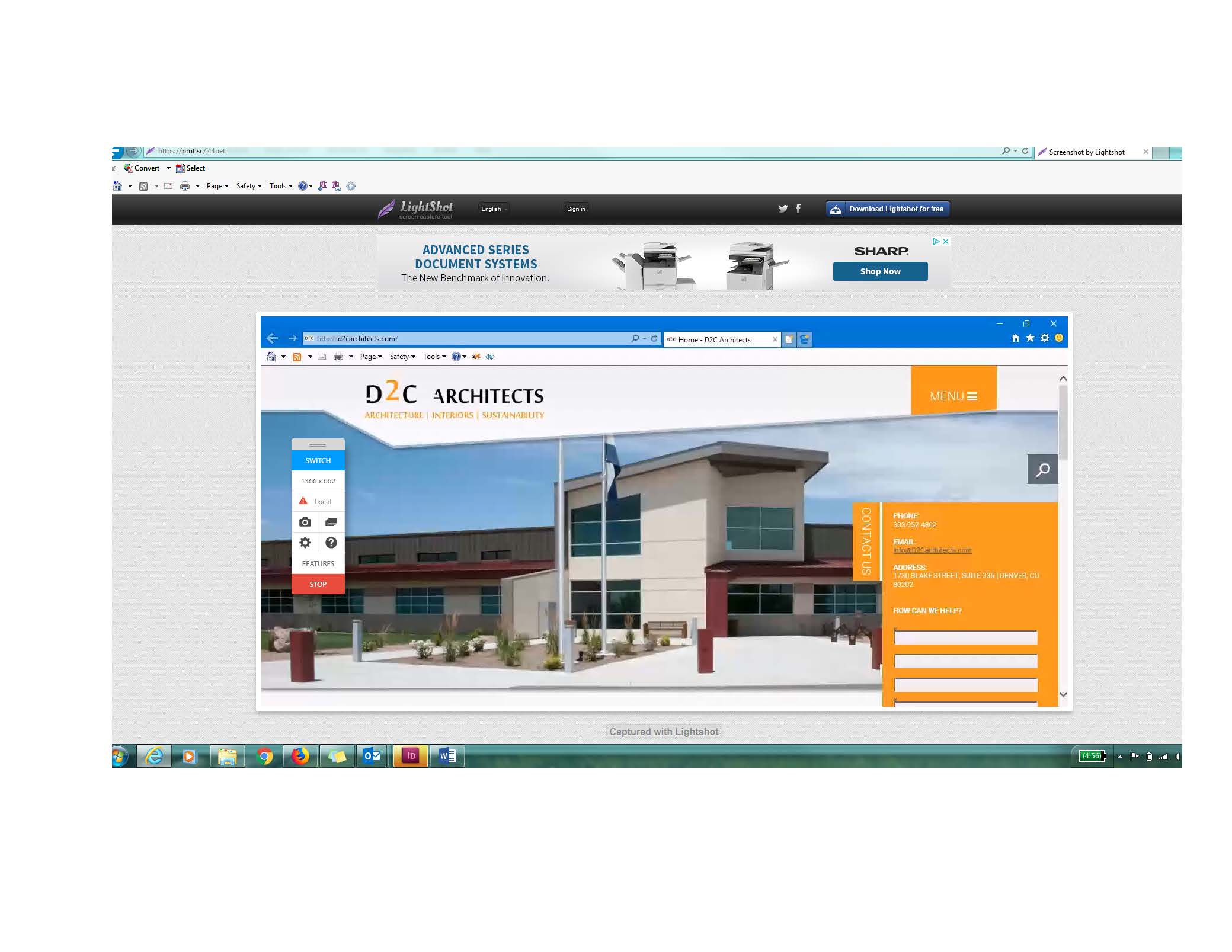
-
Nik_CReplied on April 12, 2018 at 2:31 PM
I checked your website and the issue related to that page only since the form itself is working fine when viewed on IE.
Please try this:
1) Add this to your head part of the web page:
<script src="//ajax.googleapis.com/ajax/libs/jquery/1.9.1/jquery.min.js" ></script>
2) Go here: https://gist.github.com/akeemw/5114232
3) Copy that code to some newly created .js file (for example test.js).
4) Add that file to the end of the body of your page, for example:
<script type="text/javascript" src="test.js"></script>
</body>
</html>
Please try and let us know if it worked.
Thank you!
- Mobile Forms
- My Forms
- Templates
- Integrations
- INTEGRATIONS
- See 100+ integrations
- FEATURED INTEGRATIONS
PayPal
Slack
Google Sheets
Mailchimp
Zoom
Dropbox
Google Calendar
Hubspot
Salesforce
- See more Integrations
- Products
- PRODUCTS
Form Builder
Jotform Enterprise
Jotform Apps
Store Builder
Jotform Tables
Jotform Inbox
Jotform Mobile App
Jotform Approvals
Report Builder
Smart PDF Forms
PDF Editor
Jotform Sign
Jotform for Salesforce Discover Now
- Support
- GET HELP
- Contact Support
- Help Center
- FAQ
- Dedicated Support
Get a dedicated support team with Jotform Enterprise.
Contact SalesDedicated Enterprise supportApply to Jotform Enterprise for a dedicated support team.
Apply Now - Professional ServicesExplore
- Enterprise
- Pricing



























































