-
HWXAsked on April 12, 2018 at 2:24 PM
Is it possible to use the "multiple fields text" widget to pass multiple fields of data from our data base to JotForm by using the API?
For example, we have a form: https://www.jotform.com/build/80914559150155
We're trying to pass transaction date, transaction number, customer name and store name to the multiple fields text widget, but how do we assign unique field names to each field within the widget? In our example, the entire widget is fieldID #input_3, so when we feed data to the form, it only captures the last field that we're sending. Is it possible to feed multiple fields of data to this widget through the API?
Here's the snippet of code we're using to pass data to the form, but it only populates demo phone on the submission:
lcJsonText = "{"
lcJsonText = lcJsonText + '"3":"'+"0000"+'"'
lcJsonText = lcJsonText + ',"3":"'+"DEMO ADDRESS"+'"'
lcJsonText = lcJsonText + ',"3":"'+"DEMO CITY"+'"'
lcJsonText = lcJsonText + ',"3":"'+"DEMO STATE"+'"'
lcJsonText = lcJsonText + ',"3":"'+"DEMO ZIP"+'"'
lcJsonText = lcJsonText + ',"3":"'+"DEMO PHONE"+'"'
lcJsonText = lcJsonText + "}"
-
Richie JotForm SupportReplied on April 12, 2018 at 3:14 PM
It seems that the multiple text fields is using some sort of array setup. Kindly try to assign a value to the first field as "#input0" then the second field would be "#input1" ,continue until you have the last field as #input5.
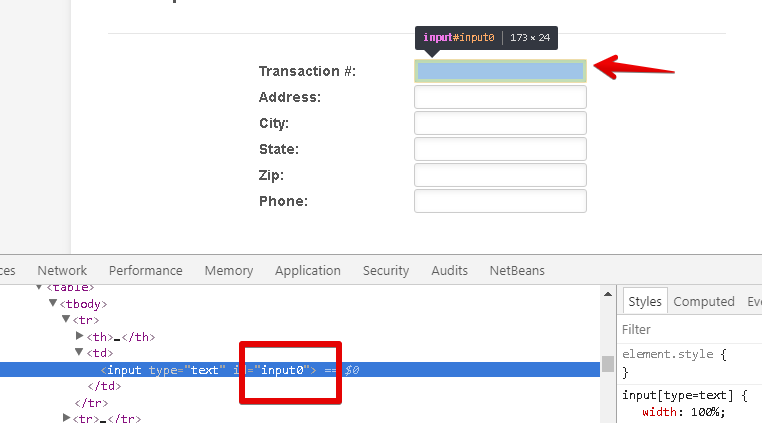
Let us know how it goes.
-
HWXReplied on April 12, 2018 at 5:42 PM
How can I assign a value? I've tried renaming the field ID's to #input0, #input1, etc., but I don't have the ability to edit this field. Am I in the wrong place? From the JotForm editor, I'm clicking on the properties icon, then going to advanced > field details. Is that where I need to rename the field ID's?
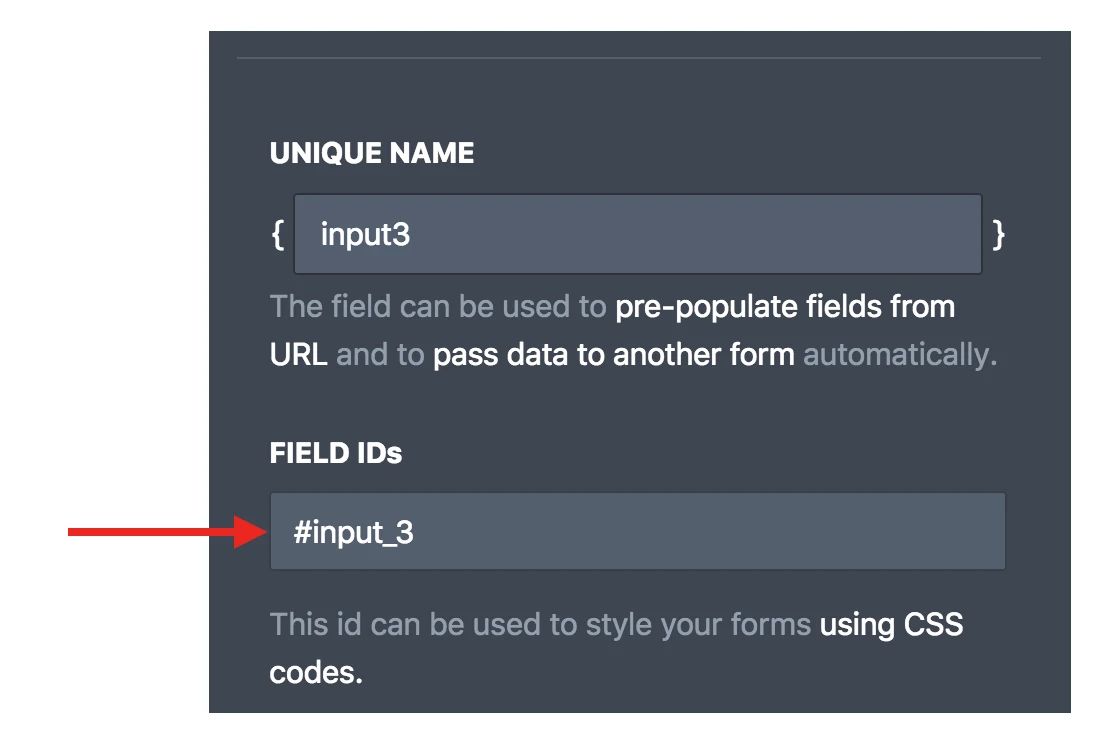
-
jonathanReplied on April 12, 2018 at 8:00 PM
...Am I in the wrong place?
Yes. The field ID details of field properties is not editable. That section is for info use only.
User guide: How to Find Field IDs and Names
If I understand correctly, you want to pass field value to another field in the form. You can follow the method described in the user guide: How to Pass Field Value to Another Field?
Let us know if you need further assistance.
- Mobile Forms
- My Forms
- Templates
- Integrations
- INTEGRATIONS
- See 100+ integrations
- FEATURED INTEGRATIONS
PayPal
Slack
Google Sheets
Mailchimp
Zoom
Dropbox
Google Calendar
Hubspot
Salesforce
- See more Integrations
- Products
- PRODUCTS
Form Builder
Jotform Enterprise
Jotform Apps
Store Builder
Jotform Tables
Jotform Inbox
Jotform Mobile App
Jotform Approvals
Report Builder
Smart PDF Forms
PDF Editor
Jotform Sign
Jotform for Salesforce Discover Now
- Support
- GET HELP
- Contact Support
- Help Center
- FAQ
- Dedicated Support
Get a dedicated support team with Jotform Enterprise.
Contact SalesDedicated Enterprise supportApply to Jotform Enterprise for a dedicated support team.
Apply Now - Professional ServicesExplore
- Enterprise
- Pricing




























































