-
lritterAsked on April 12, 2018 at 5:03 PM
Hello!
The attached image has notes that explain what I need. I'm still new at CSS and got this far. At the bottom on the right, my note is cut off. I need to create two drop downs for the last two products (auto scrubber and burnish pads). Thank you!


-
Elton Support Team LeadReplied on April 12, 2018 at 7:04 PM
Inject this CSS code to make the important text bold as well as add spacing on the full name field.
label#label_6:before,
label#label_7:before {
content: "IMPORTANT";
position: absolute;
font-weight: bold;
}
label#label_6,
label#label_7{
position:relative;
width:70%;
}
[data-type="control_fullname"] .form-input-wide {
max-width: none;
}
[data-type="control_fullname"] .form-sub-label-container:first-child {
margin-right: 0;
}
[data-type="control_fullname"] .form-sub-label-container {
width: 42%;
}
Guide: http://www.jotform.com/help/117-How-to-Inject-Custom-CSS-Codes
For the Multiple Text Fields Widget, paste this into its Custom CSS tab under its settings. Do the same for the other similar widget.
#inputsContainer label {
font-weight: normal;
font-size: 10pt;
}
For the Gift Registry Widget:
.checklist label{
font-size: 10pt;
}
span.items-left {
display: none;
}
Unfortunately, the dropdown you mentioned isn't possible on the Gift Registry Widget. You might want to consider the Inventory Widget where it shows a dropdown quantity.
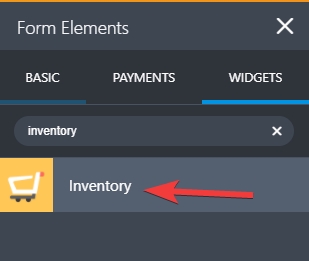
-
lritterReplied on April 16, 2018 at 1:27 PM
Super!
I have a few more tweaks to make. See screen shot below...
 How to adjust the font size on the time. I need help with the CSS for the font size, widget, etc. When I look at the Preview, the time 'runs off' and you can't see the minutes.You had suggested using the inventory widget so I could create dropdown lists for these last two categories. I tried this and I was able to create a dropdown, but I don't have an option for adding the quantities (small box on the left of the text). How do I create a dropdown and have the options to select the quantities?
How to adjust the font size on the time. I need help with the CSS for the font size, widget, etc. When I look at the Preview, the time 'runs off' and you can't see the minutes.You had suggested using the inventory widget so I could create dropdown lists for these last two categories. I tried this and I was able to create a dropdown, but I don't have an option for adding the quantities (small box on the left of the text). How do I create a dropdown and have the options to select the quantities? -
JanReplied on April 16, 2018 at 2:59 PM
You can use the CSS code below to adjust or position the header:
.httac {
text-align: left;
padding-left: 55px;
}#subHeader_1 {
padding-left: 26px;
}Here's the result:
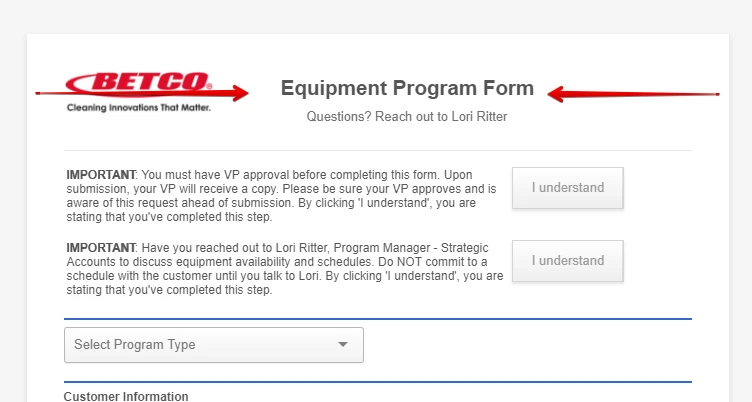
For the next issues, please wait for my reply here. Thank you.
-
lritterReplied on April 16, 2018 at 4:10 PM
Super!
I'm trying to 'fix' these myself, but struggling with the right syntax. I appreciate your help.
-
JanReplied on April 16, 2018 at 4:43 PM
To prevent confusion, I created separate threads for your next issues. Please wait for our reply on the following threads:
https://www.jotform.com/answers/1446373
https://www.jotform.com/answers/1446374
Thank you.
- Mobile Forms
- My Forms
- Templates
- Integrations
- INTEGRATIONS
- See 100+ integrations
- FEATURED INTEGRATIONS
PayPal
Slack
Google Sheets
Mailchimp
Zoom
Dropbox
Google Calendar
Hubspot
Salesforce
- See more Integrations
- Products
- PRODUCTS
Form Builder
Jotform Enterprise
Jotform Apps
Store Builder
Jotform Tables
Jotform Inbox
Jotform Mobile App
Jotform Approvals
Report Builder
Smart PDF Forms
PDF Editor
Jotform Sign
Jotform for Salesforce Discover Now
- Support
- GET HELP
- Contact Support
- Help Center
- FAQ
- Dedicated Support
Get a dedicated support team with Jotform Enterprise.
Contact SalesDedicated Enterprise supportApply to Jotform Enterprise for a dedicated support team.
Apply Now - Professional ServicesExplore
- Enterprise
- Pricing































































