-
apcocoatingsnzAsked on April 12, 2018 at 8:16 PM
Widget Table Displayed in Notification Email
Hi,
I'm using the widget 'Matrix Dynamique' on a form. When the data in the table is sent via email the font is 'Times New Roman' and not 'Arial' when view in MS Outlook.
Is there anyway to fix this and prevent Outlook from over-riding the font and defaulting the table data to Times New Roman.
tried adding code to force is but this did not work.
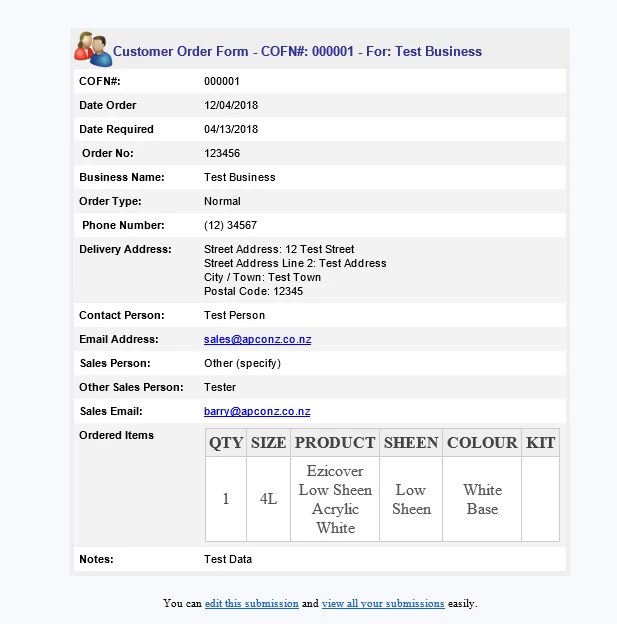
-
MikeReplied on April 12, 2018 at 10:56 PM
Please try adding the !important declarations to the source of the email template to see if that makes any difference.
Example:
<td id="question_22" class="questionColumn" style="padding: 5px !important;" valign="top" bgcolor="#f3f3f3" width="170"><strong><span style="font-family: arial, helvetica, sans-serif !important; font-size: 8pt;">Ordered Items</span></strong></td>
<td id="value_22" class="valueColumn" style="padding: 5px !important;" bgcolor="#f3f3f3"><span style="font-family: arial, helvetica, sans-serif !important; font-size: 8pt;">{ordered_items_list}</span></td>
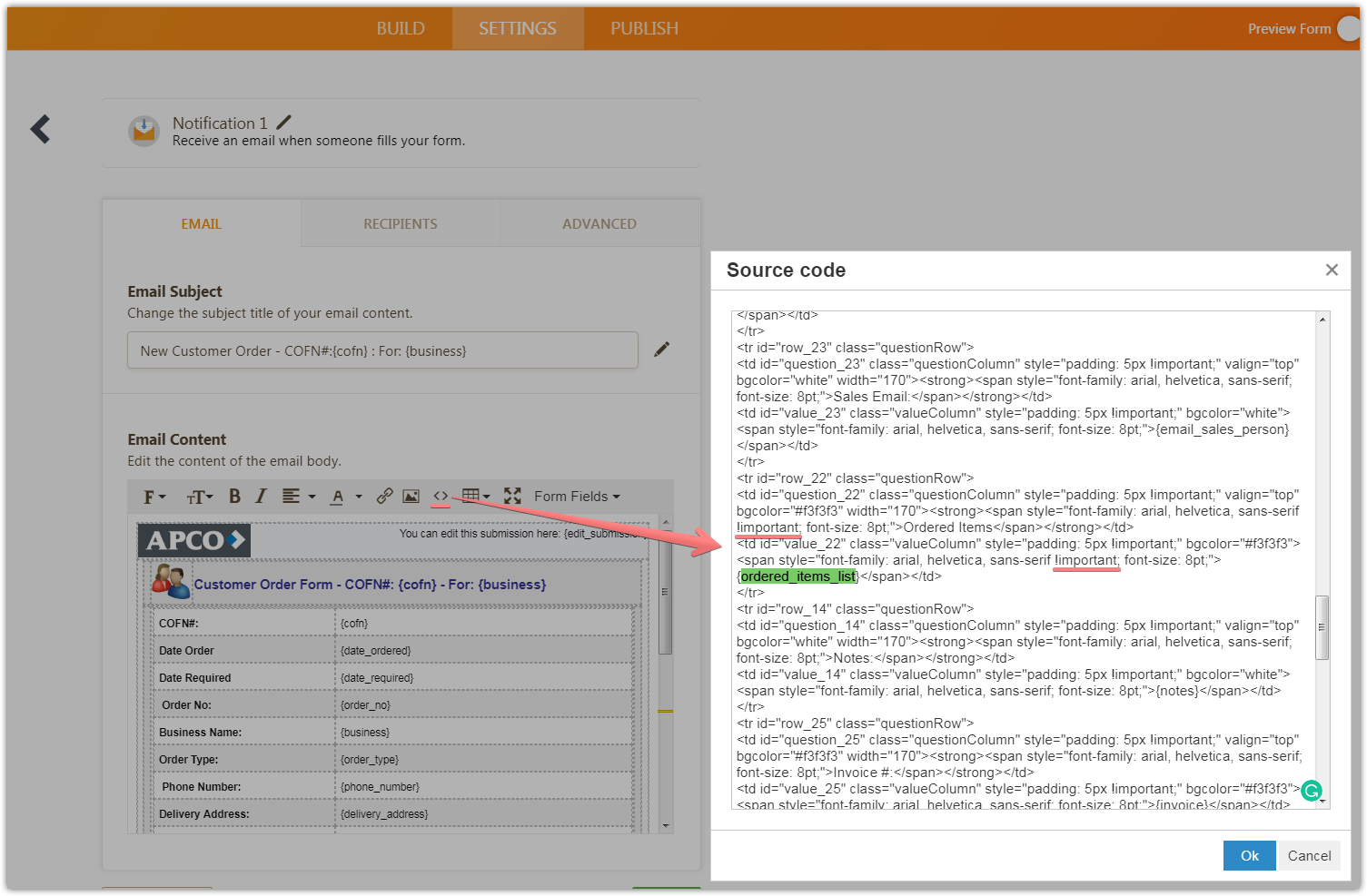
Thank you.
-
apcocoatingsnzReplied on April 13, 2018 at 12:21 AM
Hi Mike,
Tried your suggestion, sample of code as below. But it did not work.
</tr>
<tr id="row_22" class="questionRow">
<td id="question_22" class="questionColumn" style="padding: 5px !important;" valign="top" bgcolor="#f3f3f3" width="170"><strong><span style="font-family: arial, helvetica, sans-serif; font-size: 8pt;">Ordered Items</span></strong></td>
<td id="value_22" class="valueColumn" style="padding: 5px !important;" bgcolor="#f3f3f3"><span style="font-family: arial, helvetica, sans-serif !important; font-size: 9pt;">{ordered_items_list}</span></td>
</tr>
-
gizemReplied on April 13, 2018 at 8:53 AM
I checked your form by cloning it. I can see you applied my colleague's advice. Here is the notification e-mail that I got through Outlook:
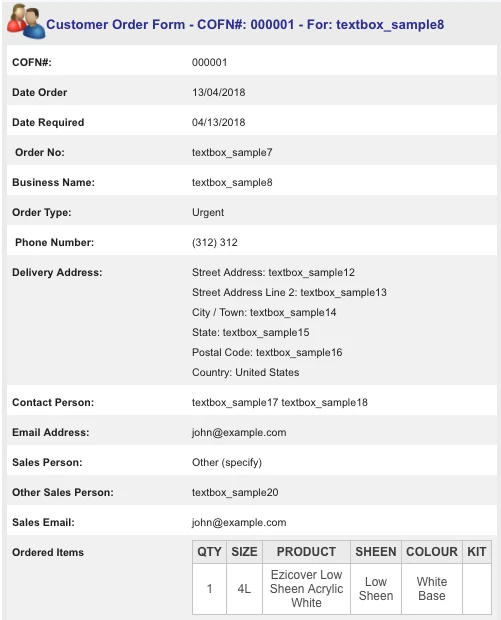
It seems the problem is resolved. Also, I cleared your form caches. Could you check that is the problem still persists?
Let us know how it goes.
- Mobile Forms
- My Forms
- Templates
- Integrations
- INTEGRATIONS
- See 100+ integrations
- FEATURED INTEGRATIONS
PayPal
Slack
Google Sheets
Mailchimp
Zoom
Dropbox
Google Calendar
Hubspot
Salesforce
- See more Integrations
- Products
- PRODUCTS
Form Builder
Jotform Enterprise
Jotform Apps
Store Builder
Jotform Tables
Jotform Inbox
Jotform Mobile App
Jotform Approvals
Report Builder
Smart PDF Forms
PDF Editor
Jotform Sign
Jotform for Salesforce Discover Now
- Support
- GET HELP
- Contact Support
- Help Center
- FAQ
- Dedicated Support
Get a dedicated support team with Jotform Enterprise.
Contact SalesDedicated Enterprise supportApply to Jotform Enterprise for a dedicated support team.
Apply Now - Professional ServicesExplore
- Enterprise
- Pricing




























































