-
MPartridge1Asked on April 13, 2018 at 3:07 AM
Is there anyway on submission of the form for it to show that the box has been checked and the terms accepted. I know you can change the accepted text but the box disappears?
-
derya JotForm DeveloperReplied on April 13, 2018 at 9:02 AM
Hi,
You can do this by editting the notification email settings.
- On your form builder, click Settings at the top
- Click Email settings and edit notification email

- Find {typeA} in this table

- Change this field to be like this (description to left area and add a check icon to the right):

As a result, terms and conditions field for the submissions will look like this in the received email:

Hope this helps,
Thank you
-
MPartridge1Replied on April 13, 2018 at 9:43 AMHi
Great.
Is this how it would be uploaded to Dropbox too?
Thanks
Malcolm
... -
derya JotForm DeveloperReplied on April 13, 2018 at 10:01 AM
Hi,
I checked my sample form with dropbox integration. Uploaded file is not affected by the change we made.
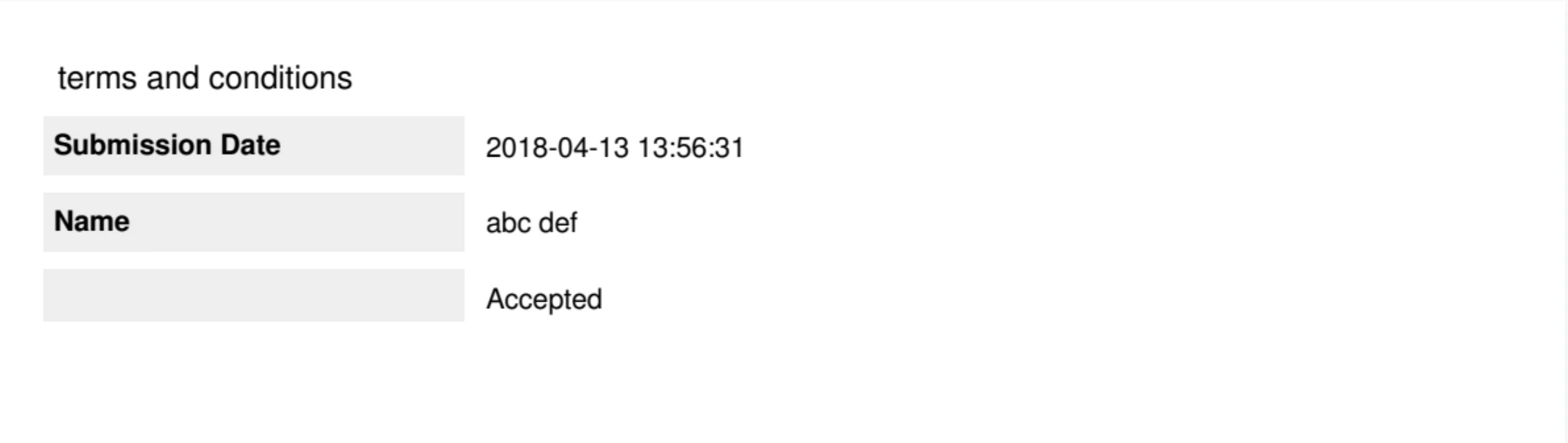
Thank you
-
MPartridge1Replied on April 13, 2018 at 12:43 PM
-
TREVONReplied on April 13, 2018 at 2:08 PM
I have moved your question to a different thread: https://www.jotform.com/answers/1444258
- Mobile Forms
- My Forms
- Templates
- Integrations
- INTEGRATIONS
- See 100+ integrations
- FEATURED INTEGRATIONS
PayPal
Slack
Google Sheets
Mailchimp
Zoom
Dropbox
Google Calendar
Hubspot
Salesforce
- See more Integrations
- Products
- PRODUCTS
Form Builder
Jotform Enterprise
Jotform Apps
Store Builder
Jotform Tables
Jotform Inbox
Jotform Mobile App
Jotform Approvals
Report Builder
Smart PDF Forms
PDF Editor
Jotform Sign
Jotform for Salesforce Discover Now
- Support
- GET HELP
- Contact Support
- Help Center
- FAQ
- Dedicated Support
Get a dedicated support team with Jotform Enterprise.
Contact SalesDedicated Enterprise supportApply to Jotform Enterprise for a dedicated support team.
Apply Now - Professional ServicesExplore
- Enterprise
- Pricing































































