-
mgalkovskyAsked on April 15, 2018 at 4:25 PM

I would like to create a pdf file after the form is submitted where parameterized values are used.
For example:
I have two text fields on the form:
1. Company Name and
2. Letter of Intent
In the second field, i use the value of the company name, so that when the user types in "ABC" the company name text, text in the letter of intent will say "ABC agrees to...".
So the 2. Letter of Intent is "{companyName} agrees to ..."
I would like to then display the text of the Letter of Intent in the PDF that I send to the user.
Right now everything I try results in {companyName} displayed on the pdf, instead of the actual company name.
It seems that pdf is not resolving values dynamically.
Please advise, as this an urgent issue.
-Michael
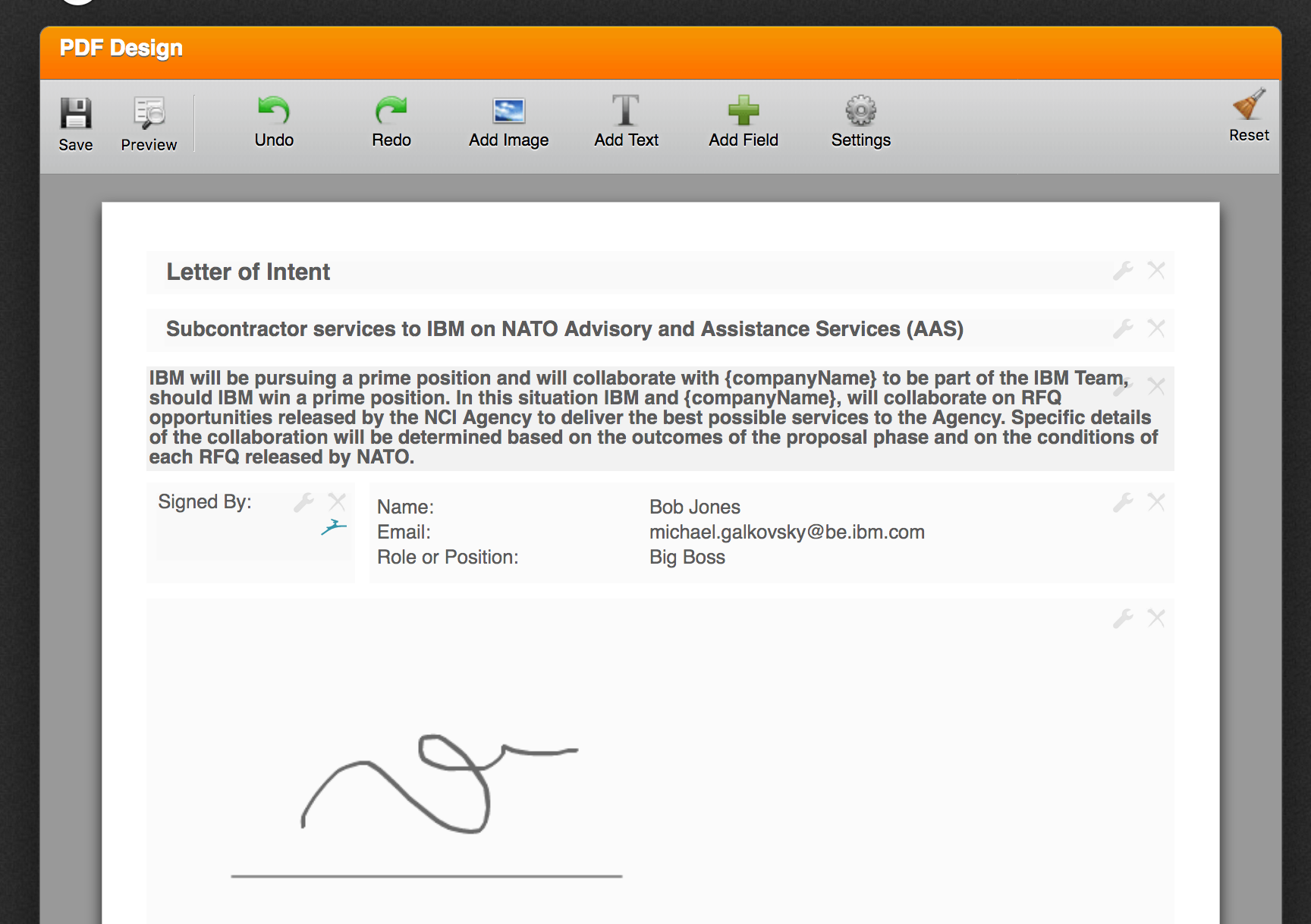
-
jonathanReplied on April 15, 2018 at 6:09 PM
It should work. The field values you passed on to the TEXT field in the form should also be available in the submission PDF Report.
Enable the option Show Headers and Text in the options in the form View Submissions panel.
Example:

the PDF report should then have also those passed on field values in the TEXT in the PDF.
Example PDF result:

---
I hope this help. Let us know if this did not work for you.
- Mobile Forms
- My Forms
- Templates
- Integrations
- INTEGRATIONS
- See 100+ integrations
- FEATURED INTEGRATIONS
PayPal
Slack
Google Sheets
Mailchimp
Zoom
Dropbox
Google Calendar
Hubspot
Salesforce
- See more Integrations
- Products
- PRODUCTS
Form Builder
Jotform Enterprise
Jotform Apps
Store Builder
Jotform Tables
Jotform Inbox
Jotform Mobile App
Jotform Approvals
Report Builder
Smart PDF Forms
PDF Editor
Jotform Sign
Jotform for Salesforce Discover Now
- Support
- GET HELP
- Contact Support
- Help Center
- FAQ
- Dedicated Support
Get a dedicated support team with Jotform Enterprise.
Contact SalesDedicated Enterprise supportApply to Jotform Enterprise for a dedicated support team.
Apply Now - Professional ServicesExplore
- Enterprise
- Pricing






























































