-
JanaJotAsked on April 15, 2018 at 5:36 PM
I'm trying to change the size of the row and column on it, how do you to that?
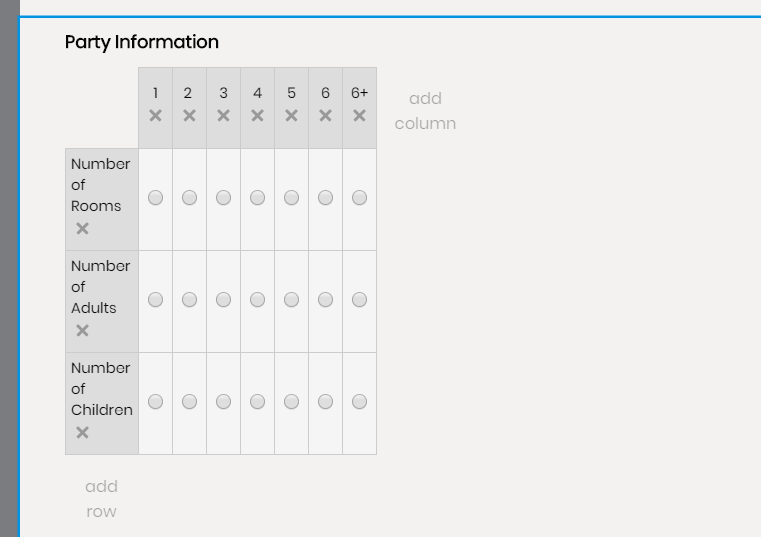
-
jonathanReplied on April 15, 2018 at 7:23 PM
You can set the table width and column width of the Input Table field in the field's properties options.
Example:

-
JanaJotReplied on April 15, 2018 at 7:53 PM
Hi,
I did that and it didn't change.
Thank you,
Sharifah
-
amyReplied on April 16, 2018 at 3:54 AM
Would you please inject this custom CSS to your form?
.form-matrix-table {
max-width: initial;
}
How to Inject Custom CSS Codes
After injecting this custom CSS code to your form then please try changing the table width and column width by following the way which my colleague Jonathan mentioned.
Here is my result:
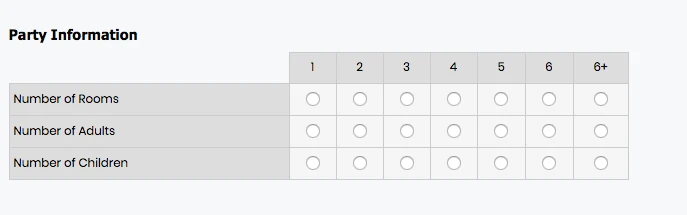
-
JanaJotReplied on April 16, 2018 at 3:22 PM
Hi,
It looks like what you have above when i'm building it however when I publish it, it's small again. I even put the table width at 1000 to see if it would change but it didn't
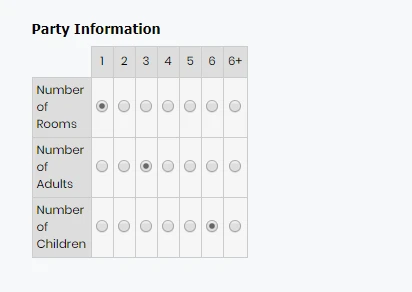
Thank you,
Sharifah
-
Kevin Support Team LeadReplied on April 16, 2018 at 5:05 PM
Please kindly try injecting this code to the form:
.form-matrix-table {
width: 100% !important;
}
Result:
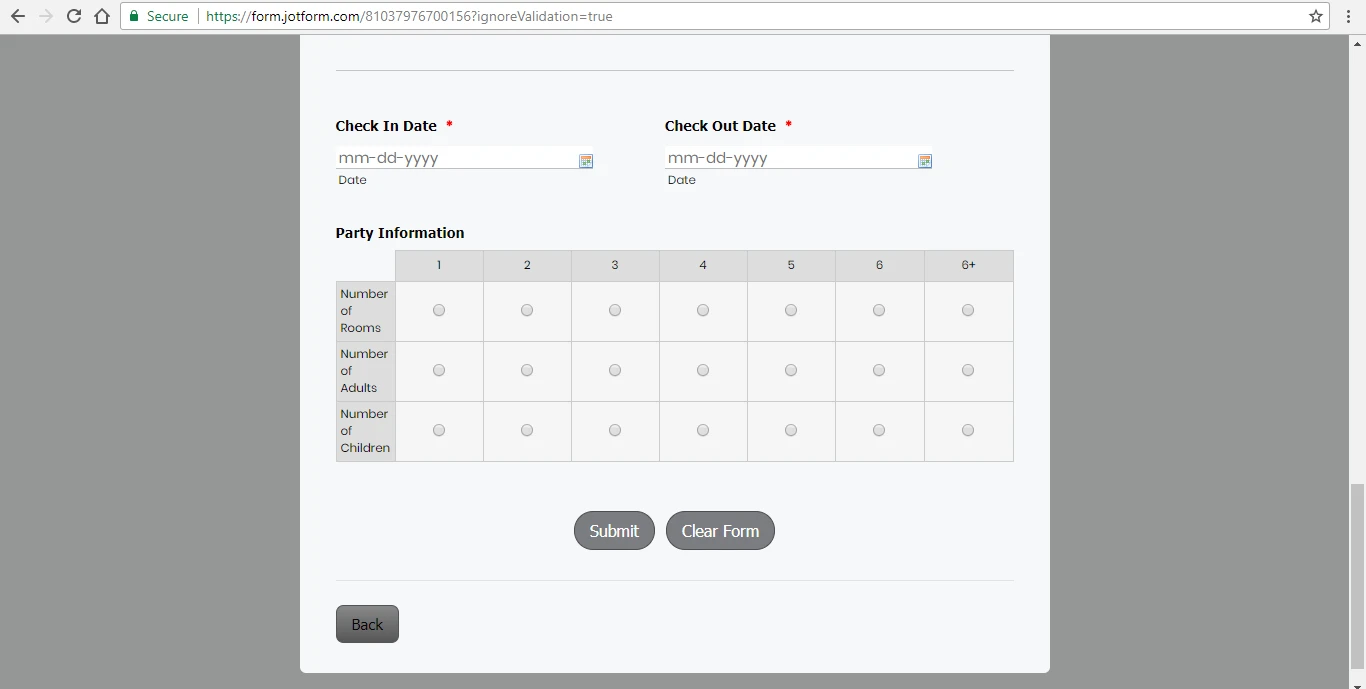
I hope this helps.
- Mobile Forms
- My Forms
- Templates
- Integrations
- INTEGRATIONS
- See 100+ integrations
- FEATURED INTEGRATIONS
PayPal
Slack
Google Sheets
Mailchimp
Zoom
Dropbox
Google Calendar
Hubspot
Salesforce
- See more Integrations
- Products
- PRODUCTS
Form Builder
Jotform Enterprise
Jotform Apps
Store Builder
Jotform Tables
Jotform Inbox
Jotform Mobile App
Jotform Approvals
Report Builder
Smart PDF Forms
PDF Editor
Jotform Sign
Jotform for Salesforce Discover Now
- Support
- GET HELP
- Contact Support
- Help Center
- FAQ
- Dedicated Support
Get a dedicated support team with Jotform Enterprise.
Contact SalesDedicated Enterprise supportApply to Jotform Enterprise for a dedicated support team.
Apply Now - Professional ServicesExplore
- Enterprise
- Pricing






























































