-
gnb0264Asked on April 16, 2018 at 8:39 AM
I would like to be able to give our sales persons a site specific form, so they can provide specific information about numerous pieces of equipment on a single site.
However, the number of equipment's on a site is never the same so I would like to be able to provide an input table with specific questions per row and each column relating to a separate piece of equipment. Therefore, I would require the users to have the ability to add extra columns to the input table when required.
-
Mike_G JotForm SupportReplied on April 16, 2018 at 10:08 AM
If that is the case, I suggest that you use the Configurable List widget in your form instead of the regular Input Table field.
How-to-Set-Up-the-Configurable-List-Widget
I hope this helps. If you have other questions or concerns, please do not hesitate to let us know.
-
gnb0264Replied on April 16, 2018 at 10:53 AM
Thanks for your help Mike_G, but I need the layout to be similar to the attached....
So would configurable-list-widget still be the best way (each new equipment would be a new column)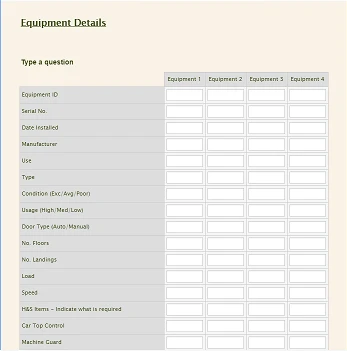
-
Richie JotForm SupportReplied on April 16, 2018 at 12:22 PM
The configurable widget would work well if you separate each question, so that it can create its own column.
Here is my sample screen cast:

Hope this helps.
Please let us know if we can be of further assistance.
- Mobile Forms
- My Forms
- Templates
- Integrations
- INTEGRATIONS
- See 100+ integrations
- FEATURED INTEGRATIONS
PayPal
Slack
Google Sheets
Mailchimp
Zoom
Dropbox
Google Calendar
Hubspot
Salesforce
- See more Integrations
- Products
- PRODUCTS
Form Builder
Jotform Enterprise
Jotform Apps
Store Builder
Jotform Tables
Jotform Inbox
Jotform Mobile App
Jotform Approvals
Report Builder
Smart PDF Forms
PDF Editor
Jotform Sign
Jotform for Salesforce Discover Now
- Support
- GET HELP
- Contact Support
- Help Center
- FAQ
- Dedicated Support
Get a dedicated support team with Jotform Enterprise.
Contact SalesDedicated Enterprise supportApply to Jotform Enterprise for a dedicated support team.
Apply Now - Professional ServicesExplore
- Enterprise
- Pricing




























































