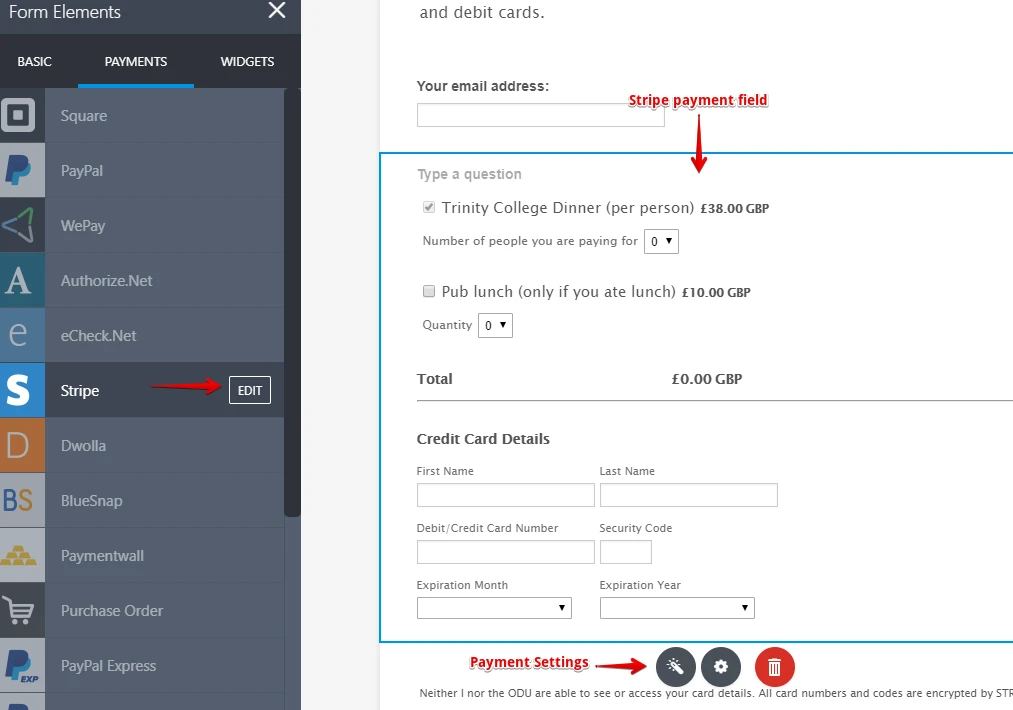-
nbicketAsked on April 16, 2018 at 10:13 AM
Hi
My form says I can only have one payment field per form. I have used Stripe a few times with JotForm and I have never seen this before.
I need multiple fields and the system allows me to create them. Should I be taking the message seruiosly
Nicholas
.png)
-
JanReplied on April 16, 2018 at 11:28 AM
You can only have 1 payment processor (like PayPal, Stripe or Square) on a single form. Your form already has Stripe payment field. Here's a screenshot:
You need to delete the existing payment integration in order to add a new one. If you click the "Edit" button, the payment settings will appear.
I checked your form and I can verify that it is already connected with Stripe.
If you are having any issues, let us know. Thank you.
-
nbicketReplied on April 16, 2018 at 11:43 AMThanks s much. Very quick response!
So that I'm clear, is everything is OK with the form below and I need
not do anything?
If it is, I'm still not sure why I get the edit message on the stripe
element on the left.
Nicholas
... -
Richie JotForm SupportReplied on April 16, 2018 at 1:16 PM
The EDIT on your left is to inform you what Payment Integration you have used and so that you can edit the settings right away by clicking EDIT.
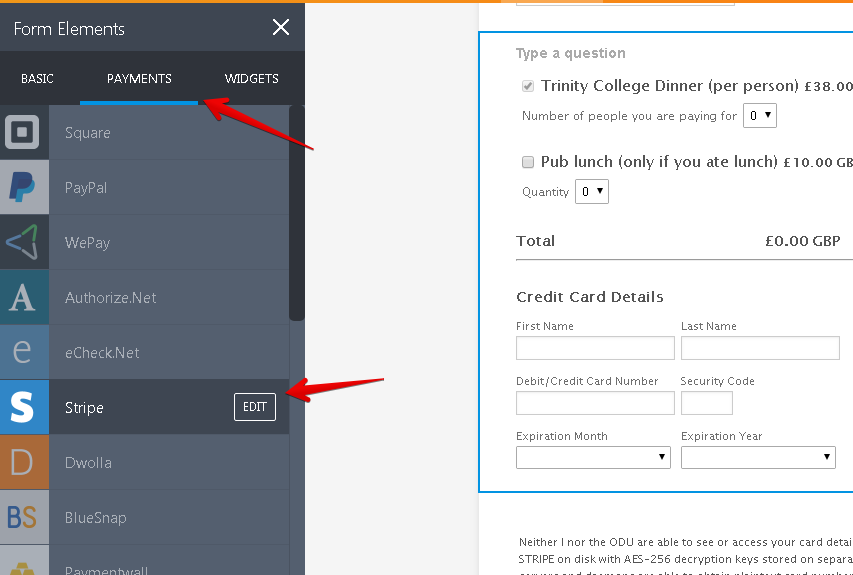
You can test your Form with the payment integration using the Test Mode.
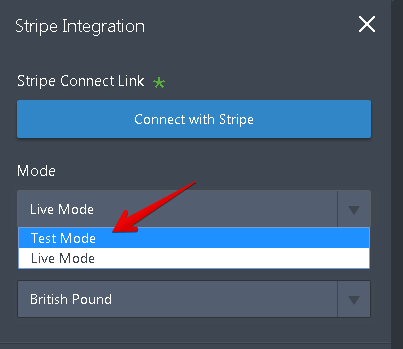
If you're not seeing the same as above and all you see are your PRODUCTS,click the gear icon first and you'll see this same Payment Wizard.
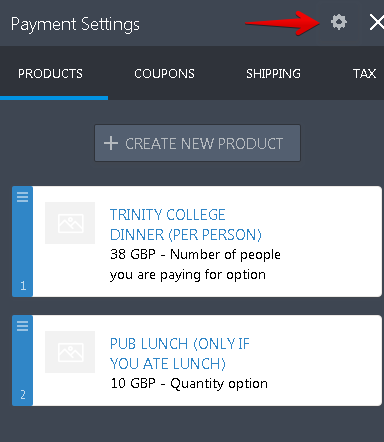
Hope this information helps.
Thank you.
- Mobile Forms
- My Forms
- Templates
- Integrations
- INTEGRATIONS
- See 100+ integrations
- FEATURED INTEGRATIONS
PayPal
Slack
Google Sheets
Mailchimp
Zoom
Dropbox
Google Calendar
Hubspot
Salesforce
- See more Integrations
- Products
- PRODUCTS
Form Builder
Jotform Enterprise
Jotform Apps
Store Builder
Jotform Tables
Jotform Inbox
Jotform Mobile App
Jotform Approvals
Report Builder
Smart PDF Forms
PDF Editor
Jotform Sign
Jotform for Salesforce Discover Now
- Support
- GET HELP
- Contact Support
- Help Center
- FAQ
- Dedicated Support
Get a dedicated support team with Jotform Enterprise.
Contact SalesDedicated Enterprise supportApply to Jotform Enterprise for a dedicated support team.
Apply Now - Professional ServicesExplore
- Enterprise
- Pricing