-
scottdattiloAsked on April 16, 2018 at 3:35 PM
I've been editing my form and the current form is thinking I have something in a blank space and I can not align that row. I have tired and it is coming up off alignment and not looking professional at all. Please help.
It is the address row.
It needs to read:
Address Apt Number City State Zip. It has the far left spot empty and I can only add to the left of that empty spot. and it looks all messed up in the preview. Thank you for your help!
-
scottdattiloReplied on April 16, 2018 at 3:38 PM
I made a temporary fix. I added a divider under the co-borrower row. This aligned the address section back up. I don't need a divider there. but, oh well.
-
Kevin Support Team LeadReplied on April 16, 2018 at 6:09 PM
You may also try moving the field to the next line and see if that works, example:
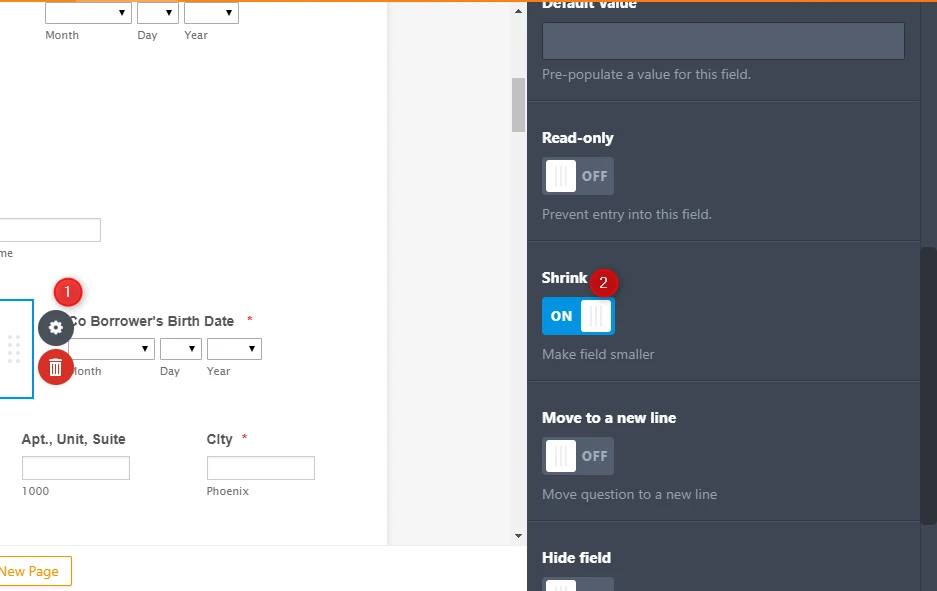
The option can be found under the advanced tab of the field settings.
I did that and it worked on a cloned form of yours: https://form.jotform.com/81057291432958
I hope this helps.
- Mobile Forms
- My Forms
- Templates
- Integrations
- INTEGRATIONS
- See 100+ integrations
- FEATURED INTEGRATIONS
PayPal
Slack
Google Sheets
Mailchimp
Zoom
Dropbox
Google Calendar
Hubspot
Salesforce
- See more Integrations
- Products
- PRODUCTS
Form Builder
Jotform Enterprise
Jotform Apps
Store Builder
Jotform Tables
Jotform Inbox
Jotform Mobile App
Jotform Approvals
Report Builder
Smart PDF Forms
PDF Editor
Jotform Sign
Jotform for Salesforce Discover Now
- Support
- GET HELP
- Contact Support
- Help Center
- FAQ
- Dedicated Support
Get a dedicated support team with Jotform Enterprise.
Contact SalesDedicated Enterprise supportApply to Jotform Enterprise for a dedicated support team.
Apply Now - Professional ServicesExplore
- Enterprise
- Pricing



























































