-
marilynbanfieldAsked on April 16, 2018 at 6:13 PM
The recipients of auto responder and notification email cannot view the inserted image. I inserted IMG into email settings as per earlier reply but this failed.
please respond urgently
this mb
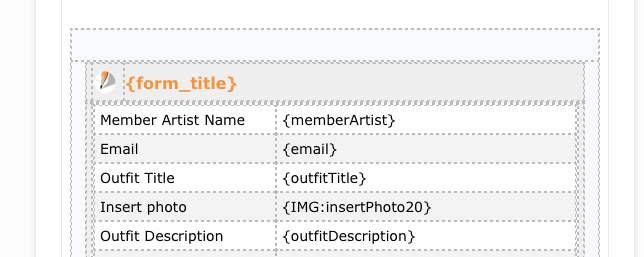 Page URL: https://form.jotform.co/80637639484873
Page URL: https://form.jotform.co/80637639484873 -
jonathanReplied on April 16, 2018 at 9:55 PM
I test on a cloned form but so far I was not able to reproduce the issue you described. I can insert/add an image inside the Emails using the Email editor.
See screenshot:
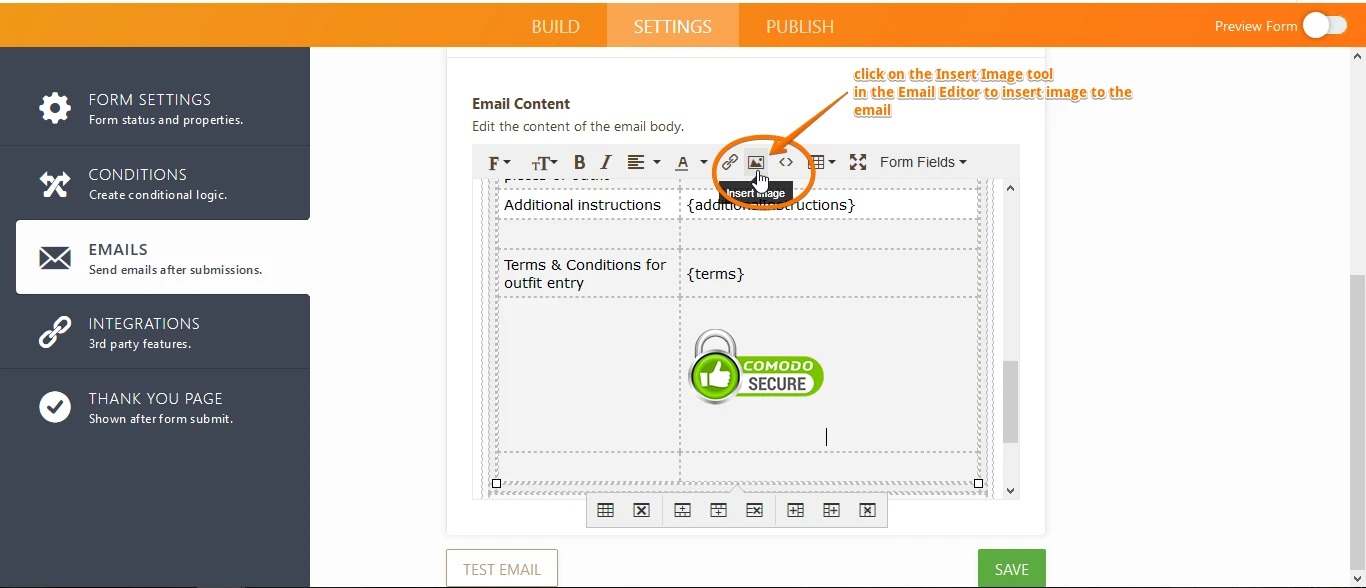
You need to click on the Insert Image tool to insert image.
Make sure to SAVE the changes to take effect.
Please check and try again. Let us know if issue persist.
-
marilynbanfieldReplied on April 16, 2018 at 10:43 PMAs suggested, I clicked image tool and then selected “my Images” and then saved
still no success .
this is screenshot of notification email:
[cid:FEA52DF5-7867-4744-9C92-C908EE7C7EC3@gateway]
I want the notification/auto responder emails to include the photo as entered on the submission form and to be viewed.
please advise?
thks, mb
... -
jonathanReplied on April 17, 2018 at 12:52 AM
The image was not included in your last response. So we were not able to see the issue.
Please follow this guide on how to add screenshot.
I did checked on your form and I see the image was not properly added.

from that image, can you tell us which of the 3 options you used.

-
marilynbanfieldReplied on April 17, 2018 at 1:43 AMCurrently I can’t successfully send email to you via browser thread….Via your browser thread, I press SUBMIT and then page gets stuck on PLEASE WAIT. So I am answering this way…
I selected My Images and then Save
I did not know which option to select but the result I want is that the notification/auto responder emails include the photo as entered on the submission form and to be viewed.
please advise?
Can someone edit my form from your end so it works and to save a lengthy support process?
thks, mb
... -
gizemReplied on April 17, 2018 at 5:17 AM
Hello marilynbanfield,
I cloned your form and submitted it. I was able to view the photo that I uploaded to the form via file upload field.
Then, I made a test submission to your form for further testing. You should have received the notification e-mail. You can see the autoresponder email I received after submitting your form:

The problem is seen as resolved. Please check the notification email that you received. If you are mentioning to a different problem, please clarify your question further. It would be better if you can provide the problem with screenshots, too.
How to Post Screenshots to Our Support Forum
Let us know how it goes.
- Mobile Forms
- My Forms
- Templates
- Integrations
- INTEGRATIONS
- See 100+ integrations
- FEATURED INTEGRATIONS
PayPal
Slack
Google Sheets
Mailchimp
Zoom
Dropbox
Google Calendar
Hubspot
Salesforce
- See more Integrations
- Products
- PRODUCTS
Form Builder
Jotform Enterprise
Jotform Apps
Store Builder
Jotform Tables
Jotform Inbox
Jotform Mobile App
Jotform Approvals
Report Builder
Smart PDF Forms
PDF Editor
Jotform Sign
Jotform for Salesforce Discover Now
- Support
- GET HELP
- Contact Support
- Help Center
- FAQ
- Dedicated Support
Get a dedicated support team with Jotform Enterprise.
Contact SalesDedicated Enterprise supportApply to Jotform Enterprise for a dedicated support team.
Apply Now - Professional ServicesExplore
- Enterprise
- Pricing































































