-
curtiselectricalqldAsked on April 16, 2018 at 8:14 PM
Hi, I have attached a screenshot of a text file of submission 3996552932021066166.pdf which got crushed down in the Foxit PDFToTXT converter which is the core software we use to process your PDF files. There should be a separate line for each field etc.. The submission number is 80578383325867
If you can shed any light on why this happened, from your perspective, I would be most grateful.
Otherwise I can only assume the PDF got corrupted on the way through to the converter.
Thanks,
Sambodh
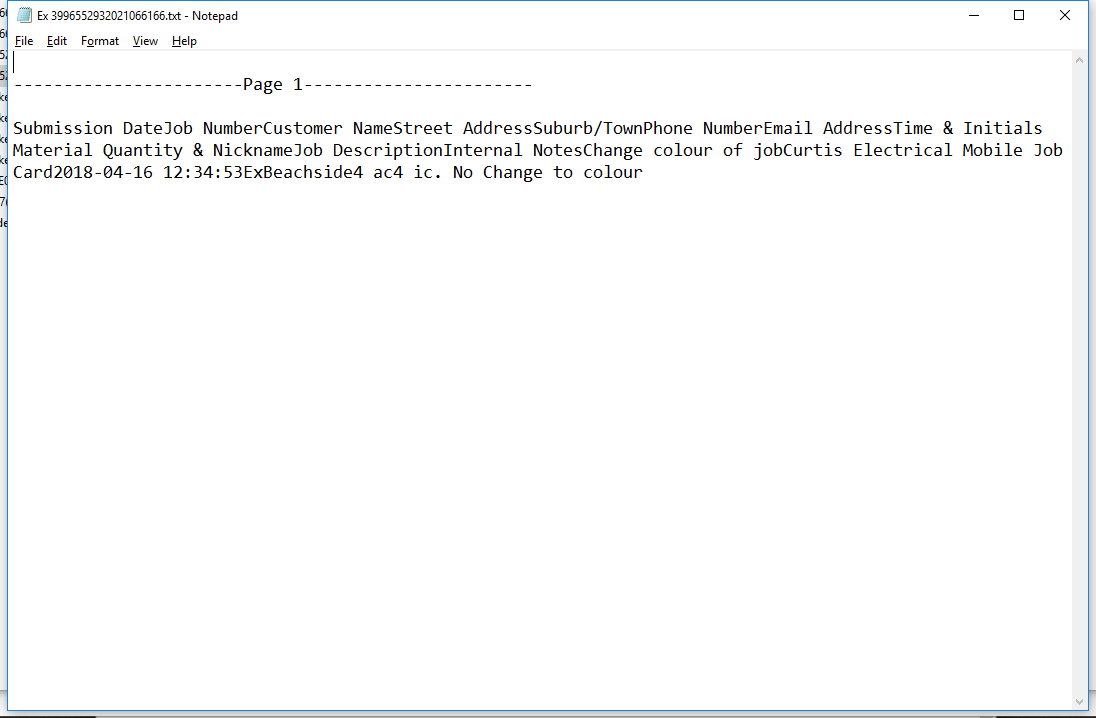
-
Nik_CReplied on April 17, 2018 at 1:09 AM
I checked that submission and it is mostly empty:

So that might be the reason.
You could try hiding the empty fields and then create a PDF:

We'll wait for your response.
Thank you!
-
curtiselectricalqldReplied on April 17, 2018 at 5:55 AM
Hi,
It is essential that we have all the fields which you rightly observe are empty, because my code in the target application requires a fixed number of fields, whether they are empty or not.
This is the problem with this submission. For some inexplicable reason, the PDF converts into a text file without the properly spaced fields, each to its own line.
This the 3rd or 4th time we have had this happen during the past month of testing, so it is not catastrophic, and probably caused by various stages that the PDF passes through on its way to our application, i.e. passage through Gmail, then to Google Drive, then via Syncdocs to our application. Other PDF's we process via this chain also get corrupted and end up at our target application with 0 bytes, for example.
That's why I strongly suspect some sort of subtle corruption en route of your PDF, possibly unknowable...
Sambodh
-
AdrianReplied on April 17, 2018 at 9:29 AM
I am not sure why some PDF Submissions are showing in one line when converted to TXT by the Foxit Converter.
If you want to get the form submission data in a standardized format (JSON file), I suggest you use the JotForm API to get the submissions.
https://api.jotform.com/docs/#form-id-submissions
Direct Request URL: https://api.jotform.com/form/80578383325867/submissions?apiKey={apiKey}
Replace the {apiKey} with your API Key which you can find here https://www.jotform.com/myaccount/api.
- Mobile Forms
- My Forms
- Templates
- Integrations
- INTEGRATIONS
- See 100+ integrations
- FEATURED INTEGRATIONS
PayPal
Slack
Google Sheets
Mailchimp
Zoom
Dropbox
Google Calendar
Hubspot
Salesforce
- See more Integrations
- Products
- PRODUCTS
Form Builder
Jotform Enterprise
Jotform Apps
Store Builder
Jotform Tables
Jotform Inbox
Jotform Mobile App
Jotform Approvals
Report Builder
Smart PDF Forms
PDF Editor
Jotform Sign
Jotform for Salesforce Discover Now
- Support
- GET HELP
- Contact Support
- Help Center
- FAQ
- Dedicated Support
Get a dedicated support team with Jotform Enterprise.
Contact SalesDedicated Enterprise supportApply to Jotform Enterprise for a dedicated support team.
Apply Now - Professional ServicesExplore
- Enterprise
- Pricing






























































